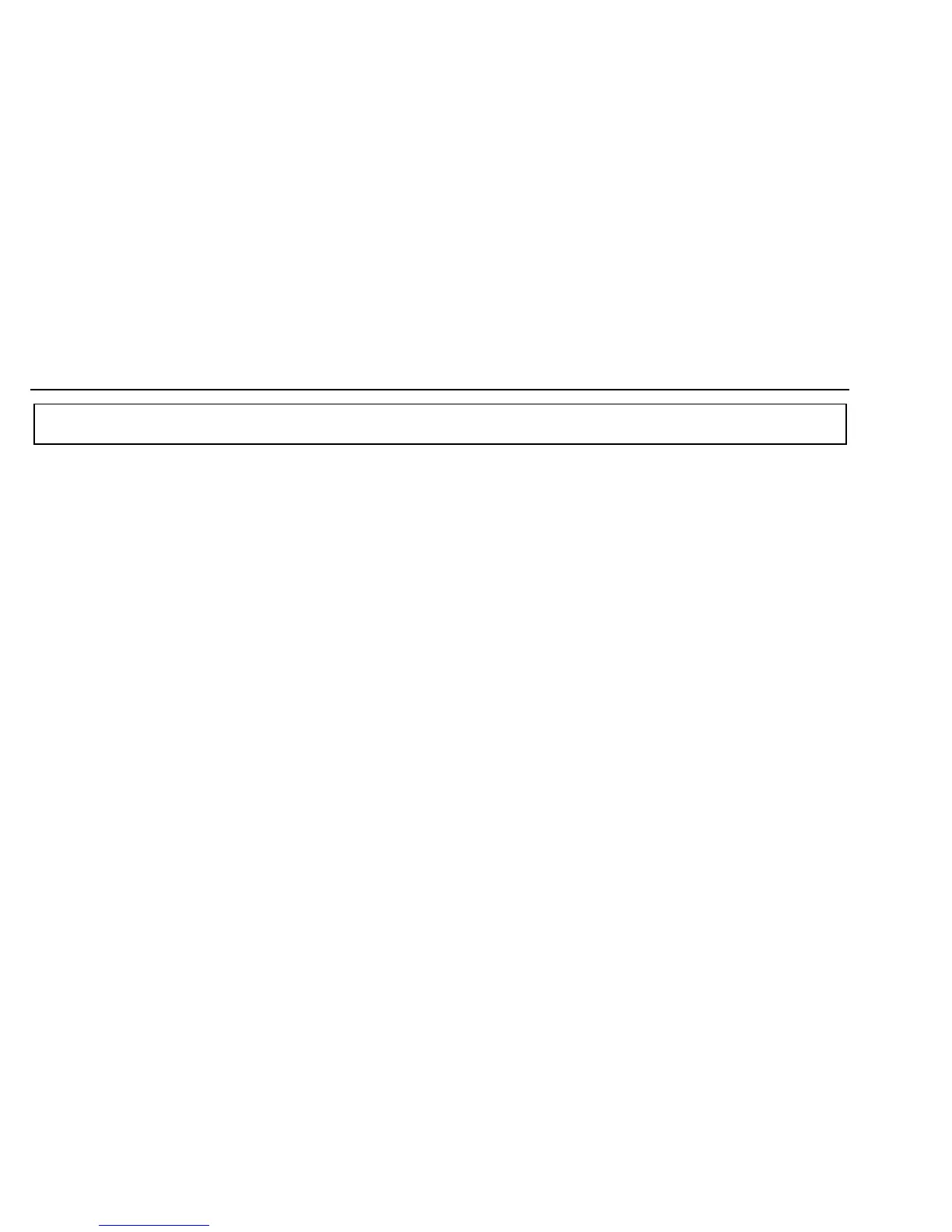Maintenance
WARNING: To avoid electrical shock, disconnect the test leads from any source of voltage before removing the back
cover or the battery/fuse door. Do not operate your meter until the battery/fuse door are in place and fastened securely.
Cleaning the Meter: Wipe the case occasionally with a damp cloth. DO NOT use chemicals, cleaning solvents, abrasives
or detergents.
Replacing the Batteries
1. When the battery drops below the operating voltage, the battery symbol will appear in the right-hand side of the
LCD display. The battery should be replaced at this point.
2. Remove power from the meter and disconnect the test leads from the meter.
3. Open the battery/fuse door by loosening the two screws on the rear battery/fuse cover using a Phillips head
screwdriver.
4. Clip the battery into battery holder, observing the correct polarity.
5. Place the battery into the battery/fuse compartment.
6. Put the battery/fuse door back in place. Secure with the two screws.
7. Dispose of batteries safely.
