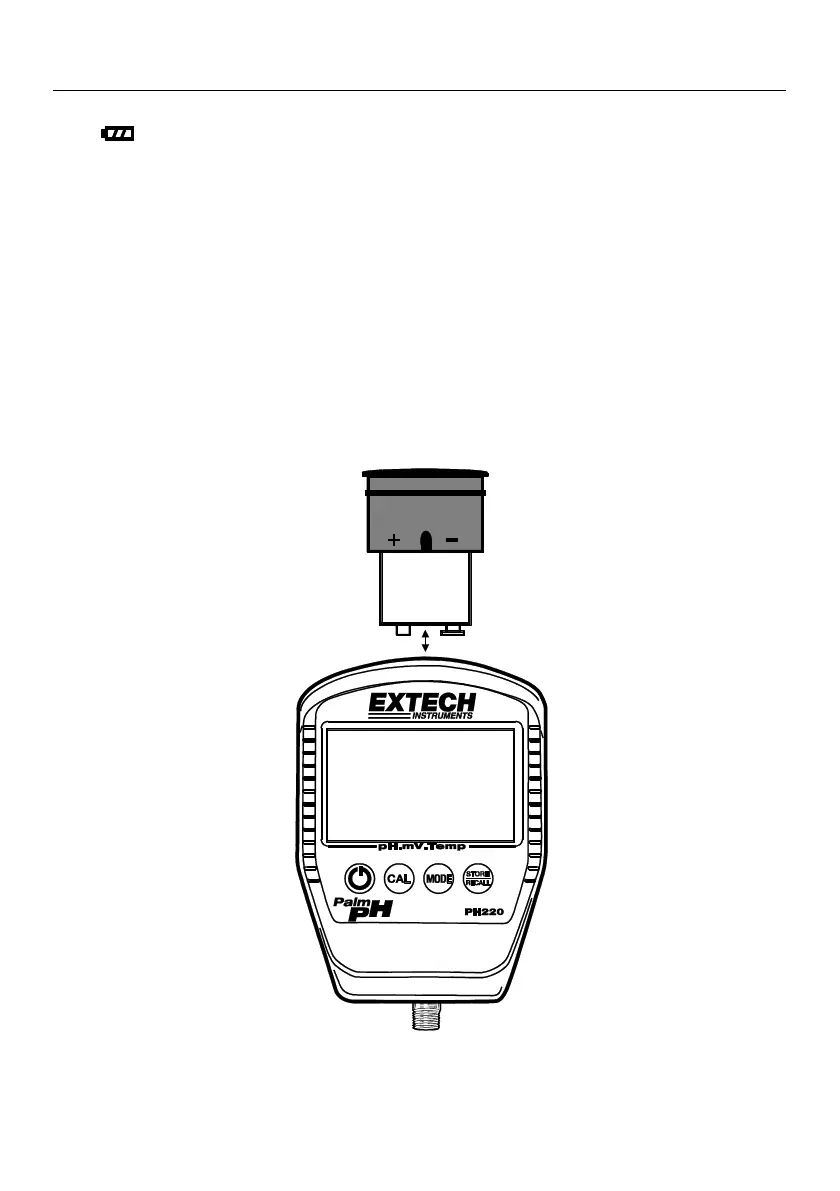7 PH220-en-US_v3.5 3/21
Battery Replacement
The 9V alkaline battery that powers the instrument requires replacing when all battery icon ‘fill
bars’ are depleted. To replace the battery, follow the steps below:
1. Disconnect the electrode.
2. Remove the instrument’s protective jacket by pulling it over the top of the meter (ensure that
the electrode is disconnected).
3. Pry the battery compartment up from the top of the meter using a screwdriver or coin at one
of the two indentations (see diagram).
4. Replace the 9V battery.
5. Insert the battery compartment into the instrument until the compartment is flush with the
top of the instrument. The compartment can only be fully inserted in one direction; the
battery compartment is labeled showing the correct orientation.
6. Replace the protective holster.