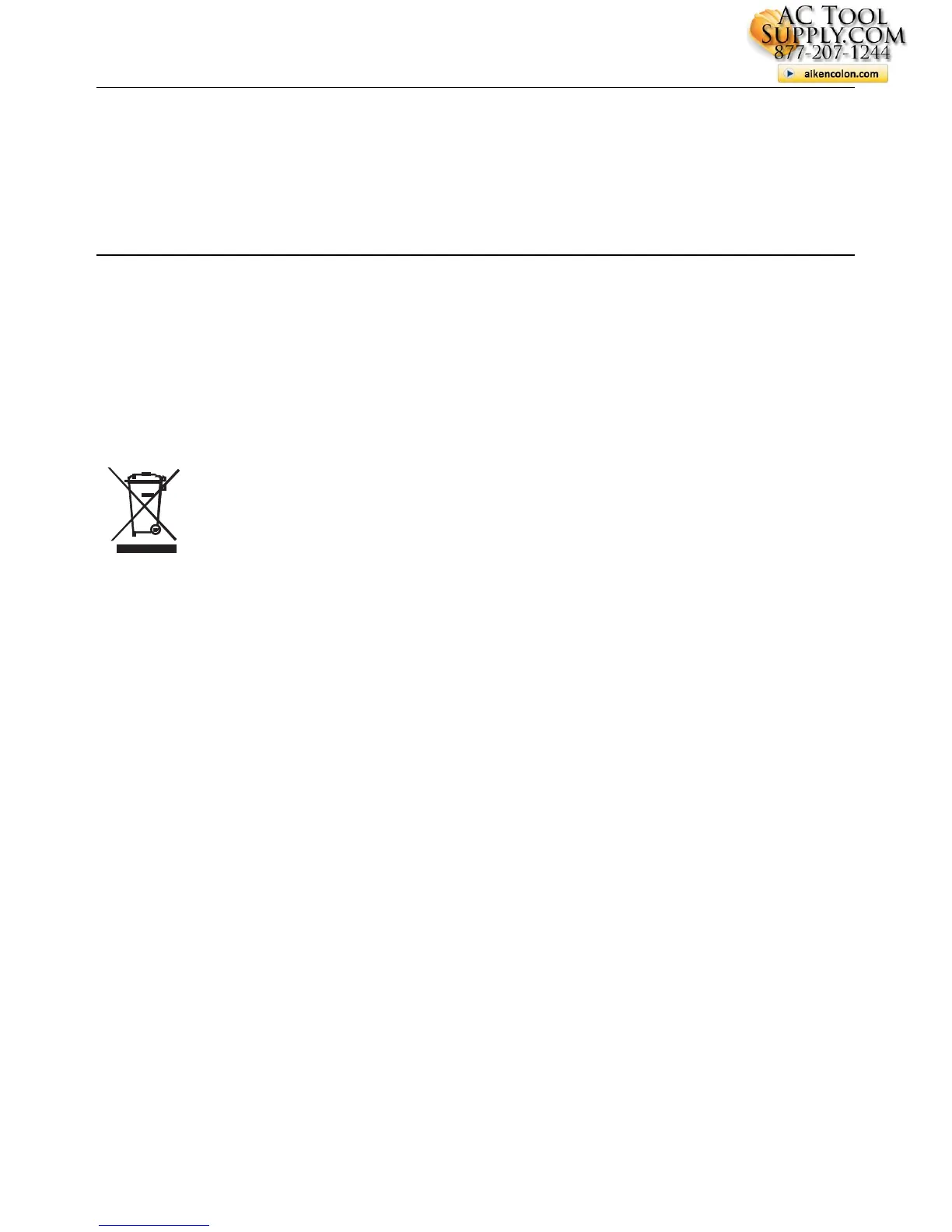7 PRC10-EU-EN-V1.2 01.13
Tilt Stand / Hanger
The rear stand is provides two methods for convenience in viewing.
1. Pull the bottom portion of the stand out to place the unit on a flat surface for viewing.
2. Pull the bottom and top portions of the stand out, and then rotate the stand to allow the unit to
be hung.
Battery Replacement
When the battery icon appears on the display, the six AA batteries must be replaced.
The battery compartment is located on the rear of the meter.
1.
Open the tilt stand, loosen the captive Philips head screw and remove the battery cove
r.
2.
Remove and replace the batteries, observing polarity.
3. Replace and secure the battery cover.
All EU users are legally
bound by the Battery Ordinance to return all used batteries to
community collection points or wherever batteries / accumulators are sold.
Disposal in household trash or refuse is prohibited.
Disposal: Follow the valid legal stipulations in respect of the disposal of the device at the
end of its lifecycle
Battery Safety Reminders
Please dispose of batteries responsibly; always observe local, state, and federal regulations
with regard to battery disposal.
Never dispose of batteries in a fire. Batteries may ex
plode or leak.
Never mix battery types or old and new batteries. Always install new batteries of the same
type.
