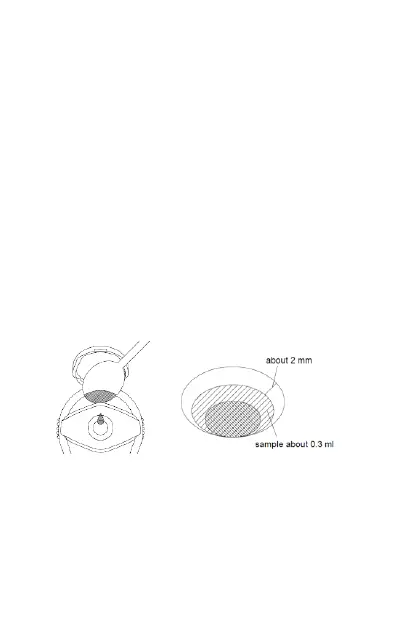13 RF153-en-GB_V1.1 11/18
Select Measurement Units
Short press UNIT to select Brix unit (%) or
RI (refractive index). Long press UNIT to
select the temperature units (
o
C/
o
F).
Adding a sample to the prism
1. Use a dust-free cloth to wipe (gently)
the prism surface.
2. Use a non-metallic spoon or dropper
to place the sample on the prism (0.3
ml, approximately), to begin
measuring. As shown below.
Replacing a sample
1. Incline 45 degrees to allow the
measured sample to spill out along the
