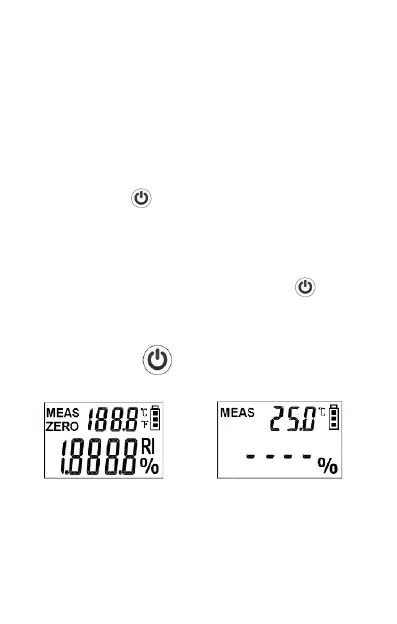12 RF153-en-GB_V1.1 11/18
5. Operation
5-1 Main Functions
Power ON/OFF
Long press to turn the meter on. All
display symbols will appear for 2 seconds.
After power-on, the meter will show the
ambient temperature along with dashes in
the main reading area. Long press to
turn the meter off.
Long press
→