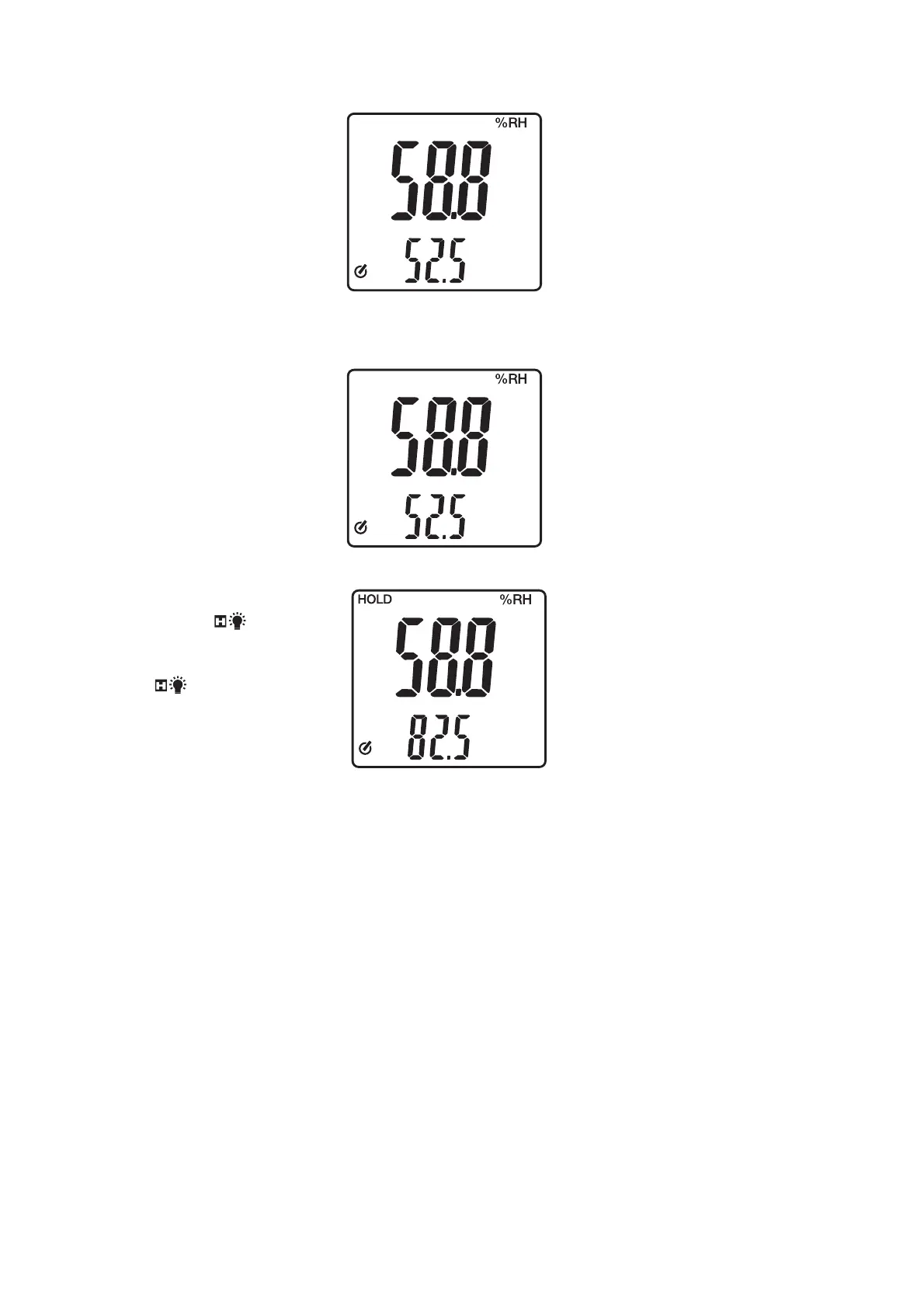RH390 V2.0 03/05
5
Wet Bulb measurements
1. To select the Wet Bulb measurement,
press the °°F/°C/WBT/Dew Point
button until WET BULB (°F or °C)
appears in the lower right.
2. Wet Bulb temperature is now
displayed.
Temperature measurements
1. To select the temperature
measurement, press the
°F/°C/WBT/Dew Point button until °C
or °F appears in the lower right.
2. Temperature is now displayed.
Data Hold
Press the hold button ( )
momentarily to freeze the displayed
readings.”HOLD” will appear on the upper
left-hand side of the display. Press the
hold button ( ) again to return to
normal operation.
WetBulb
°C °F
WetBulb
°C °F
WetBulb
°C °F
MAX MIN