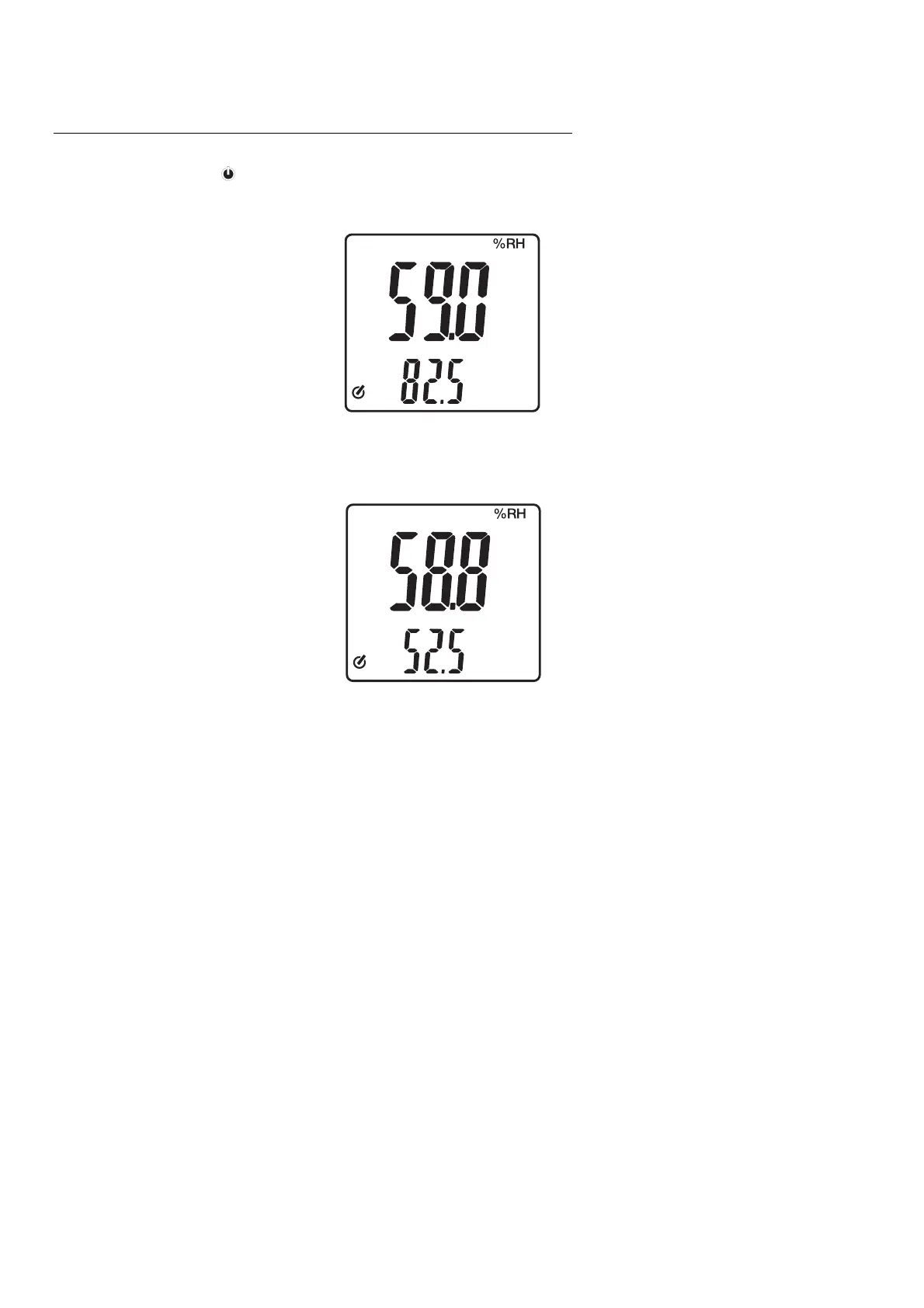RH390 V2.0 03/05
4
Operation
Power
Press the power button( ) to turn power on or off.
Taking measurements
1. Hold the probe in the area to be
tested.
2. Allow adequate time for readings to
stabilize.
3. The Relative Humidity measurement
appears in the top display.
4. Pressing the °F/°C/WBT/Dew Point
button toggles the lower display
between Temperature (°F),
Temperature (°C), Dew Point (°C),
Dew Point (°F), Wet Bulb (°C) and Wet Bulb (°F).
Dew Point measurements
1. To select the Dew Point
measurement, press the
°F/°C/WBT/Dew Point button until
DEWPOINT (°F or °C) appears in the
lower right.
2. Dew Point temperature is now
displayed.
°C °F
Dewpoint
°C °F
