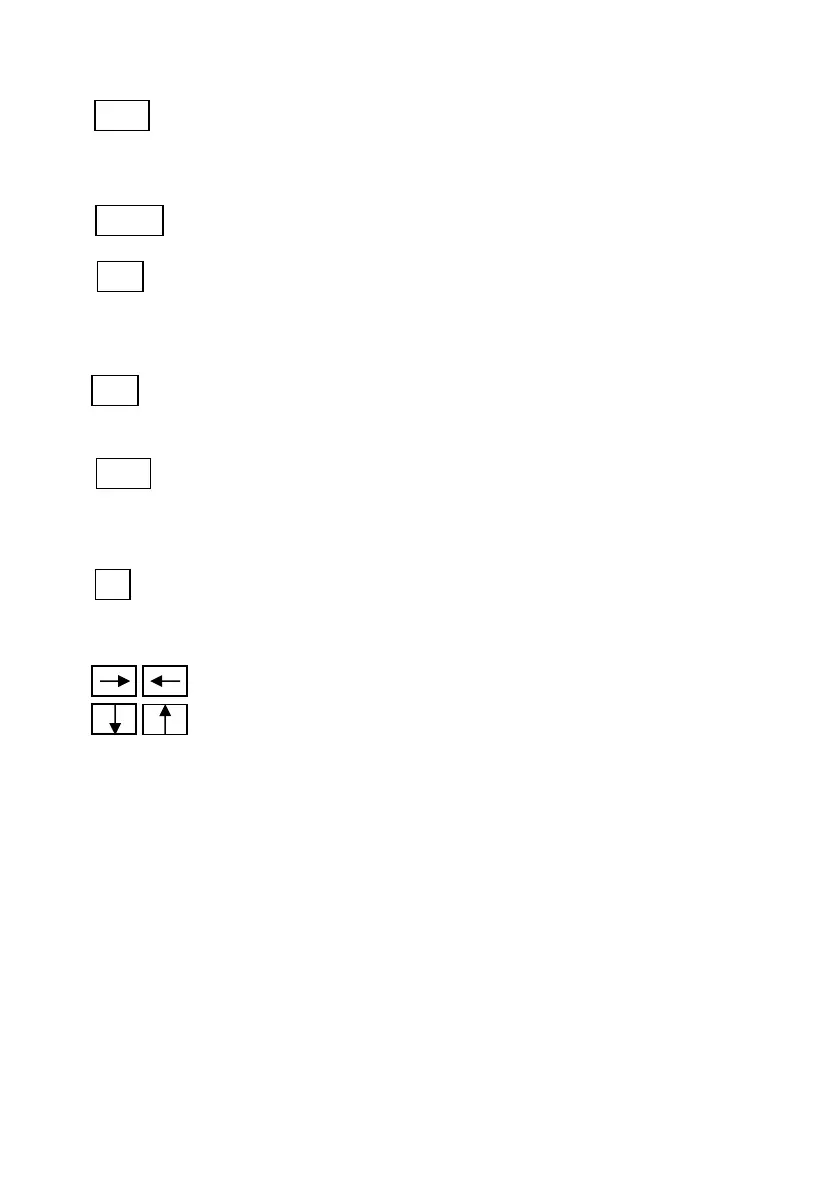5 RH520B-en-US_v5.2 8/20
PUSH-BUTTON DESCRIPTION
VIEW Return the LCD to the Standard View
Escape from any setting function without storing value changes
Scrolls highest and lowest (MAX/MIN) readings when in Standard View
ALARM Display or Set alarm values
TIME Display a reading stored at specific Time and Date
Set and Display the recording Sampling Rate
Set the Time and Date
SET Used in combination with other buttons to set new parameter values
Stores new parameter values and returns to the Standard View
TEMP Used in combination with other buttons to set the vertical graph range
Used in combination with other buttons to set temperature alarm values
Used in combination with the RH button to display Dew Point
RH Used in combination with other buttons to set the vertical graph range
Used in combination with other buttons to set RH alarm values
Used in combination with the TEMP button to display Dew Point
Right, left, down, and up arrow buttons for scrolling data and navigating the
display