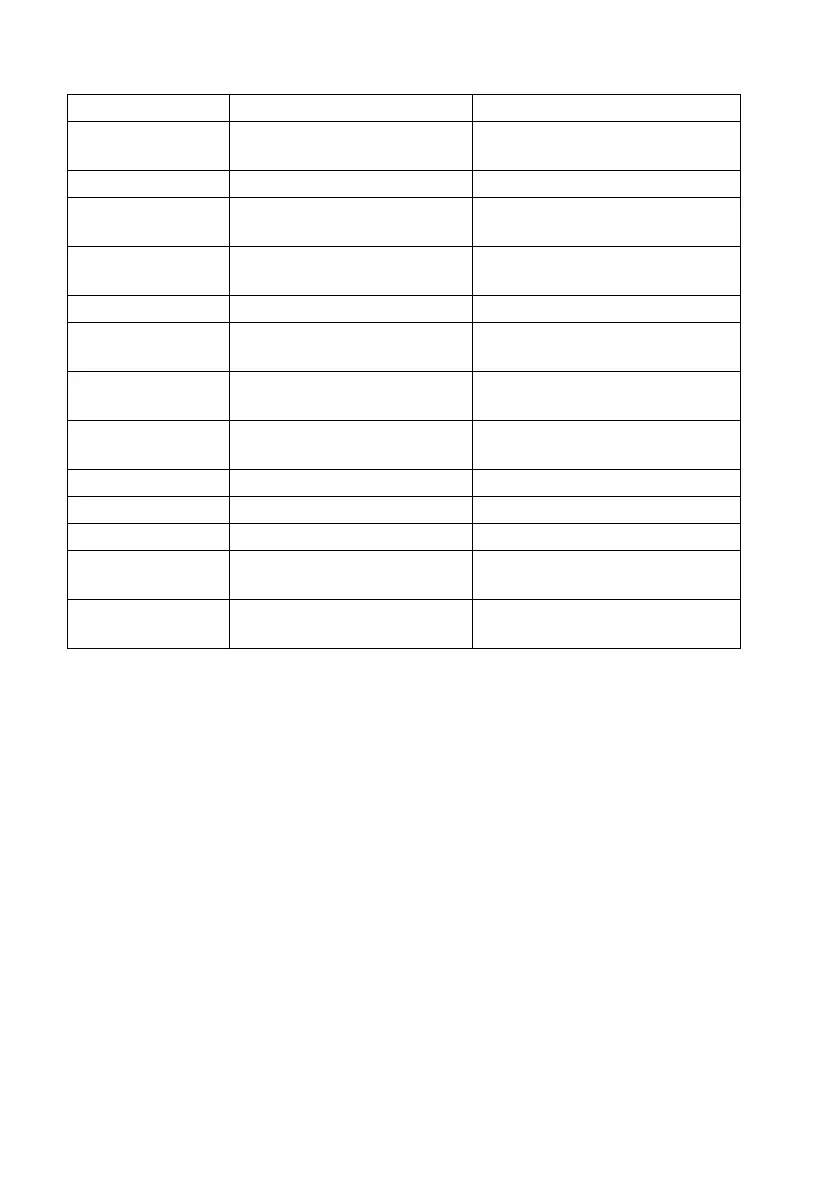6 RH520B-en-US_v5.2 8/20
KEYPAD QUICK REFERENCE (ALSO SHOWN ON REAR OF THE RH520B HOUSING)
Second / Alternate Keystrokes
VIEW modes: Normal, TEMPmax,
RHmax, TEMPmin, RHmin
VIEW to cancel, exit mode
Scroll through selections
Movers cursor through stored
points
View reading at specific
time/date
Arrow keys to select, VIEW to
exit
Step back through ALARM
points
ALARM selects next Alarm, VIEW
to exit
Enters Set TEMP Alarm mode
ALARM selects HIGH/LOW, SET to
save
ALARM selects HIGH/LOW, SET to
save
Enter Set Sample Rate mode
SET to save, VIEW to exit
SET to save, VIEW to exit
Enter Set TEMP Vertical Scale
mode
TEMP selects upper/lower, SET to
save
Enter Set RH Vertical Scale
mode
RH selects upper/lower, SET to
save