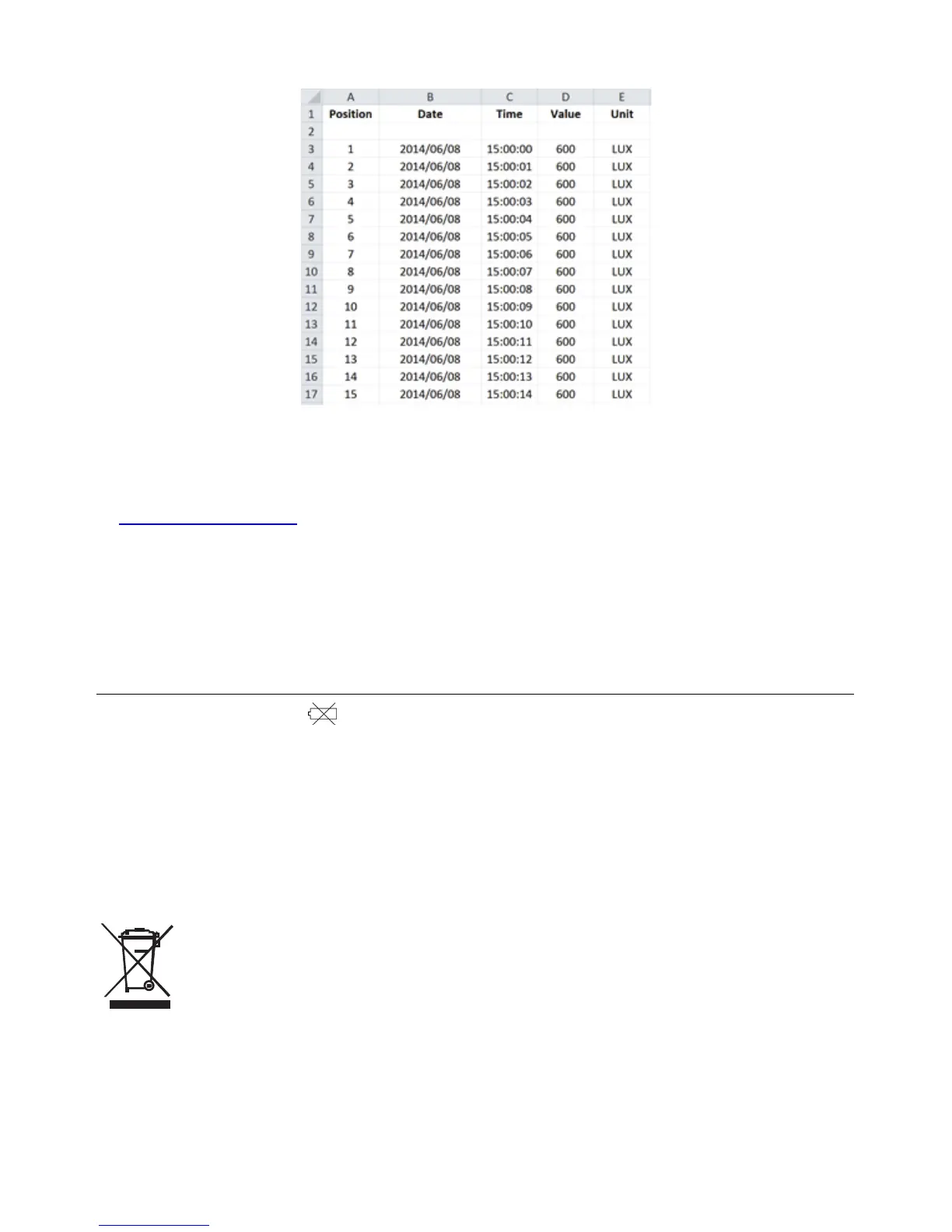10 SDL400-en-GB_V1.6 12/14
Spreadsheet data example
RS-232/USB PC Interface
For streaming of data to a PC via the RS232 Output jack, the optional 407001-USB kit (RS232 to
USB cable and driver CD) along with the 407001 software (available free at
www.extech.com/sdl400) are required.
AC Power Adaptor
This meter is normally powered by six (6) 1.5V ‘AA’ batteries. An optional 9V power adaptor is
available. When the adaptor is used, the meter is permanently powered on and the power button
will be disabled.
Battery Replacement and Disposal
When the low battery icon appears on the LCD, the batteries must be replaced. Several hours of
accurate readings are still possible in this condition; however batteries should be replaced as soon
as possible. Note that the Datalogger will not run with the low battery symbol showing.
Remove the two (2) Phillips screws from the rear of the meter (directly above the top of the tilt
stand).
Remove and safely place the battery compartment and screws where they will not be damaged
or lost.
Replace the six (6) 1.5V ‘AA’ batteries observing polarity.
Replace the battery compartment cover with the two (2) Phillips screws.
All EU users are legally bound by the Battery Ordinance to return all used batteries to
community collection points or wherever batteries / accumulators are sold!
Disposal in household trash or refuse is prohibited!
Disposal: Follow the valid legal stipulations in respect of the disposal of the device at the
end of its lifecycle
Other Battery Safety Reminders
Never dispose of batteries in a fire. Batteries may explode or leak.
Never mix battery types. Always install new batteries of the same type.
