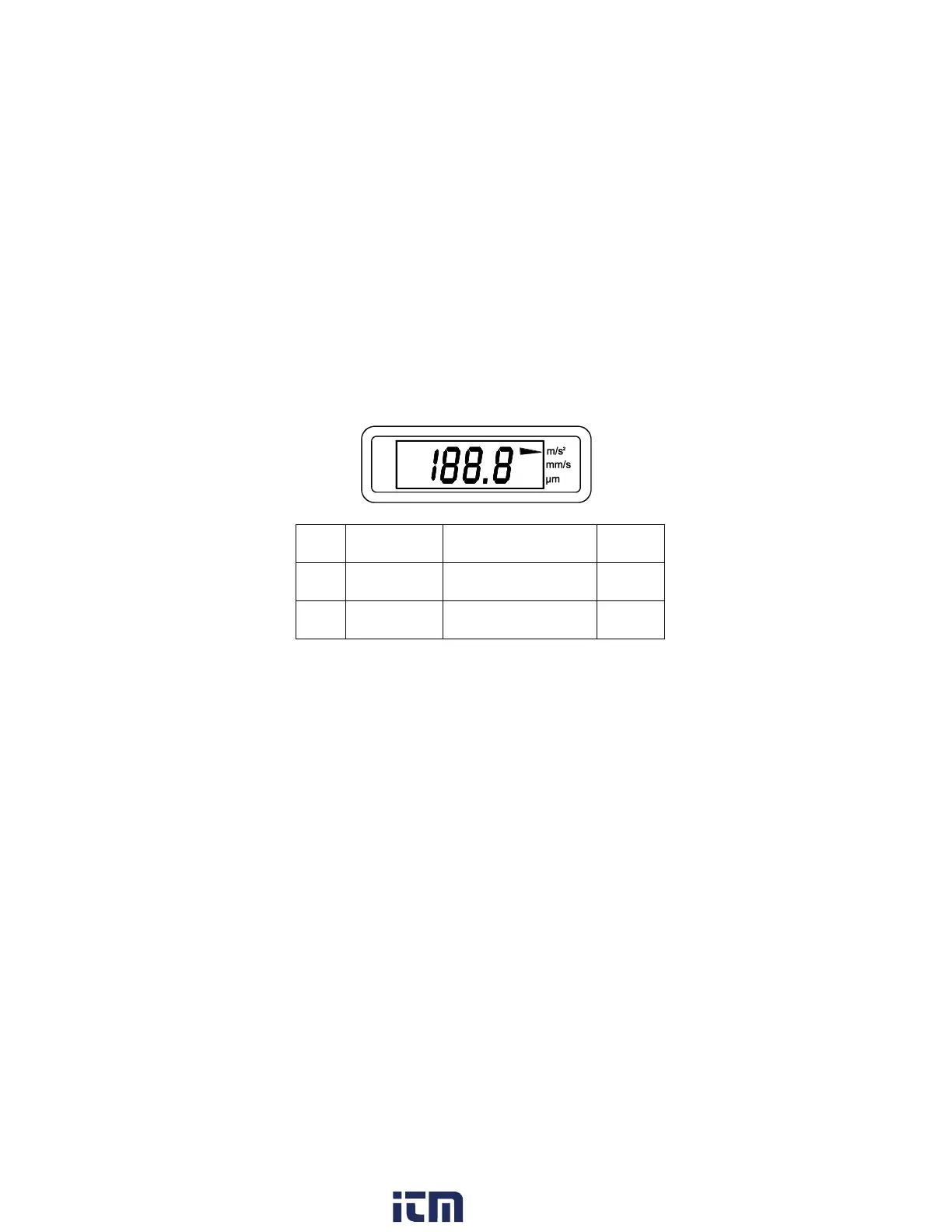EXTECH INSTRUMENTS
6 VB450-en-GB_V1.0 6/15
Selecting units of measure
Press and hold the power button. The display will illuminate
and an arrow will indicate the units selected. Slide the function
switch on the top of the meter to select the units desired.
Meters per second
squared
Millimeters per second
squared
Measurements
Attach the sensor to the device to be measured with the
magnet or hold the sensor for nonferrous materials. Press and
hold the power button to display the results. Release the
power button to freeze the results in the display. After 60
seconds the meter will automatically shut off.
w ww . . co m
information@itm.com1.800.561.8187