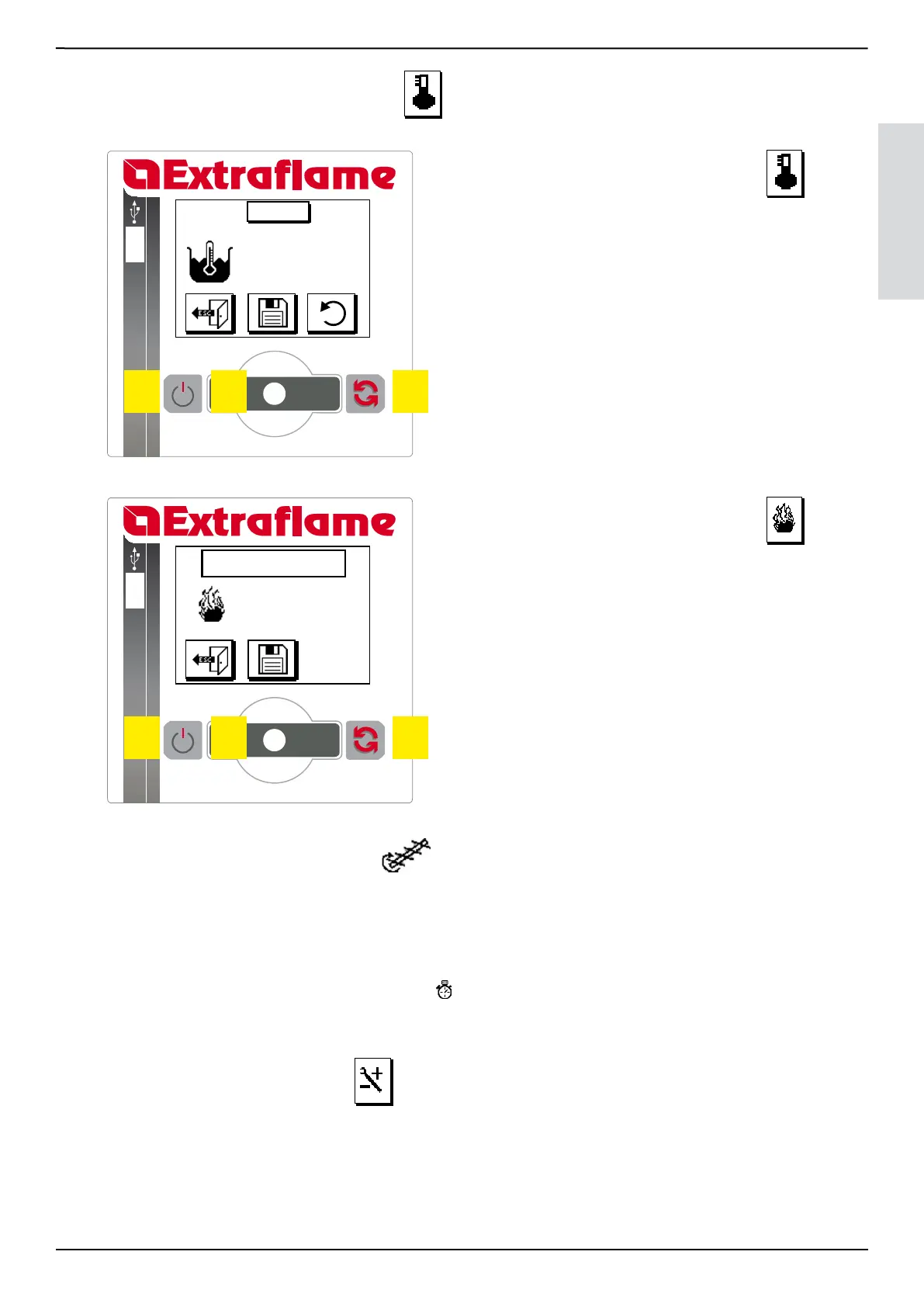LP30 MENU STRUCTURE
29
ENGLISH
TEMPERATURE REGULATION 19.1.
P1 P2 P3
From the main screen, turn P2 to select the icon
Press P2 to conrm
Turn P2 to regulate the temperature
Conrm and memorising by pressing P2
To exit without memorising, press key P1
POWER REGULATION19.2.
SET POWER
P1 P2 P3
From the main screen, turn P2 to select the icon
Press P2 to conrm
Turn P2 to regulate the power
Conrm and memorising by pressing P2
To exit without memorising, press key P1
USER REGULATIONS MENU 19.3.
The set user menu oers the following possibilities
automatic/manual mode: allows enabling/disabling of the chrono inside the boiler
pellet regulation: allows pellet regulation
AUTOMATIC/MANUAL MODE 19.4.
/
The automatic mode allows to ignite the boiler and switch it o, following the programming set by the user. To regulate the time periods,
see the CHRONO REGULATION paragraph.
From the main screen, turn P2 to select the icon
Press P2 to conrm
Turn P2 to take chrono enabling to ON
Conrm and memorising by pressing P2
to exit without memorising, press key P1
