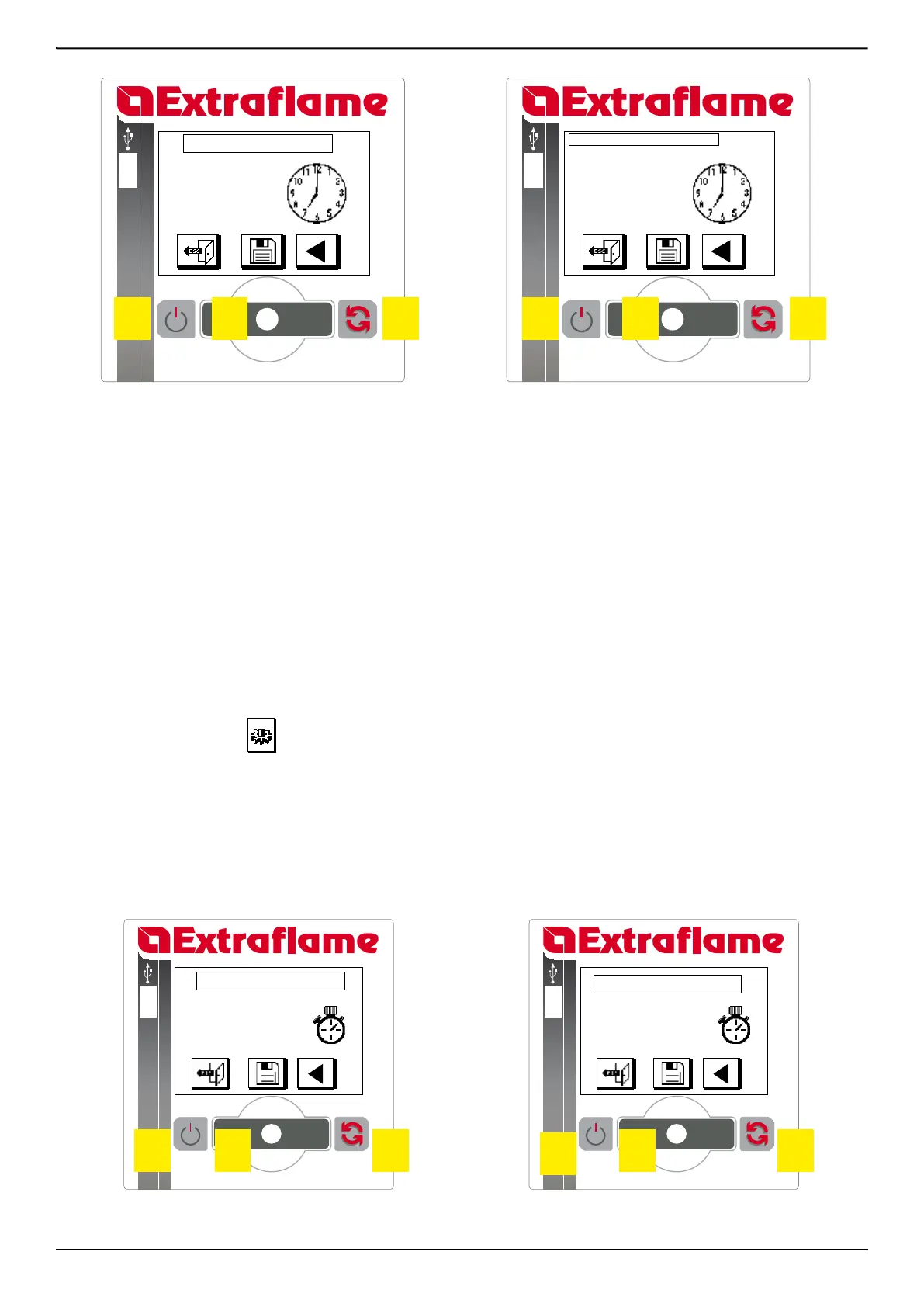USER MENU
SET CLOCK
SET CHRONO
LANGUAGE
SET HEAT EXCHANGER
P1 P2 P3
SET CLOCK
DAY
HOURS
MINUTES
DAT E
MONTH
YEAR
SATURDAY
23
21
04
06
10
P1 P2 P3
CHRONO REGULATION19.7.2.
Through regulation of the chrono, i.e. automatic mode, the boiler can ignite and switch o in automatic mode. The chrono has absolute
priority over every control, therefore this factor must be considered. Four time periods can be programmed. By default all of the time
periods are in OFF
EXPLANATION SCREEN
First time period ignition time
First time period switch-o time
day allowed or not (on - o)
day allowed or not (on - o)
day allowed or not (on - o)
day allowed or not (on - o)
day allowed or not (on - o)
day allowed or not (on - o)
day allowed or not (on - o)
setting water t°
START PRG1..........................................
STOP PRG1............................................
MONDAY PRG1...................................
TUESDAY PRG1...................................
WEDNESDAY PRG1...........................
THURSDAY PRG1...............................
FRIDAY PRG1.......................................
SATURDAY PRG1...............................
SUNDAY PRG1....................................
SET PRG1...............................................
00:00
00:00
ON
OFF
OFF
OFF
OFF
OFF
OFF
...
Turn P2 to select the icon
Press P2 to conrm
Turn P2 to select “ SET CHRONO”
Conrm, pressing P2
Turn P2 to select the desired parameter
Press P2 to enter modication mode
Turn P2 to modify the value
Press P2 to conrm and exit
If you wish to exit without memorising, press key P1
SET CLOCK
SET CHRONO
LANGUAGE
HEAT EXCHANGER
SET USER
START PRG1
STOP PRG1
MONDAY PRG1
...
SET CHRONO
P1 P2 P3
P1
P2 P3