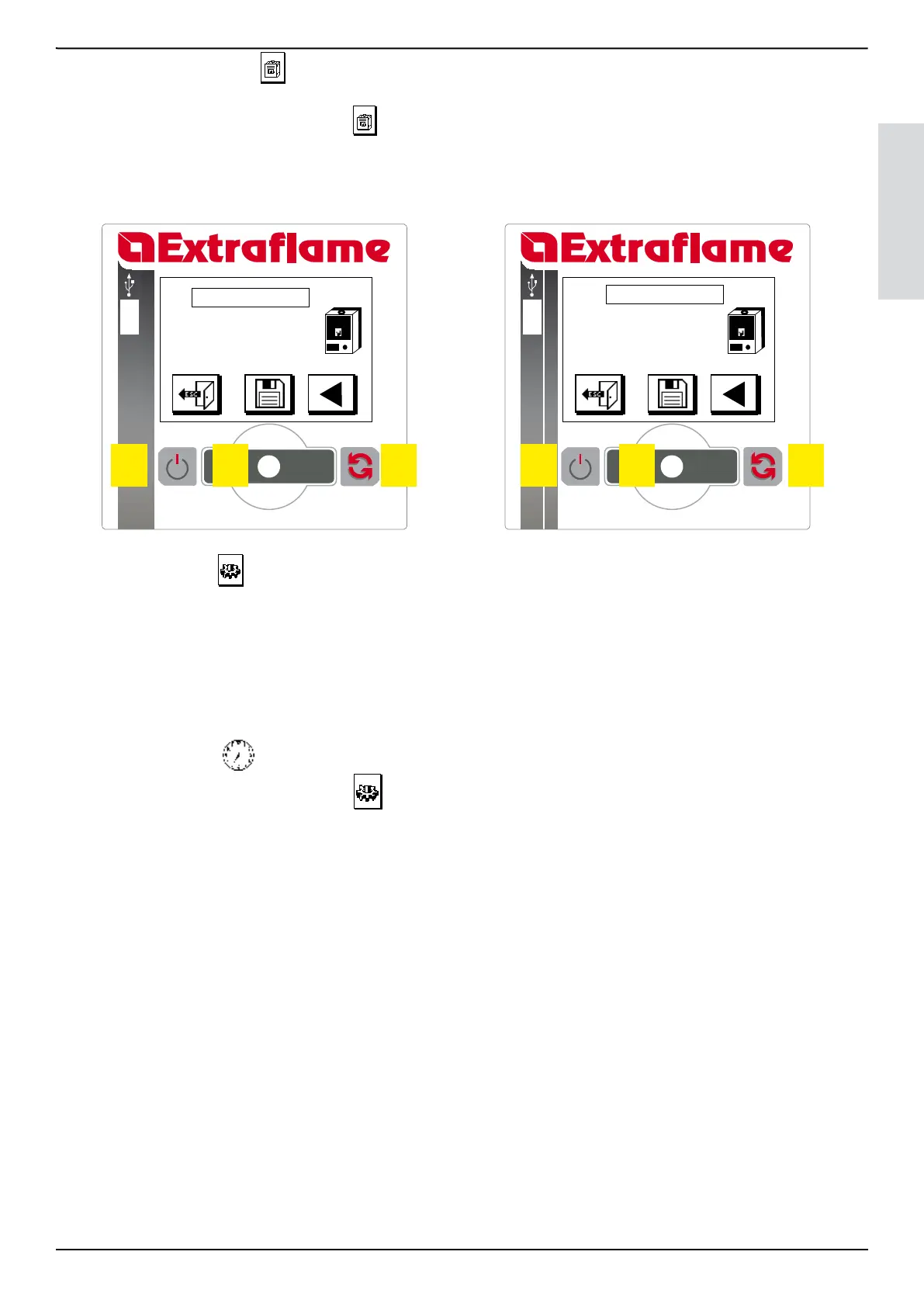LP30 MENU STRUCTURE
31
ENGLISH
STATUS MENU 19.6.
The status menu is used to display the status of the inputs and outputs in the board
From the main screen, turn P2 to select the icon
Press P2 to conrm (display of STATUS 1 screen)
Press P2 again to display STATUS 2 screen
To go back, press P3
To exit, press key P1
MOTOR...
OUT 2...
PEL MOTOR...
IGNPLUG...
STATUS 1 LP30
P1 P2 P3
REVS
T FUMES
T H2O..
STATUS 2 LP30
P1 P2 P3
SET USER 19.7.
The set user menu oers the following possibilities:
set clock: allows regulation of the time and date
set chrono: allows to program 4 functioning time periods for the boiler, with automatic switch-ons and switch-os and setting of
the desired water temperature for every time period.
language: setting the desired language (Italian, English, French, German, Spanish)
set heat exchanger: programming of the start and end times of the automatic cleaning of the heat exchangers.
SET CLOCK 19.7.1.
From the main screen, turn P2 to select the icon
Press P2 to conrm
Turn P2 to select “ SET CLOCK”
Conrm, pressing P2
Turn P2 to select the desired parameter
Press P2 to enter modication mode
Turn P2 to modify the value
Press P2 to conrm and exit
If you wish to exit without memorising, press key P1