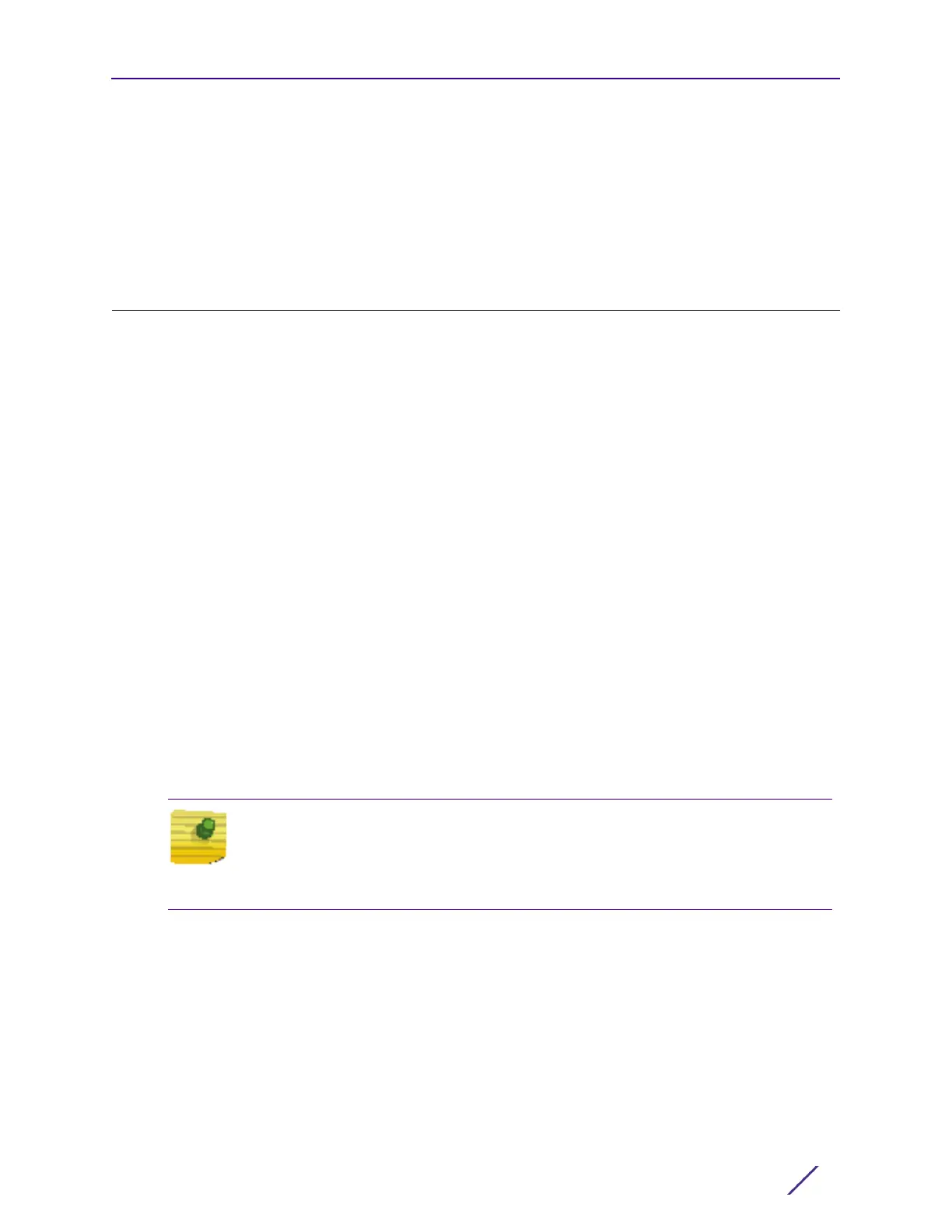Introduction
AP-8533 Access Point Installation Guide 4
• Identify and document where all installed components are located.
• Ensure adequate, dust-free ventilation to all installed equipment.
• Identify and prepare Ethernet and console port connections.
• Verify cable lengths are within the maximum allowable distances for optimal signal
transmission.
AP-8533 Package Contents
An AP-8533 Access Point is available in both external antenna (AP-8533) and internal
antenna (AP-8533I) configurations. An AP-8533 ships with the following:
• AP-8533 Access Point
• AP-8533 Installation Guide (This Guide)
• Wall mount screws and mounting bracket
Features
An AP-8533 Access Point supports the following feature set:
• Two RJ-45 connectors (GE1/POE and Console)
• Two LED indicators with dual lights for each
• One 2.4GHz 802.11n radio
• One 5GHz 802.11ac radio,
• One dual band unlock 2.4GHz/5GHz 802.11ac sensor radio
• One Bluetooth/BLE radio
• Wave 2
• Baud rate: 115200
The GE1/POE accepts 802.3at or 802.3af compliant power from an external source.
Note
When operating in a Gigabit Ethernet environment, CAT-5e or CAT-6 cable is
recommended for Gigabit operation. The equipment is to be connected only to
PoE networks. We do not recommend routing network cables outside.
