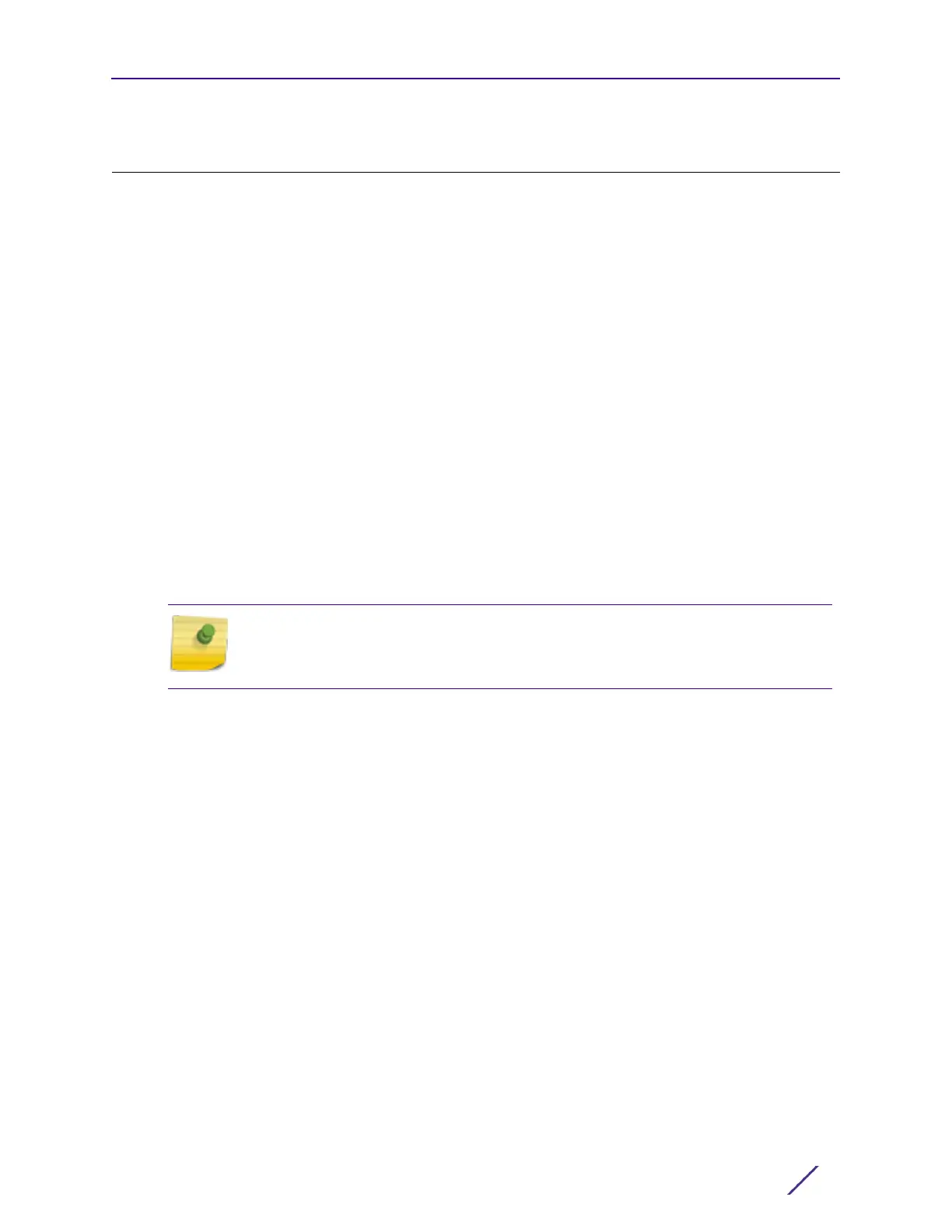Hardware Installation
AP-8533 Access Point Installation Guide 13
Wall Mount Instructions
A wall mount deployment requires hanging the AP-8533 with the provided mounting
bracket and two screws. The AP-8533 can be mounted on to any plaster, wood or cement
wall surface using the provided mounting bracket.
The hardware required to install the AP-8533 on a wall consists of:
• Two wide-shoulder Phillips pan head self-tapping screws (M3.5 x 0.6 x 23 mm)
• Mounting bracket
Optional customer provided installation tools include:
• Phillips head screw driver, or drill and drill bit
Wall Mount Procedure - New Installation
This section describes a new AP-8533 installation with no previous Access Point existing on
the intended wall surface.
1 Place the mounting bracket against the wall.
2 Mark the screw hole locations depending on the intended deployment orientation of the
unit.
Note
When pre-drilling a hole the recommended hole size is 4mm (0.16in.).
