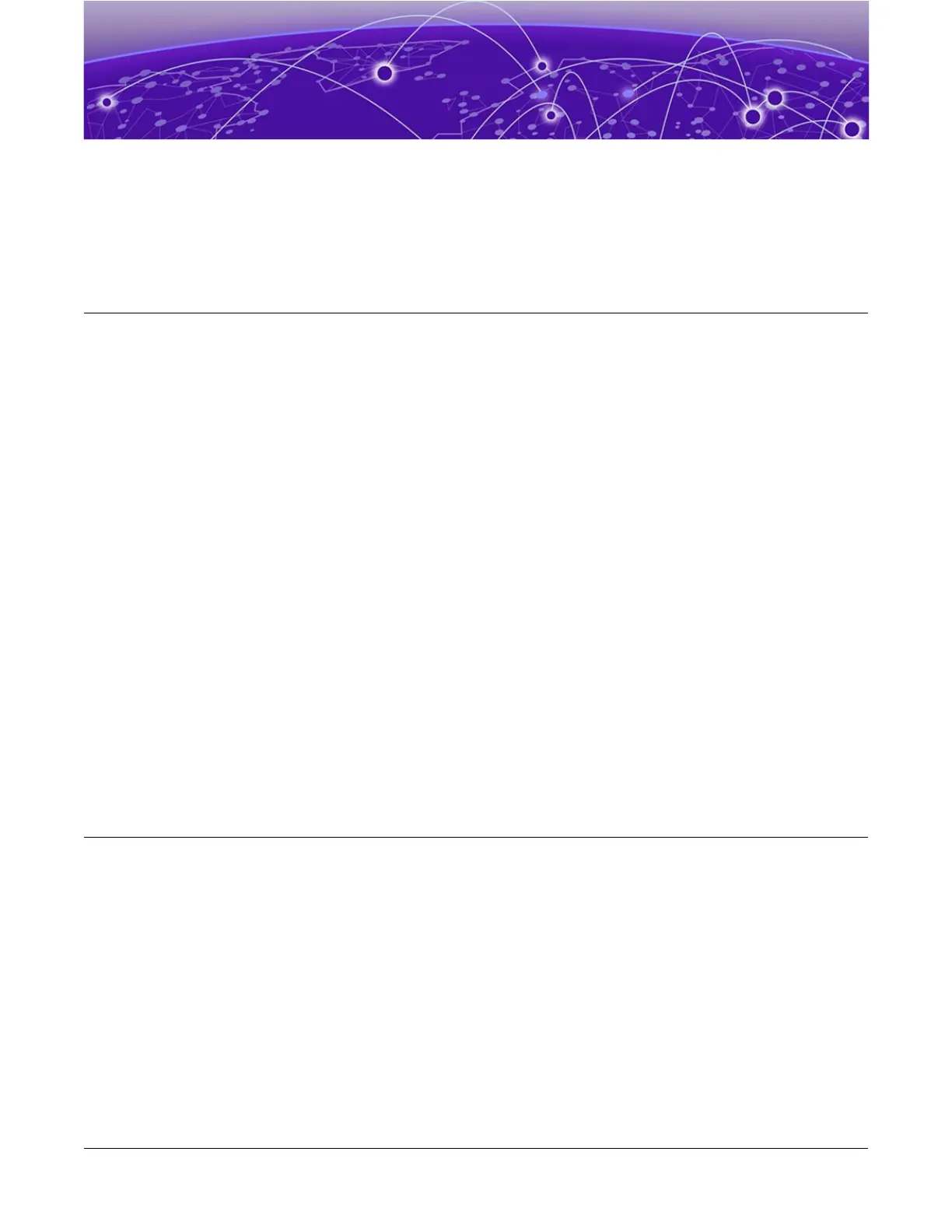Indoor Mounting Accessory Installation
Position the Access Point before Installation on page 14
Install the Access Point on a 9/16 in. Wide Ceiling Using AH-ACC-BKT-AX-IL
Accessory on page 15
Install the Access Point on a Silhouette Ceiling Rail Using AH-ACC-BKT-AX-SL
Accessory on page 17
Install the Access Point on a 15/16 in. Wide Ceiling Rail Using AH-ACC-BKT-AX-
TB Accessory on page 19
Install the Access Point on a Junction Box Using ACC-BKT-AX-JB Accessory
on page 22
Install the Access Point on a Beam Using ACC-BKT-AX-BEAM Accessory
on page 25
Lock the Access Point after Installation on page 27
Learn about various indoor mounting accessories that can be used to install the access point.
The indoor mounting accessories can only be used with indoor access points. The AH-ACC-BKT-AX-TB
accessory is shipped with indoor access points. All other indoor accessories must be purchased
separately.
Related Topics
Mounting Accessory Compatibility Matrix on page 9
Position the Access Point before Installation
Details about access point pre-installation position.
There is a red dot on the back of the access point and the bracket that will work as a guide to position
the access point for installation. Line up the red dot on the access point and the bracket for ease of
installation.
14
Wi-Fi 6 (802.11ax) Access Points
