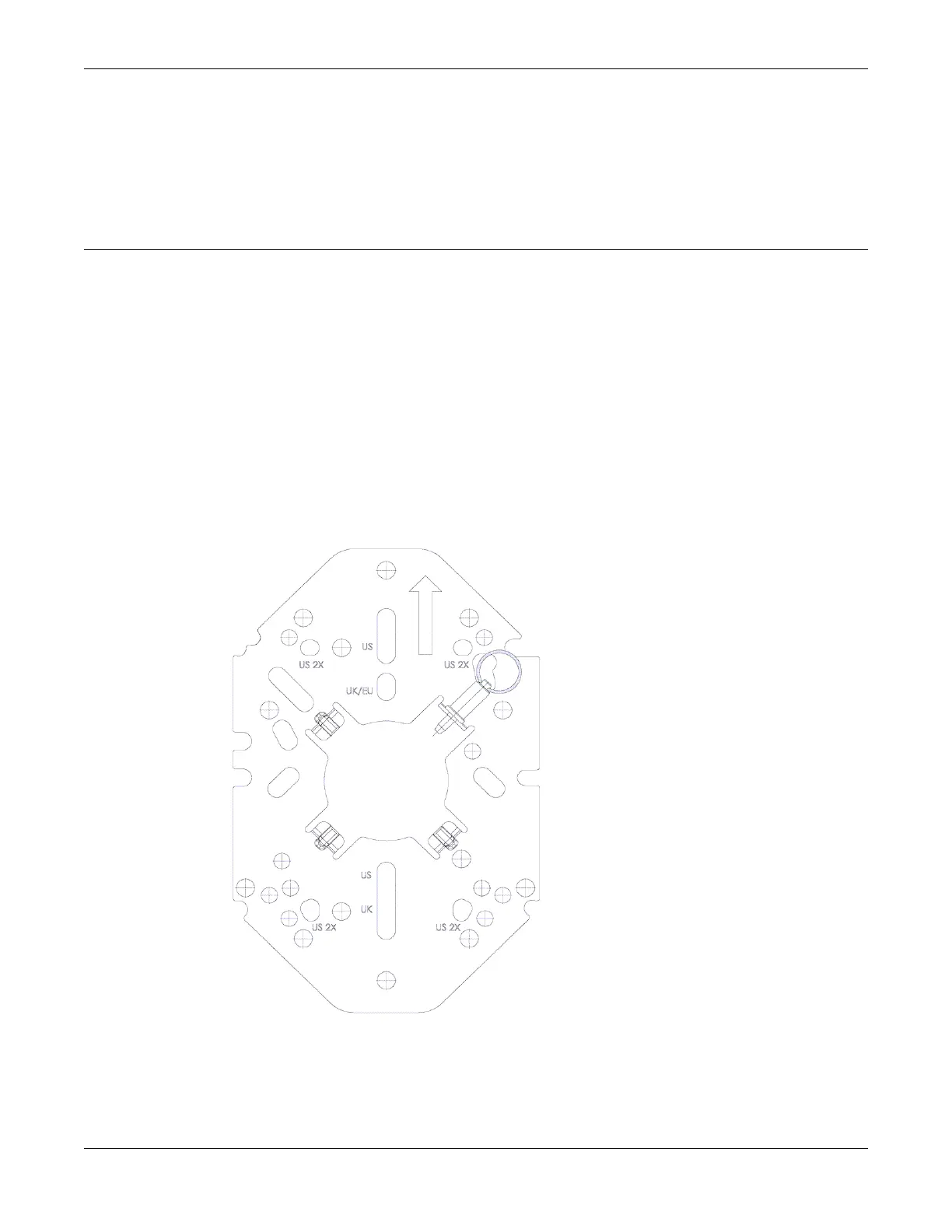6. Attach the Cat5e RJ45 cable to the ETH0 port on AP305C/CX or the Cat6 RJ45 cable to the ETH0
or ETH1 port on AP410C.
7. Place the cable cover over the Ethernet cable.
Install the Access Point on a Junction Box Using ACC-BKT-AX-JB
Accessory
Install the access point on a junction box using the ACC-BKT-AX-JB accessory.
Before You Begin
The following hardware is required to install an indoor access point on a junction box (box):
• An indoor access point
• ACC-BKT-AX-JB accessory
About This Task
The ACC-BKT-AX-JB accessory is used when you need to install the access point on an indoor junction
box. The ACC-BKT-AX-JB access has two parts:
• A metal part that attaches to the junction box (also called the sheet-metal junction box hole plate)
Figure 6: ACC-BKT-AX-JB accessory metal part
• A plastic part that attaches to the metal part and the access point (also called the plastic twist plate)
Install the Access Point on a Junction Box Using ACC-
BKT-AX-JB Accessory Indoor Mounting Accessory Installation
22 Wi-Fi 6 (802.11ax) Access Points
