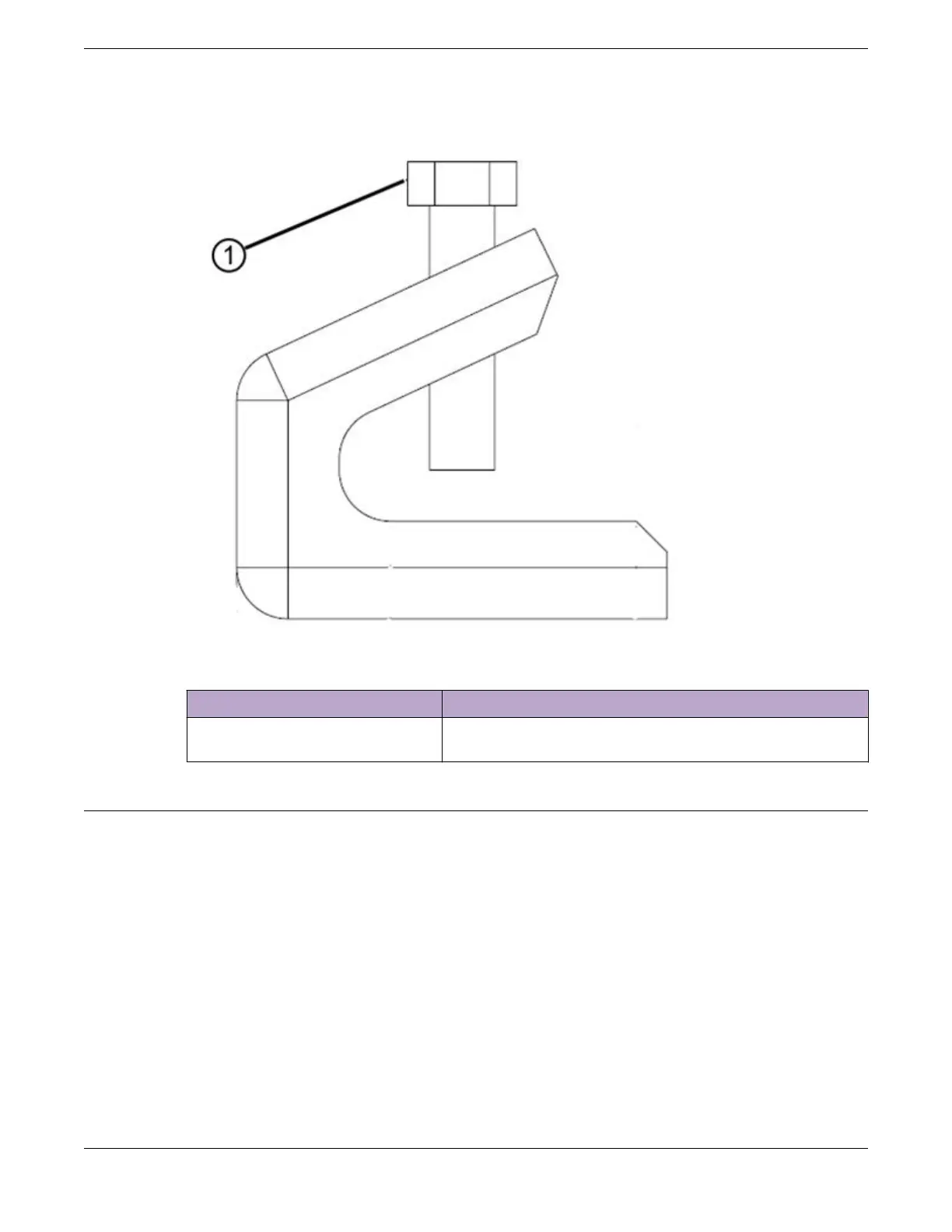8. Tighten the beam clip top screw to a torque of 50 in-lbs.
Figure 10: Beam clip top screw
Callout Description
1 Beam clip top screw that is used to attach the beam accessory
to a beam
Lock the Access Point after Installation
Learn how to lock the indoor access point using a Kensington® lock.
If you are using an indoor access point, you can secure it by using the Kensington® lock on the side of
the access point. The security feature is used to prevent the access point from being removed from the
mounting accessory.
Indoor Mounting Accessory Installation
Lock the Access Point after Installation
Wi-Fi 6 (802.11ax) Access Points 27
