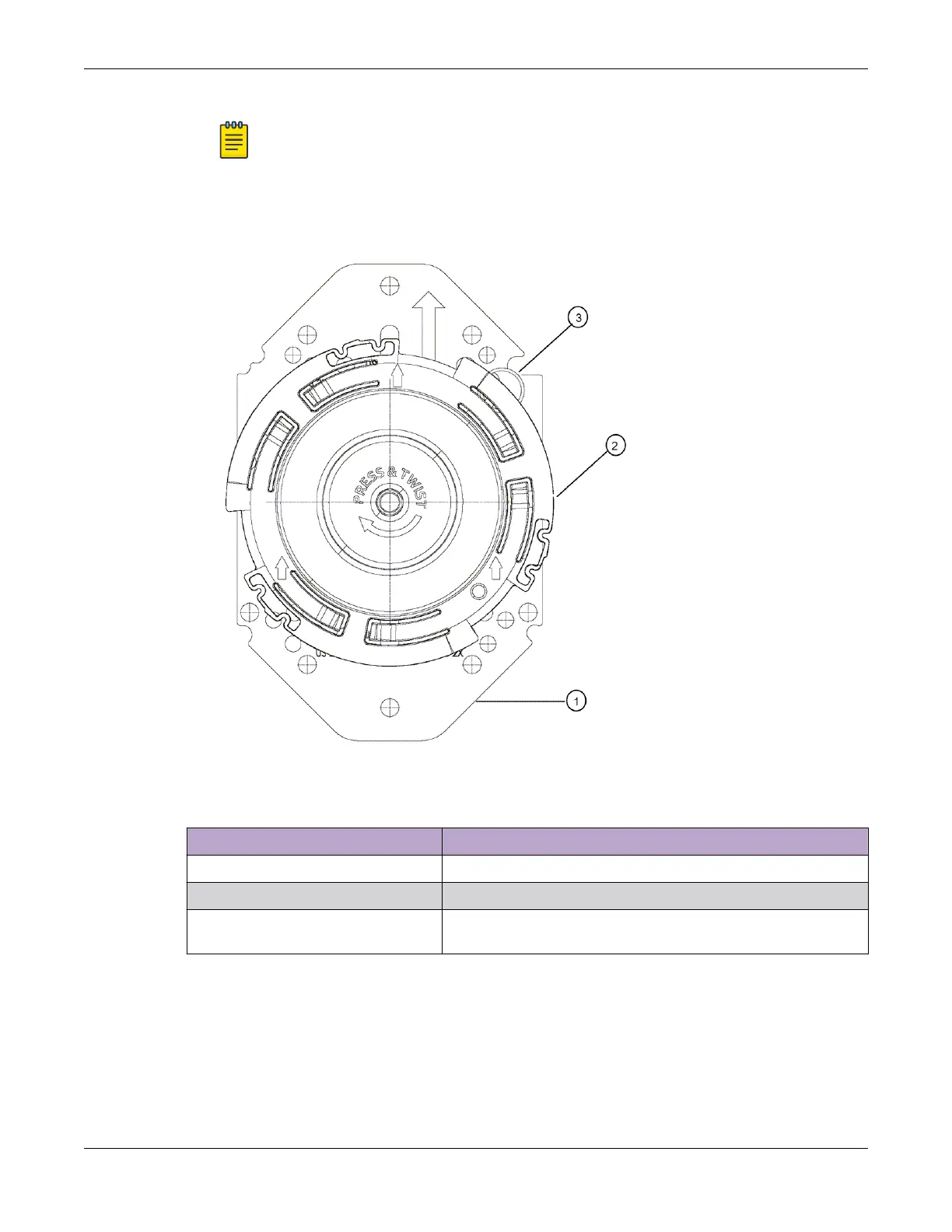Note
There is a metal pull ring in the metal part that is used to unlock and remove the plastic
part.
To unlock the plastic part, pull out the pin's ring and turn the plastic part 1/3
rd
turn
counter-clockwise and lift it apart.
Figure 8: Junction box accessory assembly
Callout Description
1 Sheet-metal junction box hole metal part
2 Plastic twist plate part
3 Pull ring with 10 mm diameter ring for unlocking the plastic
part
7. Align the red dot on the back of the access point against the red dot on the plastic part.
8. Push the access point onto the plastic part and turn it clockwise until you hear it lock in place.
9. Insert the RJ45 cable connector to the Ethernet connector on the access point.
10. When using a AP305C/CX or AP410C access point, attach the Ethernet port cap to the access point
Ethernet port.
For more information about Ethernet cap, refer to Ethernet Cap Accessory Information on page 13.
11. Place the cable cover over the Ethernet cable.
Install the Access Point on a Junction Box Using ACC-
BKT-AX-JB Accessory Indoor Mounting Accessory Installation
24 Wi-Fi 6 (802.11ax) Access Points
