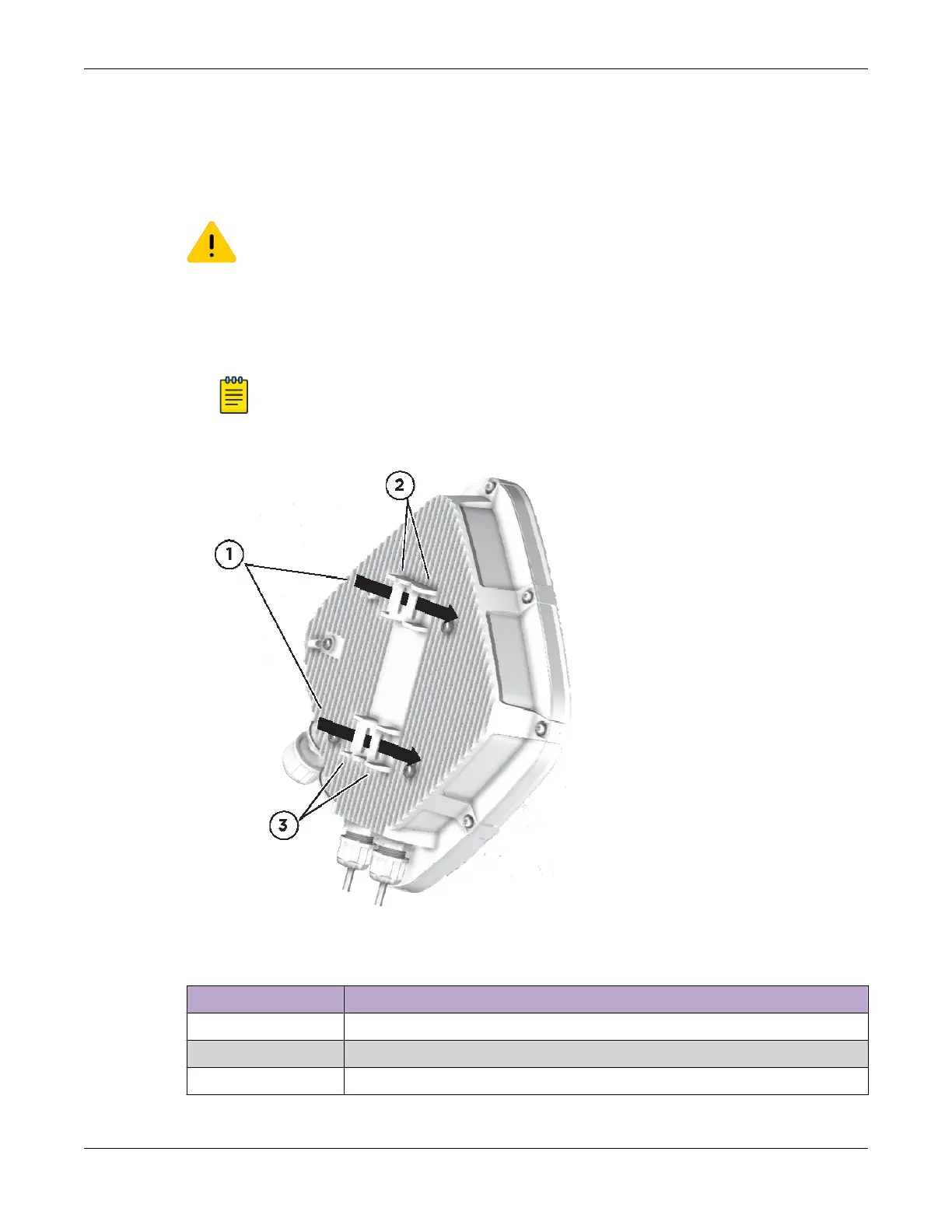About This Task
Install the access point on a vertical pole or a horizontal pole at outdoor environments. If you are resting
the access point under a horizontal pole, use the install method only during indoor warehouse or
distribution center installations.
Caution
Do not install the access point in freezers.
Procedure
1. Thread the cable clamp straps through the access point rear slots.
2. Position and insert the cable clamp straps around the pole.
Note
Ensure that the access point top slots face the sky and the bottom slots face the ground.
Figure 11: Pole mount strap slots on the back of the access point
Callout Description
1 Pole mount cable clamp strap insert holes in the back of the access point
2 Top slots on the rear of the access point facing the sky
3 Bottom slots on the rear of the access point facing the ground
Outdoor Mounting Accessory Installation
Install the Access Point on a Pole Using AH-ACC-STRP-
MRN Accessory
Wi-Fi 6 (802.11ax) Access Points 29
