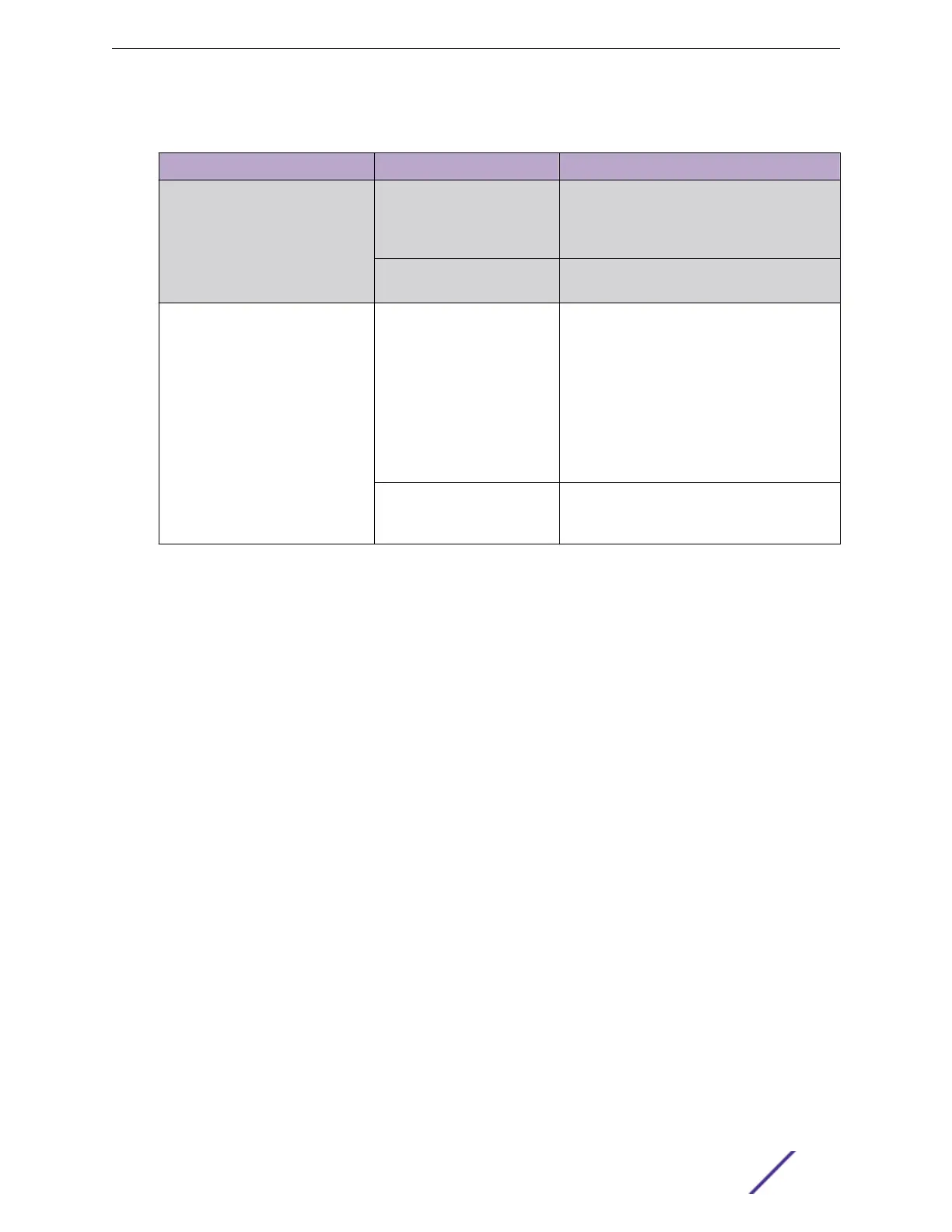Table 3: LED Status Indicators (continued)
LED State Description
RR (Redundant Role) On Redundant Master (Ring Master, Ring
Coupling Backup, Dual Homing, Chain Head,
Balancing Chain Central Block ) is enabled in
the system.
O No Redundant Master is enabled in the
system.
RS (Redundant Status) On
1 If any Ring port links are down, the RS
LED will be ON.
2 If the device has any of Redundant Master
(Ring Master, Ring Coupling Backup, Dual
Homing, Chain Head, Balancing Chain
Central Block ) and detects a Ring/
Coupling/Dual Homing/Chain/Balancing
Chain failure (any node is link down), and
then RS LED will be ON.
O All of the Ring ports are link up or Ring/
Coupling/Dual Homing/Chain/Balancing
Chain is healthy.
Industrial Series Switch Overview
ISW Series Managed Industrial Ethernet Switch Quick Installation Guide 13
