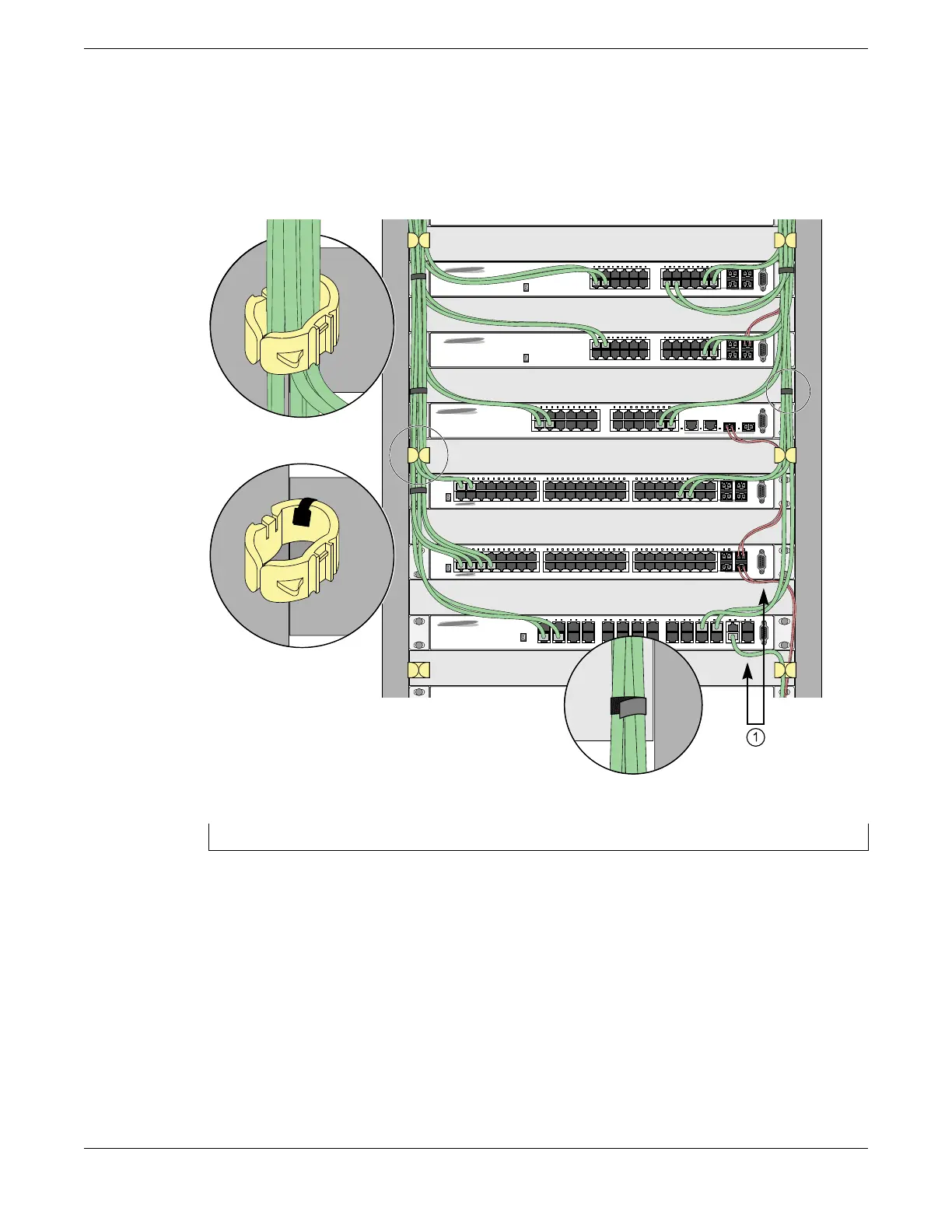• Use plenum-rated cable when it is necessary for safety and fire rating requirements. Consult your
local building codes to determine when it is appropriate to use plenum-rated cable, or refer to IEC
standard 850.
• Keep all ports and connectors free of dust.
Figure 147: Properly Installed and Bundled Cable
1 = Ensure adequate slack and bend radius
Handling Fiber Optic Cable
Fiber optic cable must be handled carefully during installation.
Every cable has a minimum bend radius, example, and fibers will be damaged if the cables are bent too
sharply. It is also important not to stretch the cable during installation. Extreme Networks recommends
Site Preparation
Installing Cable
ExtremeSwitching Hardware Installation Guide 171
