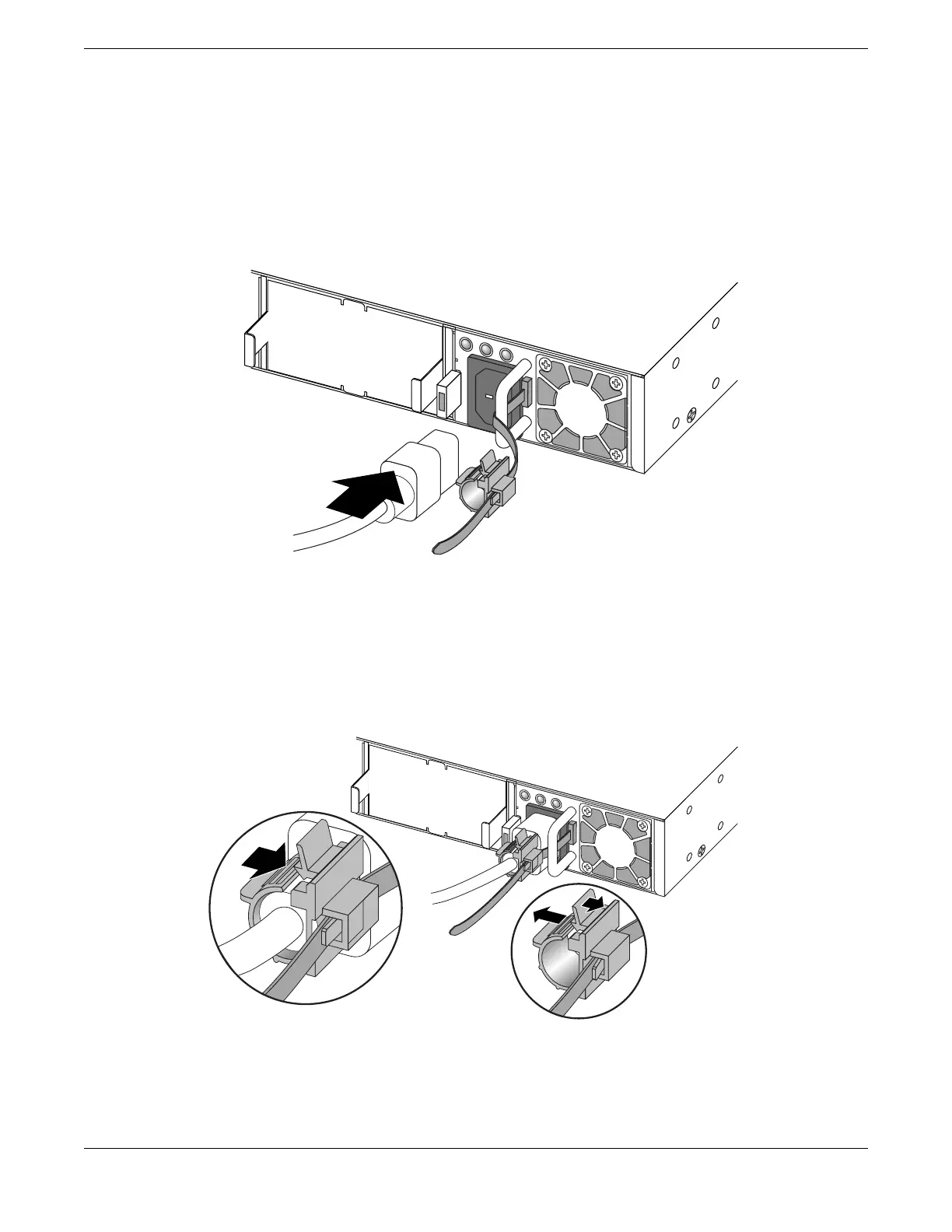2. Connect the AC power cord to the input connector.
Figure 214: Connecting the Power Cord on the 750 W AC Power Supply
3. Open the clip and slip it over the barrel of the connector.
Figure 215: Attaching the Power Cord Retainer on the 750 W AC Power Supply
4. Snap the clip firmly around the connector.
Connecting the AC Power cord to the EPS-C2
Installing External Power Supplies
272 ExtremeSwitching Hardware Installation Guide
