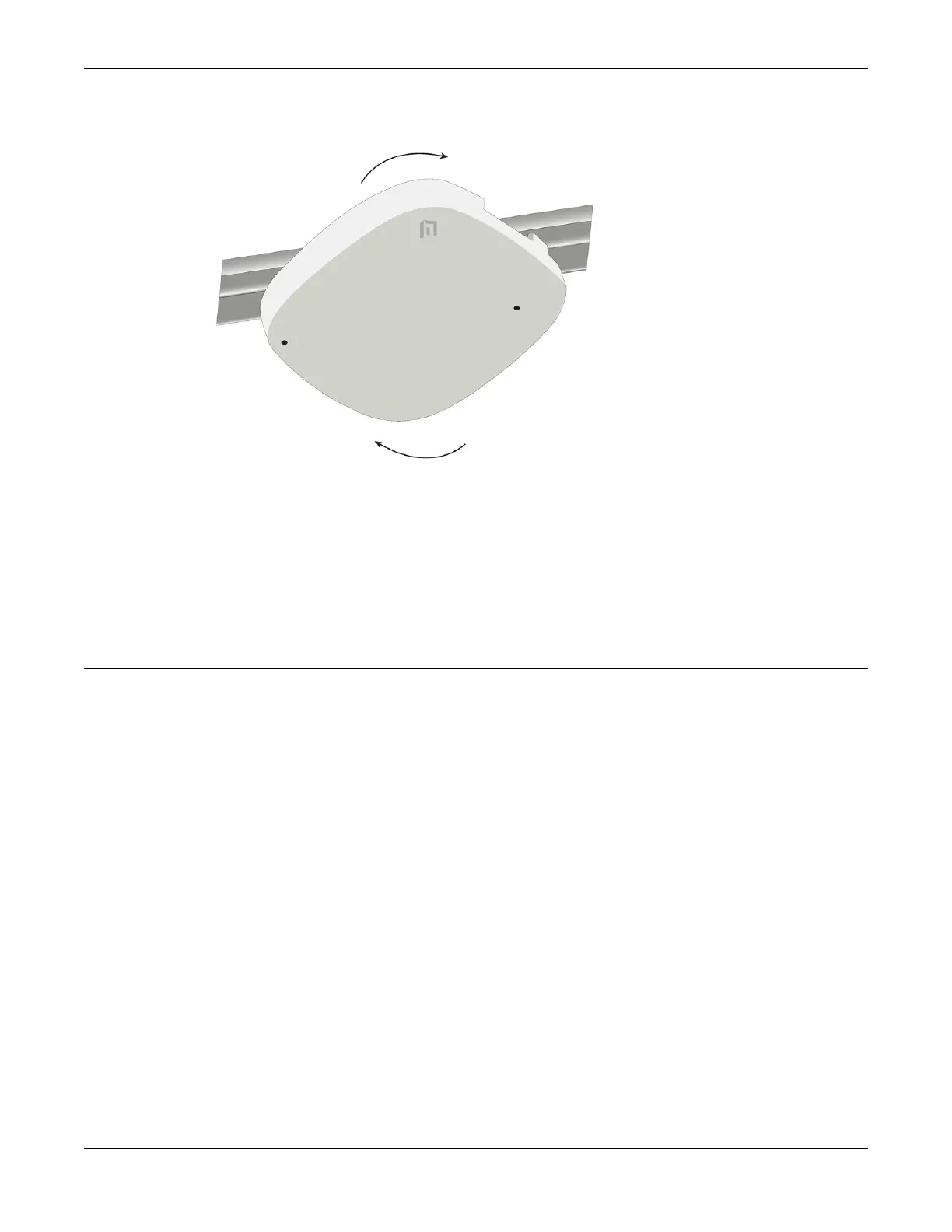6. Press and rotate the access point 1/8th turn clockwise until it clicks into place on the bracket.
Figure 3: AP4000 standard ceiling install
7. Attach the Cat6 RJ45 cable to the Eth0 or Eth1 port.
8. Place the cable cover over the Ethernet cable.
9. Replace the ceiling tiles.
Install the Access Point on a Wall or a Solid Surface Using the AH-ACC-
BKT-AX-TB Bracket
Install the access point on a wall or a solid surface using the AH-ACC-BKT-AX-TB bracket and the
appropriate mounting hardware.
Before You Begin
Hardware requirements for installation:
• One AP4000 access point
• One AH-ACC-BKT-AX-TB bracket
• Two screws
• Two anchors, if needed
About This Task
The access point can be installed on a wall or a solid surface using the AH-ACC-BKT-AX-TB bracket
paired with two screws and screw-in anchors, if needed.
To install the access point:
Install the Access Point
Install the Access Point on a Wall or a Solid Surface
Using the AH-ACC-BKT-AX-TB Bracket
ExtremeWireless™ Indoor Access Point AP4000 15
