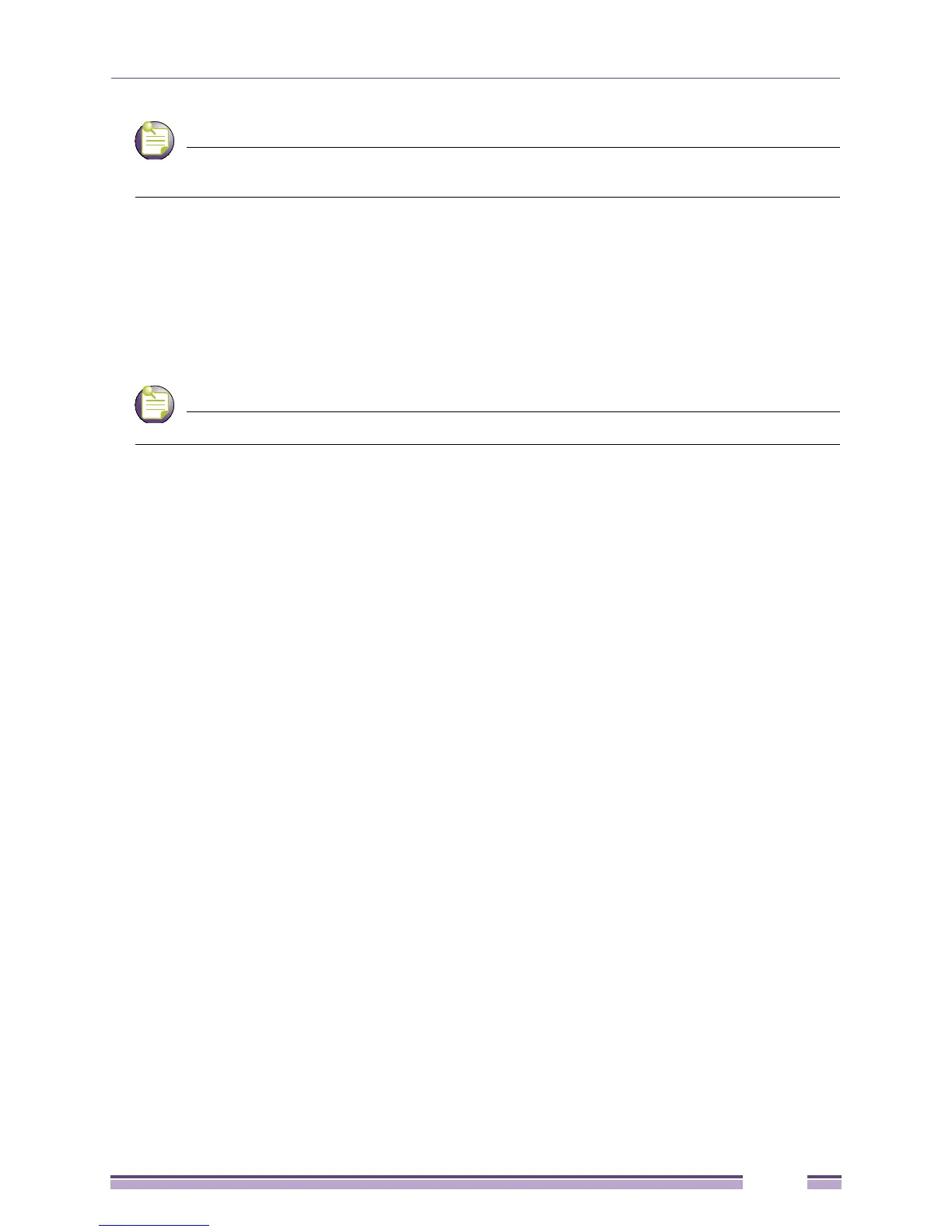Confidential and proprietary information of Extreme Networks. © 2011 Extreme Networks, Inc.
All rights reserved. DRAFT. October 20, 2011
Summit Family Switches Hardware Installation Guide
247
For more information about how to assign a specific system name, see the ExtremeXOS
Concepts Guide.
6 Assign an IP address and subnetwork mask for VLAN default by typing:
configure vlan default ipaddress 123.45.67.8 255.255.255.0
Your changes take effect immediately.
7 Save your configuration changes so that they will be in effect after the next system reboot by typing:
save
The configuration is saved to the configuration database of the MSM modules in the switch.
For more information about saving configuration changes, see the ExtremeXOS Concepts Guide.
8 When you are finished with these tasks, log out of the switch by typing:
logout
