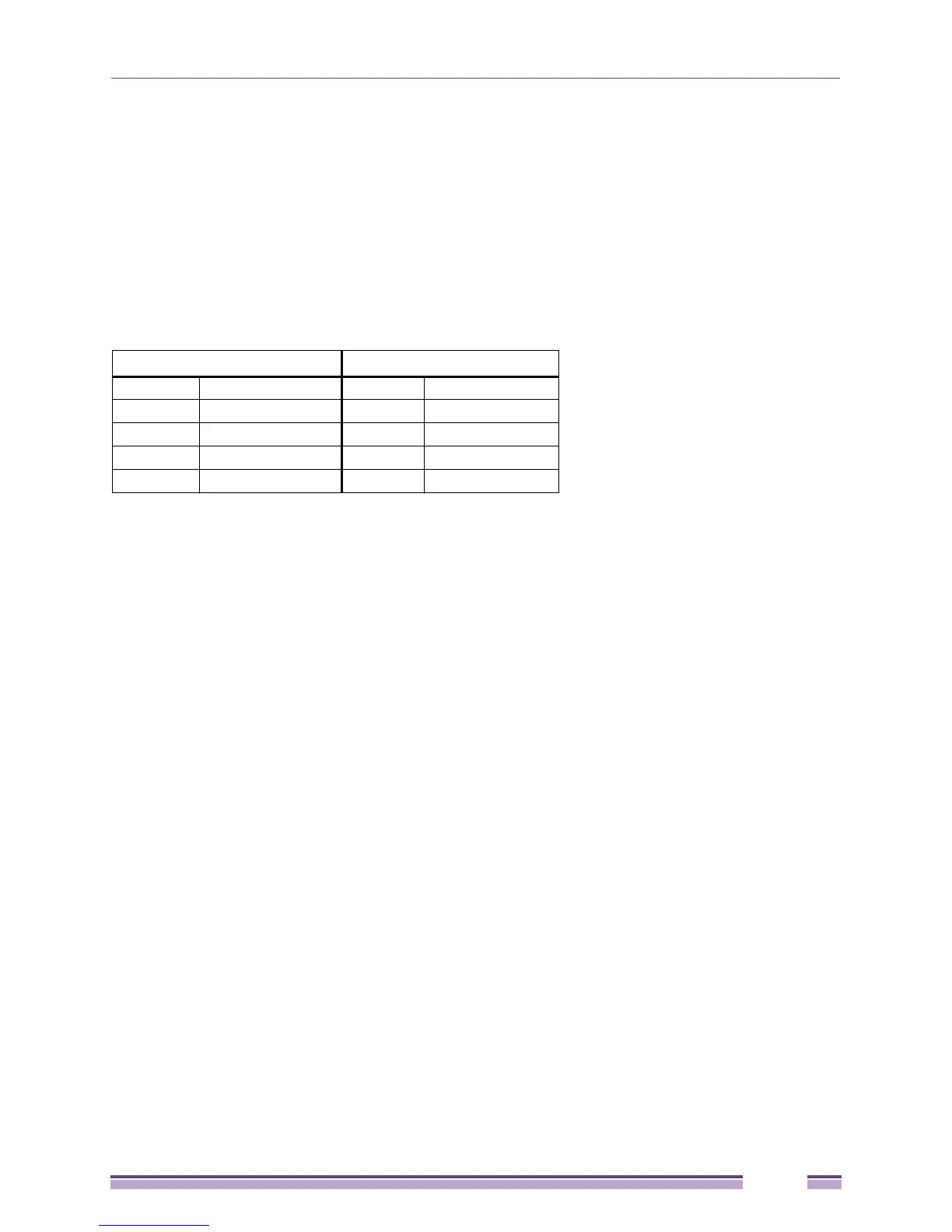Confidential and proprietary information of Extreme Networks. © 2011 Extreme Networks, Inc.
All rights reserved. DRAFT. October 20, 2011
Summit Family Switches Hardware Installation Guide
167
Using SummitStack-V160 Stacking
A Summit X670V-48x switch can be connected to a Summit X650 series switch through 40-Gbps stacking
connections that provide 160 Gbps full duplex bandwidth. This is done using the VIM4-40G4X module
in the Summit X67-V-48x switch and the VIM3-40G4X module in the Summit X650 series switch.
Figure 114 shows a stack using Summit X670, X650, X480, and X460 series switches.
Figure 114: SummitStack-V160 Configuration
Table 58 lists the recommended order for connecting the stacking ports in this example.
To connect a VIM3-40G4X or VIM4-40G4X stacking port to a stacking port on a VIM2-SummitStack-V80
or SummitStack-V80 module, you must set the VIM3 or VIM4 port to operate at the slower speed of the
SummitStack-V80 port. To do so, use the
configure stacking-support stack-ports selection
command. For more information about configuring stacking ports, see the ExtremeXOS Concepts Guide.
Table 58: Recommended Order for Stacking Connections (5-Switch Stack)
Connect this slot and port . . . . . . To this slot and port
Slot 1 Stack Port 2 Slot 2 Stack Port 1
Slot 2 Stack Port 2 Slot 3 Stack Port 1
Slot 3 Stack Port 2 Slot 4 Stack Port 1
Slot 4 Stack Port 2 Slot 5 Stack Port 1
Slot 5 Stack Port 2 Slot 1 Stack Port 1
