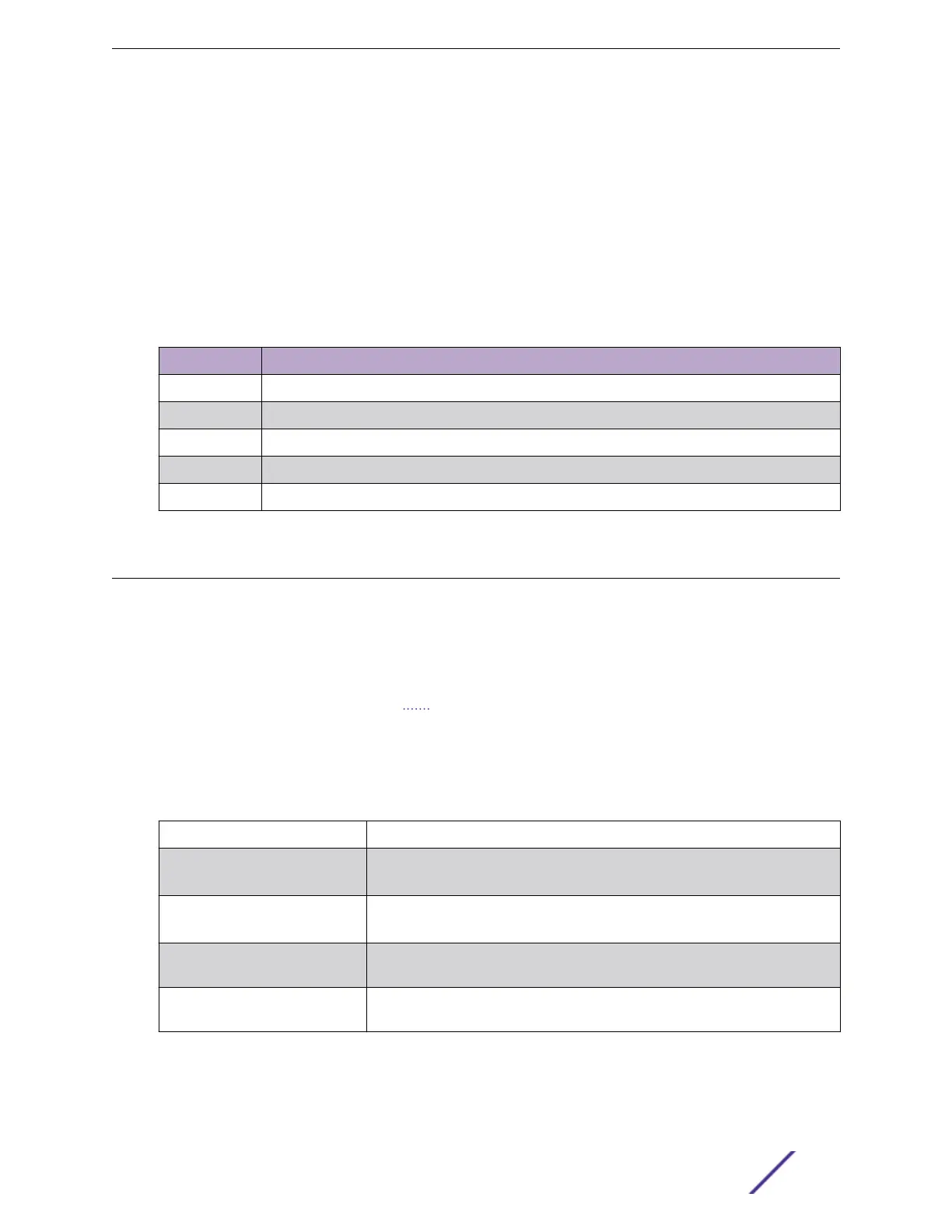alarm
Description
Set alarm content
Syntax
alarm alarmId {mask | unmask | major | minor}
Parameters
101–114: GE-1–14 Port link down (for 14 port model)
Name Description
alarmId 151: set Power alarm
mask Set alarm as mask, it means event will not be send notify
unmask Set alarm as un-mask, it means event will be send notify
major Set alarm level as major
minor Set alarm level as minor
PoE Commands
poe management mode
Description
Use management mode to configure PoE power management method.
Syntax
poe management mode mode
Parameters
Name
Description
allocation-
consumption
Max. port power determined by allocated, and power is managed according to
power consumption.
allocation-reserved-
power
Max. port power determined by allocated, and power is managed according to
reserved power.
class-consumption
Max. port power determined by class, and power is managed according to
power consumption.
class-reserved-power
Max. port power determined by class, and power is managed according to
reserved power.
ISW Commands
ISW Series Managed Industrial Ethernet Switch Command Reference Guide 144
