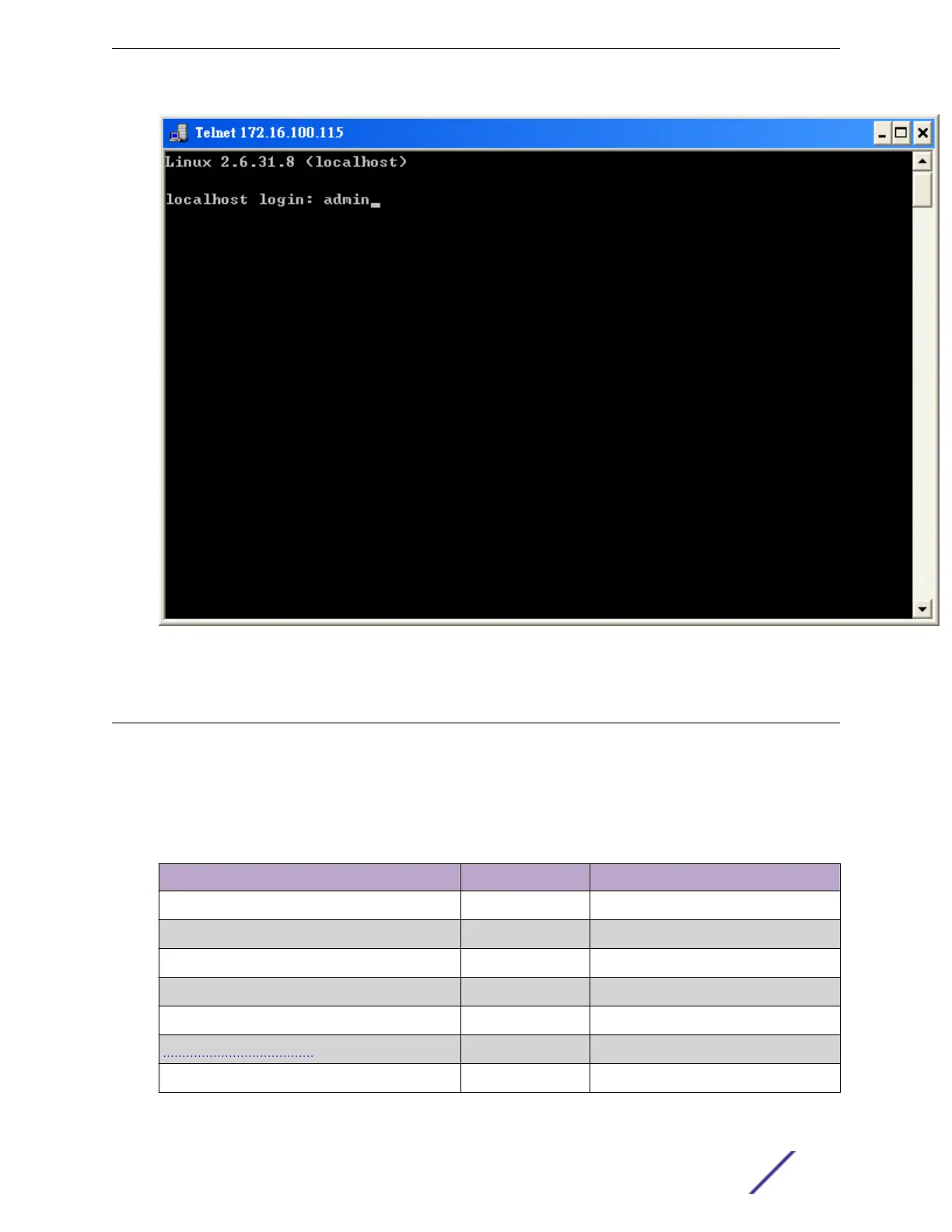Figure 1: Screen Description
Execution Modes
The CLI contains several execution modes. Users will see dierent set of commands under dierent
execution modes. The following table lists all the execution modes and their purposes. When you enter
a certain execution mode, the corresponding mode prompt will be displayed automatically on the
screen. The mode prompts of all the execution modes are also listed in the following table.
Table 3: List of Execution Modes
Mode Access Level Prompt
Init Mode Guest
>
Enable Mode Guest
#
Config Mode Guest
(conf)#
Alarm Profile Config Mode Engineer
(alarm-profile-conf)#
Gigabit Interface Config Mode Engineer
(gigabit-intf-conf)#
ACL (Access Control List) Profile Config Mode Engineer
(acl-profile-conf)#
scheduler Profile Config Mode Engineer
(sch-profile-conf)#
Getting Started with the ISW Switch
ISW Series Managed Industrial Ethernet Switch Command Reference Guide 8
