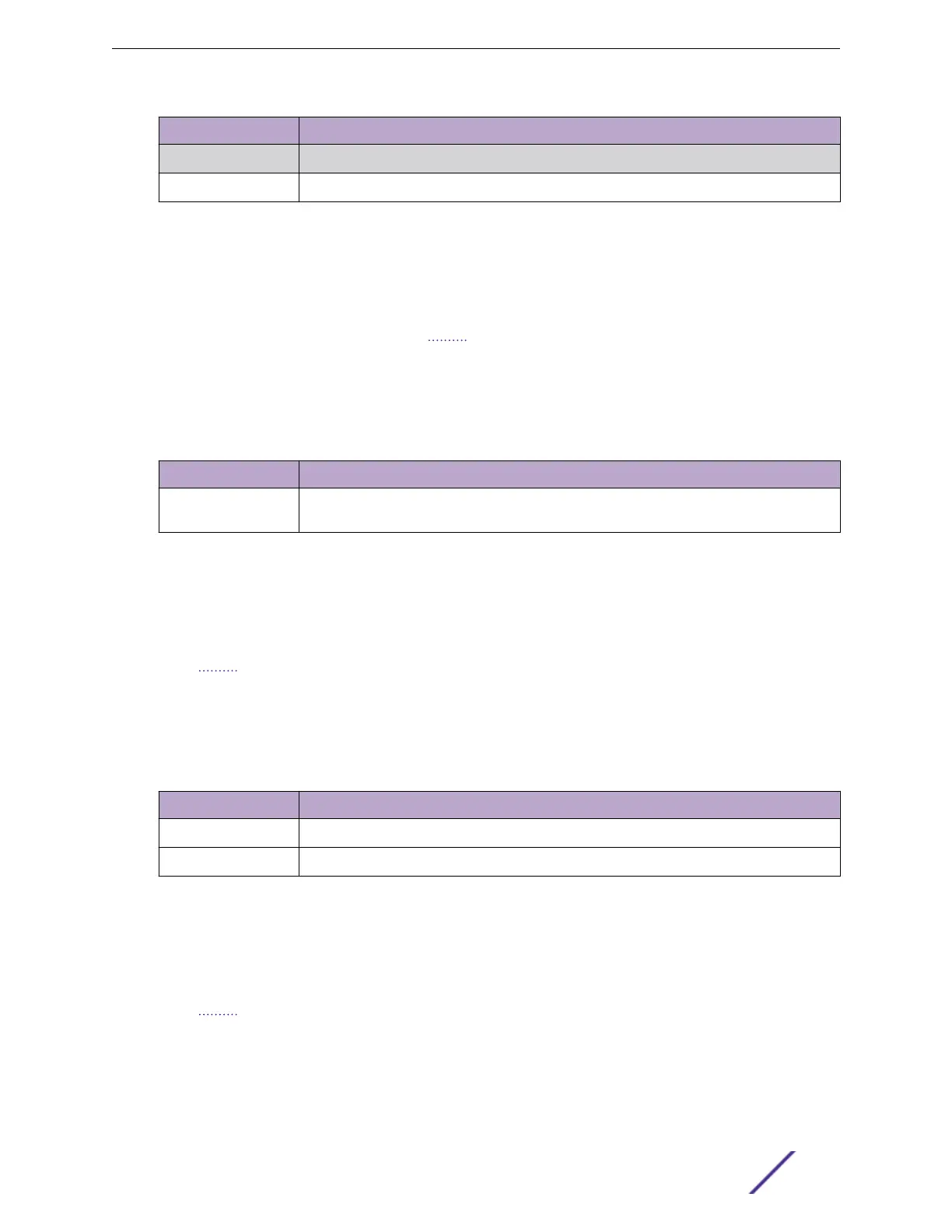Name Description
name
A VLAN name up to 32 characters.
brief
VLAN summary information.
show vlan id
Description
Show bridge port memberset/status per VLAN index.
Syntax
show vlan id vlan_id
Parameters
Name Description
vlan_id
Valid values: 1 – 4094
Type: Mandatory.
show vlan ip-subnet
Description
Show VLAN
ip-subnet entries
Syntax
show vlan ip-subnet [id subnet_id]
Parameters
Name
Description
id
Show a specific IP-subnet entry
subnet_id
The specific IP-subnet to show. Valid values are 1 – 28.
show vlan mac
Description
Show VLAN MAC entries
Syntax
show vlan mac [address mac_addr]
ISW Commands
ISW Series Managed Industrial Ethernet Switch Command Reference Guide 43
