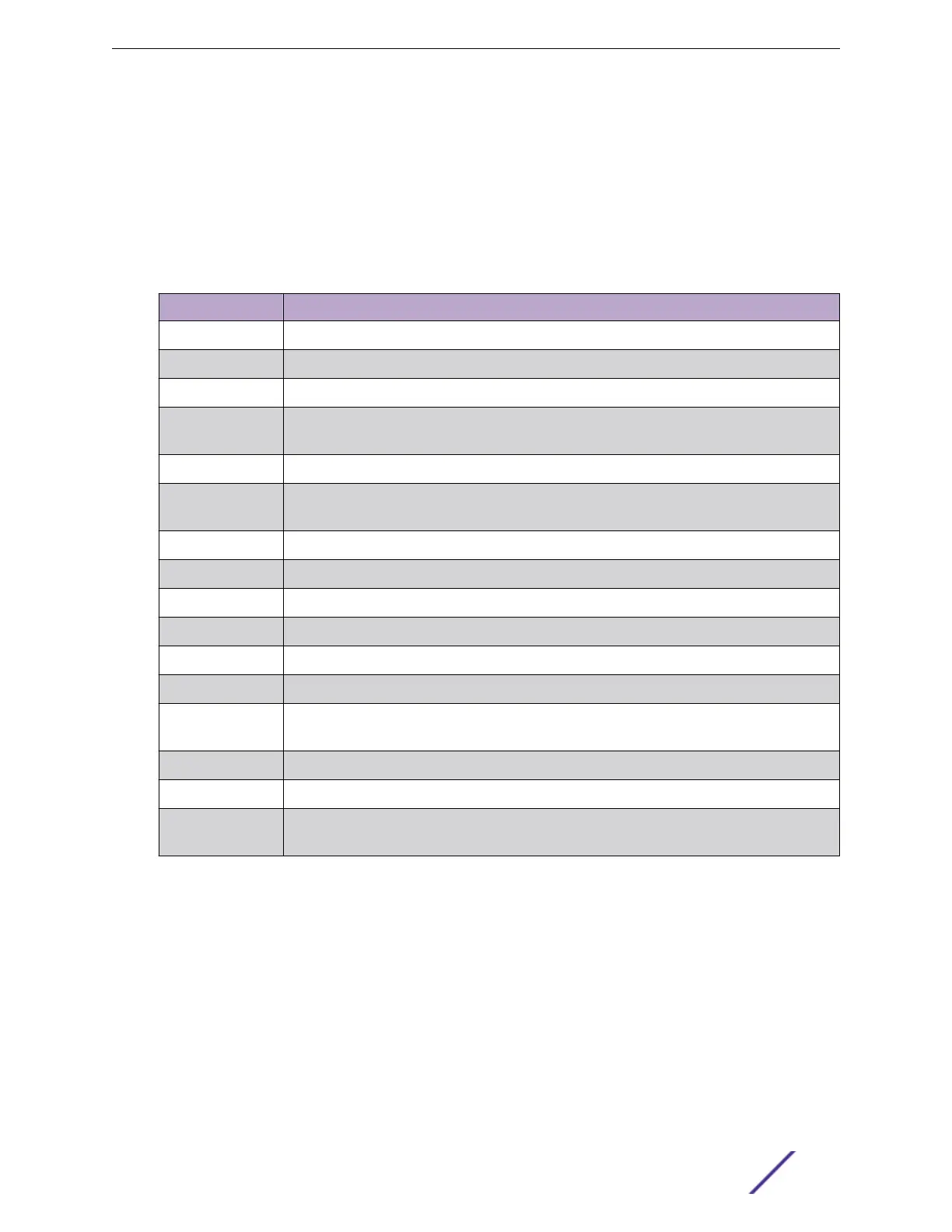Syntax
show access-list [interface [(port_type [ v_port_type_list])]] [rate-
limiter [rate_limiter_list]] [ace statistics [ace_list]]
show access-list ace-status [static] [link-oam] [loop-protect] [dhcp]
[ptp] [upnp] [arp-inspection] [mep] [ipmc] [ip-source-guard] [ip-mgmt]
[conflicts] [switch switch_list]
Parameters
Name Description
interface
Select an interface to configure
ace-status
The local ACEs status
port_type
GigabitEthernet,1 Gigabit Ethernet Port
v_port_type_
list
Port list in 1/1 – 14
rate-limiter
Rate limiter
rate_limiter
_list
Valid values are 1 – 16
ace
Access list entry
statistics
Trac statistics
ace_list
<AceId : 1–256> ACE ID
static
The ACEs that are configured by users manually
loop-protect
The ACEs that are configured by Loop Protect module
ipmc
The ACEs that are configured by IPMC module
ip-source-
guard
The ACEs that are configured by IP Source Guard module
dhcp
The ACEs that are configured by DHCP module
conflicts
The ACEs that did not get applied to the hardware due to hardware limitations
arp-
inspection
The ACEs that are configured by ARP Inspection module
show account
Description
Show user account list.
Syntax
show account
ISW Commands
ISW Series Managed Industrial Ethernet Switch Command Reference Guide 15
