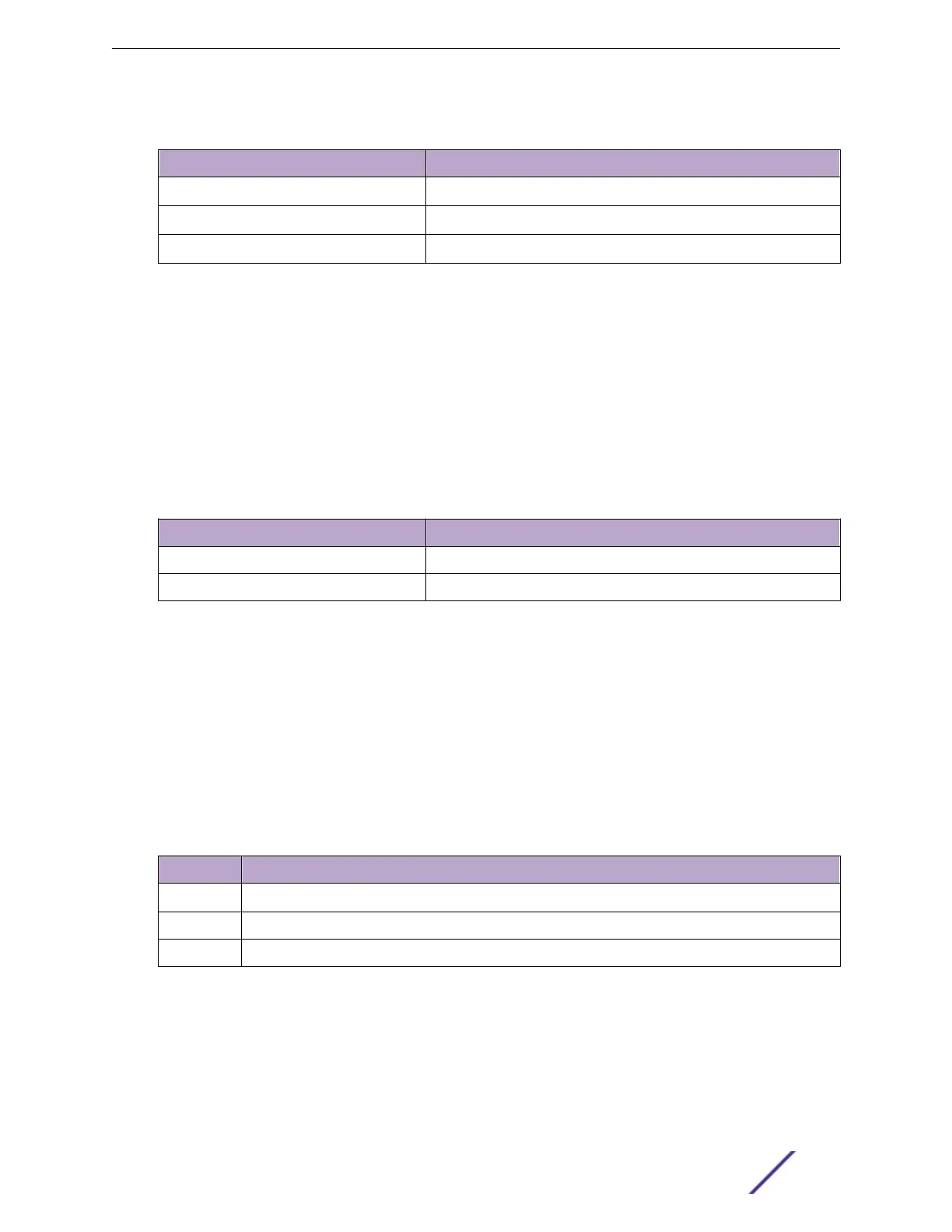Parameters
Name Description
rj45
rj45 interface (copper interface).
sfp
sfp interface (fiber interface).
dual
Dual media interface (cu & fiber interface).
monitor destination interface
Description
The destination port. That is the port that tracked should be mirrored to.
Syntax
monitor destination interface port_type port_type_id
Parameters
Name Description
port_type Port type
port_type_id Port Number
monitor source cpu
Description
Mirror Interface trac
Syntax
monitor source {cpu [cpu_switch_range]}} {both | rx | tx}
Parameters
Name
Description
both
Setting source port to both will mirror both ingress and egress trac
rx Setting source port to rx will mirror ingress trac
tx Setting source port to tx will mirror egress trac
monitor source interface
Description
Mirror Interface trac
ISW Commands
ISW Series Managed Industrial Ethernet Switch Command Reference Guide 66
