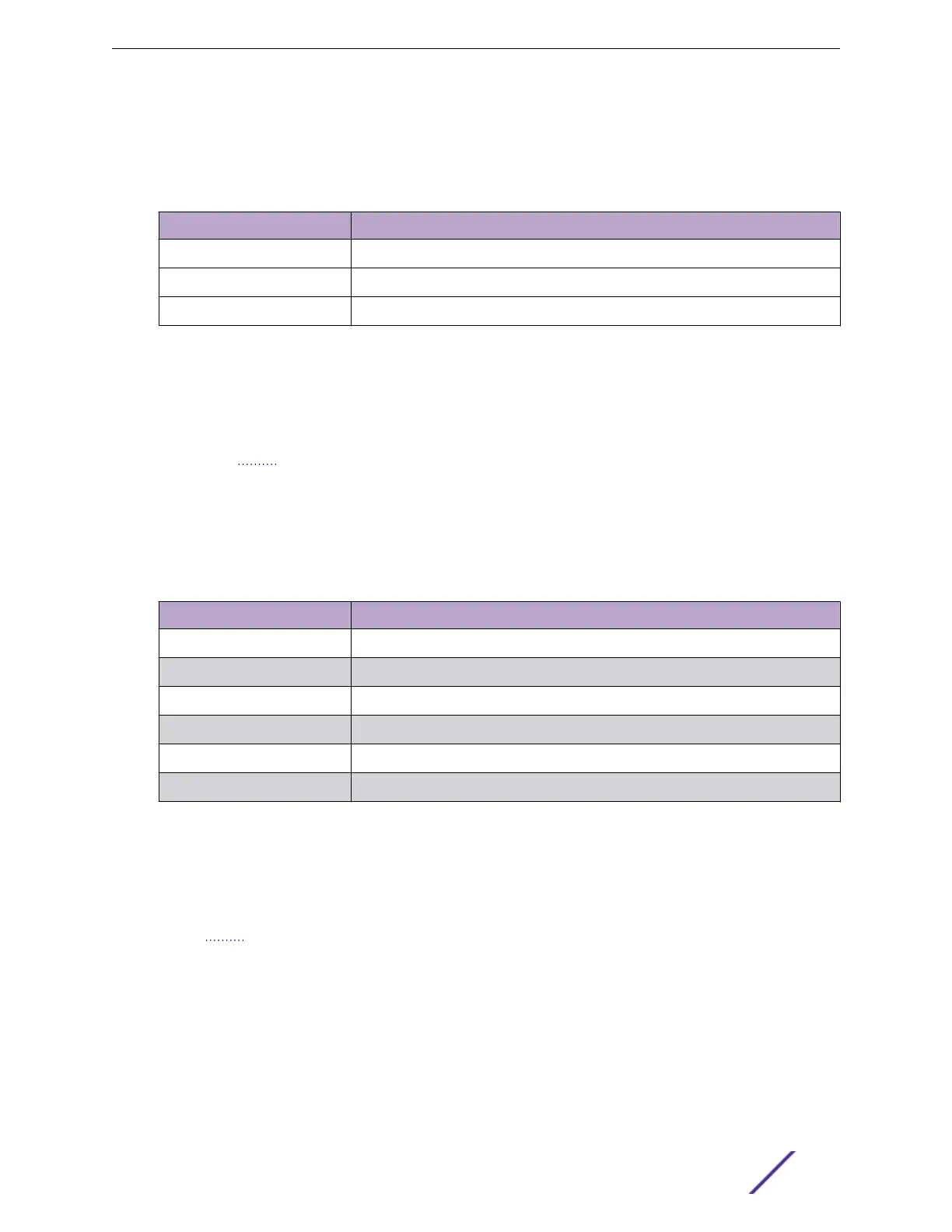Syntax
switchport hybrid acceptable-frame-type {all | tagged | untagged}
Parameters
Name Description
all
Allow all frames
tagged
Allow only tagged frames
untagged
Allow only untagged frames
switchport hybrid allowed vlan
Description
Set allowed VLAN
characteristics when interface is in hybrid mode
Syntax
switchport hybrid allowed vlan {all | none | [add | remove | except]
vlan_list}
Parameters
Name
Description
all
All VLANs
none
No VLANs
add
Add VLANs to the current list
remove
Remove VLANs from the current list
except
All VLANs except the following
vlan_list
VLAN IDs of the allowed VLANs when this port is in hybrid mode
switchport hybrid egress-tag
Description
Egress VLAN tagging configuration
Syntax
switchport hybrid egress-tag {none | all [except-native]}
Parameters
ISW Commands
ISW Series Managed Industrial Ethernet Switch Command Reference Guide 81
