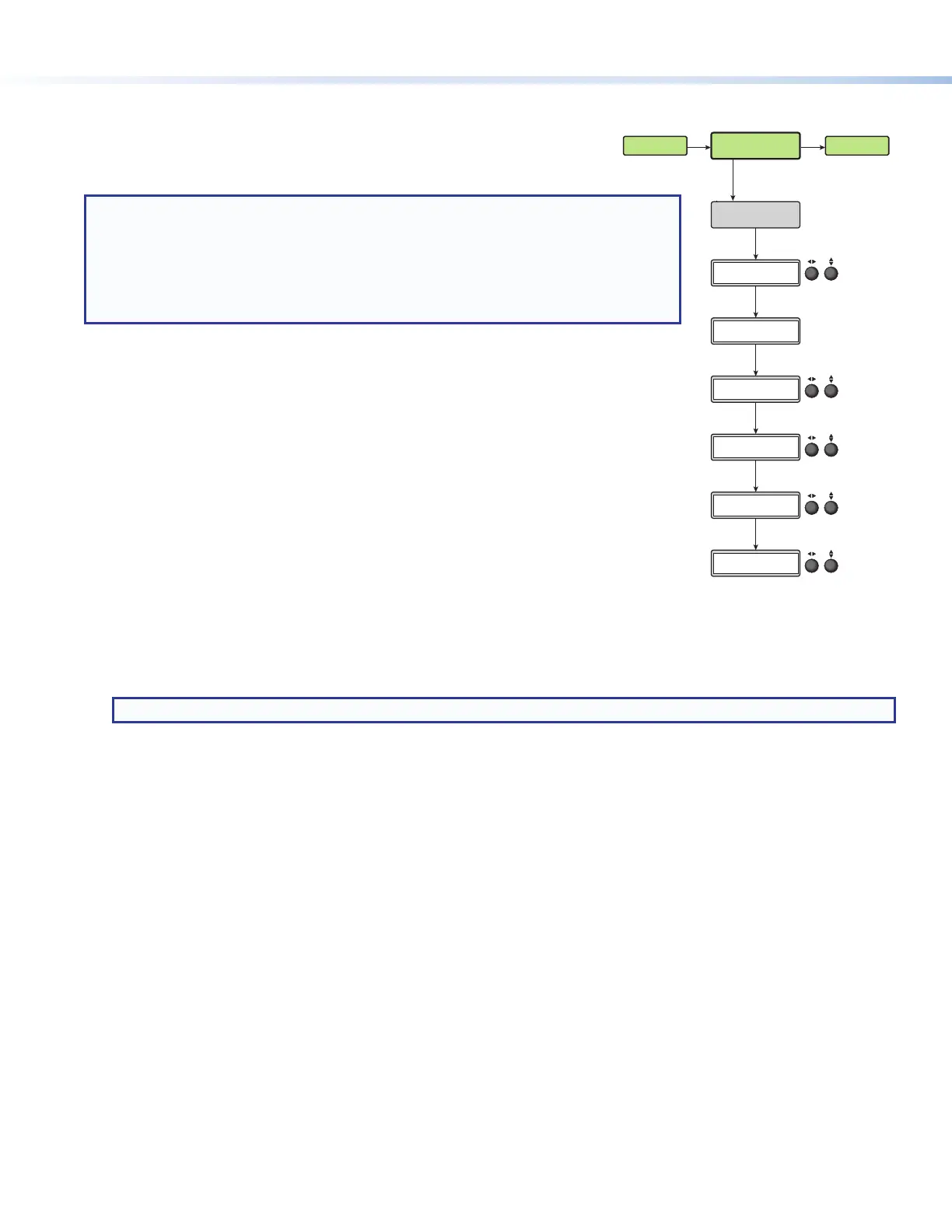6
SMP300 Series • Setup Guide (Continued)
Network Configuration
In order to access the web-based user interface of the SMPmodels, the
network settings must be congured. The SMP models are pre-congured
with the network settings shown in the gure at right.
NOTES:
• With the default settings that are shown, the control PC and viewing devices
must have an IP address within the 192.168.0.1 through 192.168.254.253
range and have the same subnet.
• When DHCP mode is ON, in edit mode the subsequent address submenus
are hidden. Press NEXT to return to the VIEW COMM SETTINGS menu.
Use the following procedure to congure the network settings of the SMP
models, if necessary.
1. From the front panel, press MENU repeatedly until the VIEW COMM
SETTINGS menu is on the LCD display.
2. Press and hold NEXT and input 5 simultaneously for approximately three
seconds. The VIEW COMM SETTINGS menu changes to EDIT COMM
SETTINGS.
3. Press NEXT repeatedly to cycle to the IP address, subnet mask, and
default gateway submenus as needed.
4. Change the IP address, subnet mask, and default gateway as necessary
(default values shown).
To congure the address:
• Press NEXT repeatedly to the desired submenu, stopping on the
submenu.
• Rotate the left ADJUST knob (
[
) to move to the desired octet.
• Rotate the right ADJUST knob (
{
) to change the octet value.
NOTE: The subnet mask is changed using either ADJUST knob.
5. Press MENU or NEXT to save the settings and exit the menu.
Input Video Format Selection
Inputs 1, 2, and 4 are xed for HDMI and DVI input formats. Input 3 is an analog video input (default: YUVp/HDTV).
Change it using the front panel INPUT CONFIGURATION menu. To change an input format selection:
1. Select input 3 on the front panel.
2. From the front panel, press MENU repeatedly until the INPUT CONFIGURATION menu is on the LCD display.
3. Press NEXT to the INPUT #<n> submenu where <n> is input number 1 through 5.
4. Rotate either ADJUST knob to select Input #3.
5. Use either ADJUST knob to cycle through the following selections:
• YUVp/HDTV – Progressive component video and HDTV rate including 1080i.
• YUVi – NTSC or PAL component video.
• Composite – Composite video.
6. When the desired format is selected, press MENU or NEXT to save the settings.
Input Audio Selection
HDMI inputs default to the embedded audio. You can also select the rear panel captive screw connector for analog
audio (see figure1
G
and
K
on page 1). Input 3 audio defaults to the Channel B rear panel audio connector
(
K
). To change the input:
Next
Next
Next
Next
Next
Next
MenuMenu
ADVANCED
CONFIGURATION
VIEW COMM
SETTINGS
STATUS
This is set at the factory and
cannot be changed.
(Skipped in “Edit” mode.)
Rotate [ to change baud rate.
Rotate either to toggle
DHCP mode On or Off.
Rotate [ to select octet field.
Rotate
{ to change address.
“Hidden” Menu*
Press and hold
INPUT 5 + NEXT
for 3 seconds.
Rotate either to change mask.
Rotate
[ to select octet field.
Rotate
{ to change address.
SERIAL PORT
9600 RS232
DHCP MODE
<OFF> On
MAC ADRESS
005A6078CEC
IP ADDR
192.168.254.254
GATEWAY
000.000.000.000
SUBNET
255.255.000.000
EDIT COMM
SETTINGS
