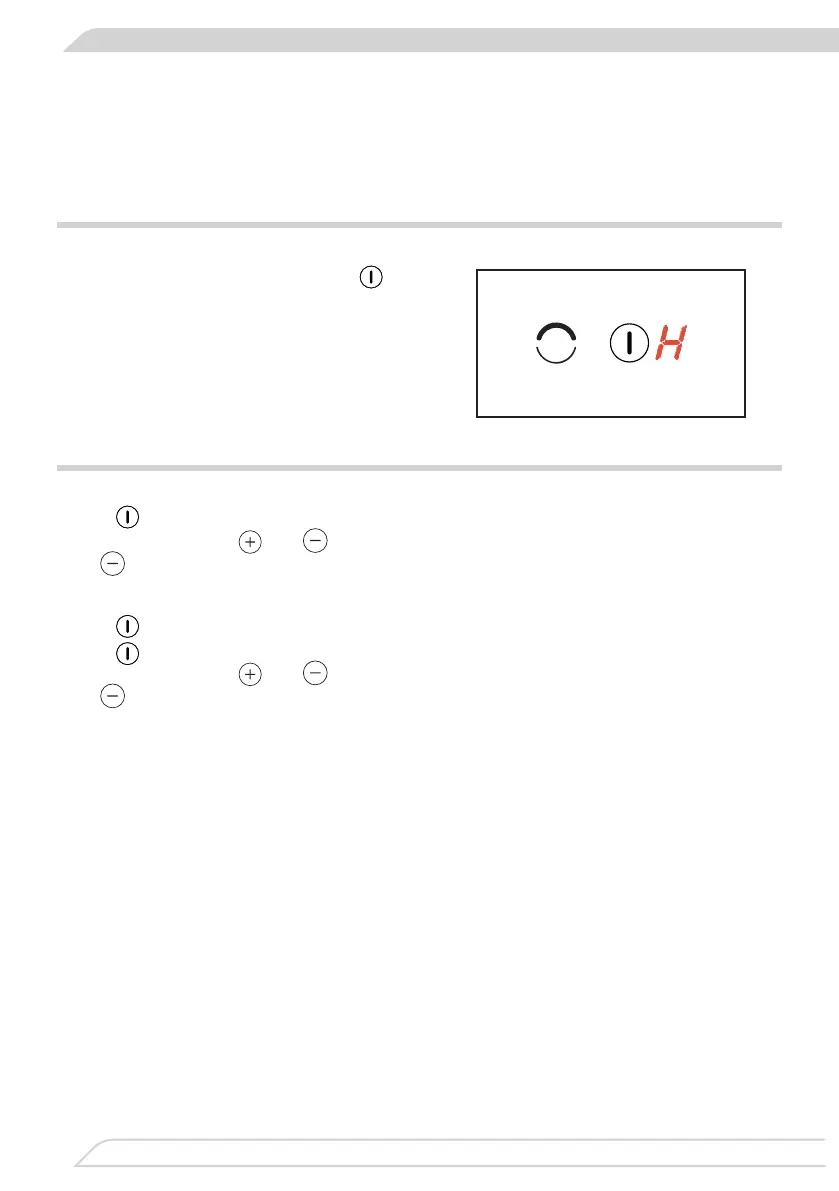38
OPERATION
Turnotheappliance
The appliance operates when at least one
cooking zone is on. Touch and hold
to
turn o the selected cooking zone and then
the appliance.
The letter "H" appears on the display to indi-
cate residual heat.
Switchingoselectedcookingzone
Selected cooking zone may be switched o as follows:
- touch to turn o the selected cooking zone
- simultaneously touch
and sensors, or
- use sensor to reduce heat setting to "0."
When both cooking zones operate:
- touch
to turn o the selected cooking zone
- touch briey to allow heat setting adjustment, and then:
- simultaneously touch
and sensors, or
- use sensor to reduce heat setting to "0."
The letter "H" appears on the display to indicate residual heat.
The cooking heat setting can be now changed at any moment using the method described
above in the "Set the heat setting" section.