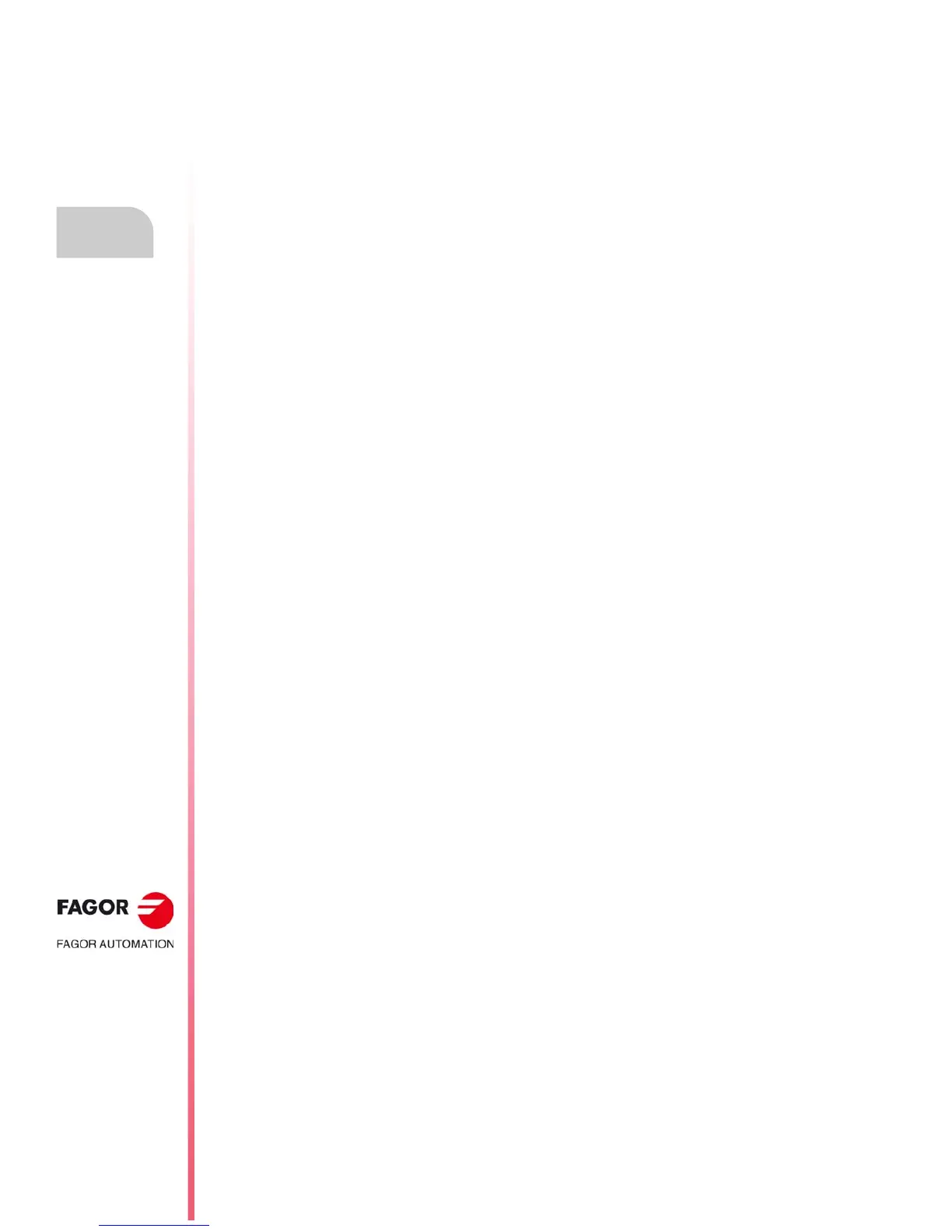Error solving manual.
CNC 8060
CNC 8065
·14·
(REF: 1709)
0104 'Communication time out'
DETECTION During execution.
CAUSE The CNC does not end successfully the reading / writing of an external variable.
SOLUTION If the error persists, contact your supplier.
0105 'Parameters cannot be validated while executing a program'
DETECTION During execution.
CAUSE The user has tried to validate a machine parameter table while a part-program is in
execution or interrupted.
SOLUTION Wait for the program execution to finish or cancel the program execution in all the
channels.
0106 'Parameters cannot be validated Spindle or axis moving'
DETECTION During the validation of the machine parameters.
CAUSE The user has tried to validate a machine parameter table while a spindle or an axis
is moving. An axis may be moving as a result of a command of independent axis.
SOLUTION Stop the axis or spindle movement.
0107 'Error when registering DRV variables'
DETECTION During the validation of the machine parameters.
CAUSE The CNC has generated an error when trying to register the variables defined in the
OEM parameters table.
SOLUTION Contact Fagor.
0108 'Oscillo: The sampling time cannot be readjusted with the new LOOPTIME'
DETECTION During execution.
CAUSE The user has used the oscilloscope without validating a trace, has modified
parameter LOOPTIME and has validated the machine parameters.
SOLUTION The warning will no longer be displayed when the user executes a trace at the
oscilloscope. Setting the sampling period of a trace of the oscilloscope depends on
parameter LOOPTIME. In order for the CNC to be able to set this, it must have a
validated trace of the oscilloscope; i.e. the trace must have been executed at least
once.
0109 'Parameters cannot be validated: spindle in synchronization'
DETECTION On CNC power-up or when validating the machine parameters or when compiling the
PLC program.
CAUSE The CNC does not admit this type of actions with active synchronized spindles
because they require a system reset.
SOLUTION The parameters must be validated or the PLC program must be compiled before
synchronizing the spindles or the spindles must be momentarily de-synchronized in
order to carry out the desired action.
0110 'The user kinematics could not be loaded'
DETECTION During CNC startup.
CAUSE The CNC does not show the file \windows\system32\drivers\kinematic.sys.
SOLUTION Checks that no errors come up when doing the make of the user kinematics and that
the kinematic.sys driver is generated correctly.
0111 'Error when initializing user kinematics data'
DETECTION During CNC startup.
CAUSE Error in the function for initializing and loading the user kinematics data
(UserTransforDataInit) implemented in the file Kin_iniData.c.
SOLUTION Check and correct the possible reasons why this function generates an error.
0112 'Error when initializing user kinematics'
DETECTION When activating a user kinematics.
CAUSE Error in the function for initializing the kinematics (UserTransforInit) implemented in
the file Kin_impl.c.
SOLUTION Check and correct the possible reasons why this function generates an error.