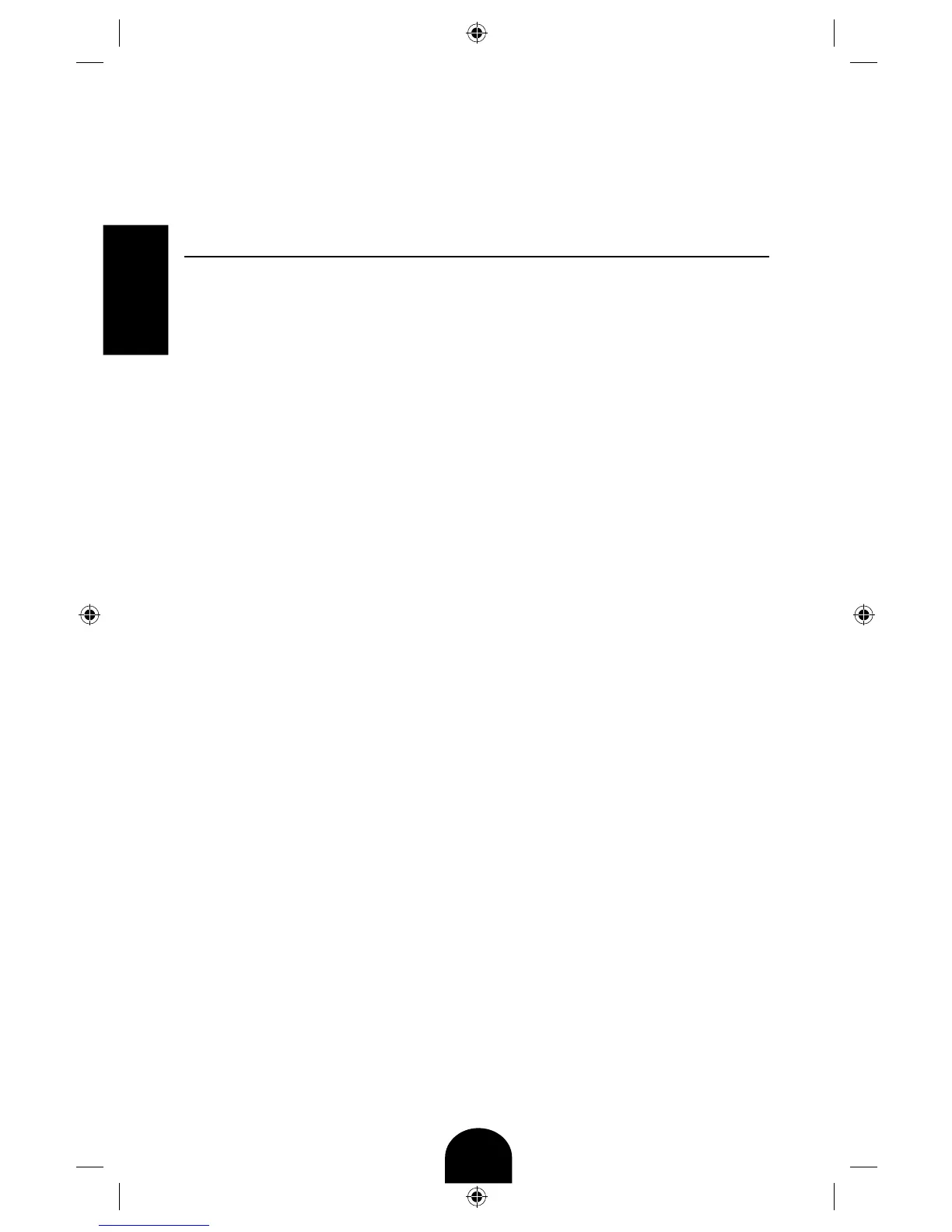10
ENGLISH
Warm Program
This program reheats or keeps cooked food warm.
1. Place cooked food in the removable cooking pot.
2. Place the lid on the Electric Pressure Cooker Plus; align the handle with the
condensation collector, and turn it counterclockwise until it locks into place.
The locking pin will click into place.
3. Turn the pressure regulator knob to STEAM.
4. Press the WARM button. The light on the warm button will flash and the digital
display will read 0.0.
5. Press the START/STOP button to begin the program. The indicator light will
stop flashing.
6. Since pressure is not built up while warming the food, you can open the lid to
check if your food is warm enough. To turn the program off, simply press the
START/STOP button.
NOTE: When you are using the pressure cooking programs, the Warm setting
will automatically start after the cooking time ends. The selected program’s
LED light will turn off, and the Warm function light will turn on. The food will
stay warm until you press the START/STOP button.