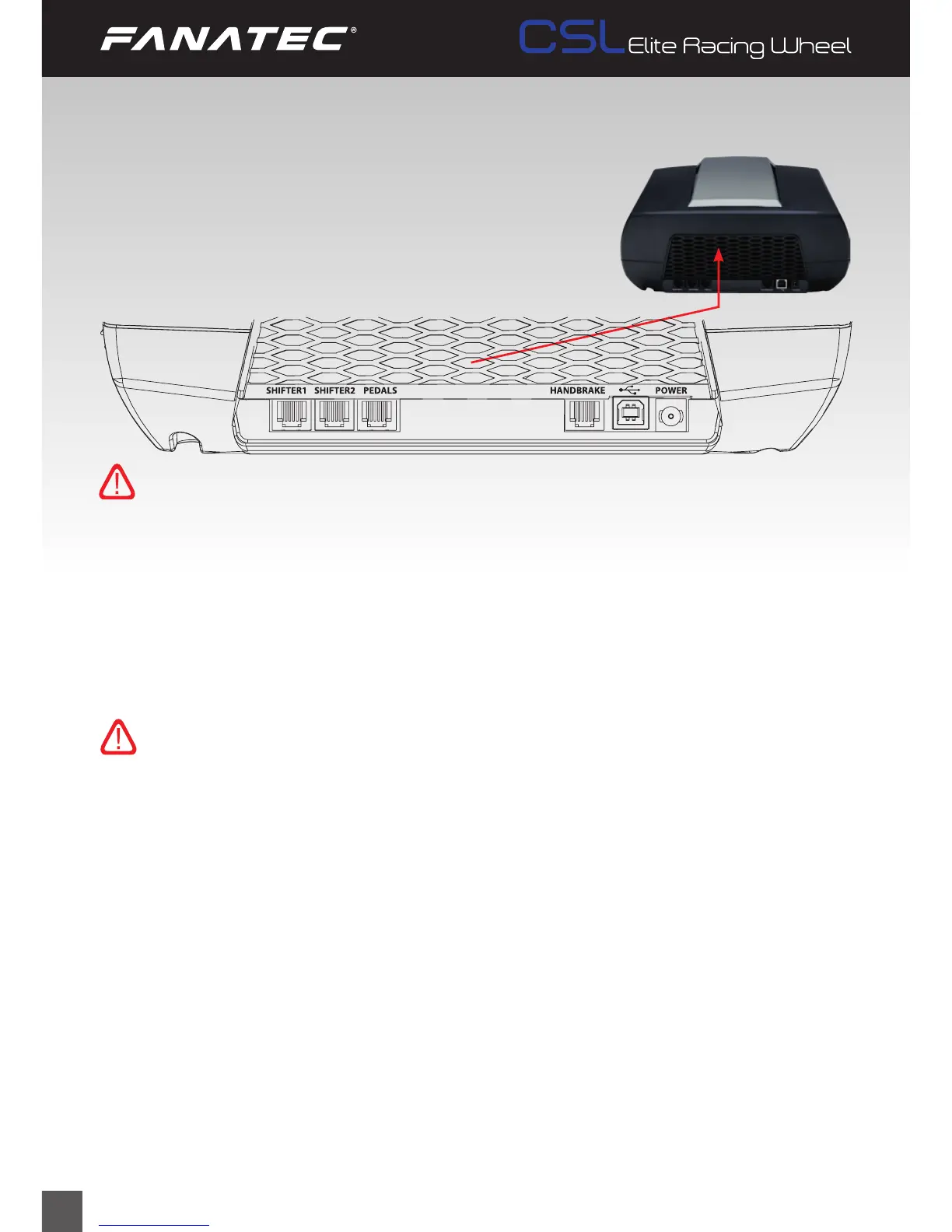16
IMPORTANT: Use only the connection cables which are packaged
with the peripheral devices! Peripheral devices are not included and sold
separately!
6.5 Connections
To connect additional peripheral devices like shifters,
pedals or handbrake to the CSL Elite Racing Wheel
there is a row of connector sockets at the lower back-
side of the CSL Elite Racing Wheel:
6.5.1 USB
The USB port is used to connect the CSL Elite Racing Wheel to PlayStation®4
or other platforms*.
IMPORTANT: Use compatible USB cables (certied to comply with
USB 2.0 standard and with a straight plug) to avoid damage and/or
malfunction!
6.5.2 SHIFTER1
The SHIFTER1 port is used to connect H-pattern shifters to the CSL Elite Racing
Wheel (e.g. the ClubSport Shifter or the ClubSport Shifter SQ in H-pattern
mode.) Sequential shifters can also be connected to this port. Note: Sequential
shifters connected to this port can be mapped identically to the shifter paddles
at the CSL Elite Steering Wheel (PS4
TM
version) or any other Fanatec
®
steering
wheels by PC* driver settings (see chapter ‘PC* driver’ of this user manual).
*PC compatibility not tested nor endorsed by Sony Interactive Entertainment LLC.
