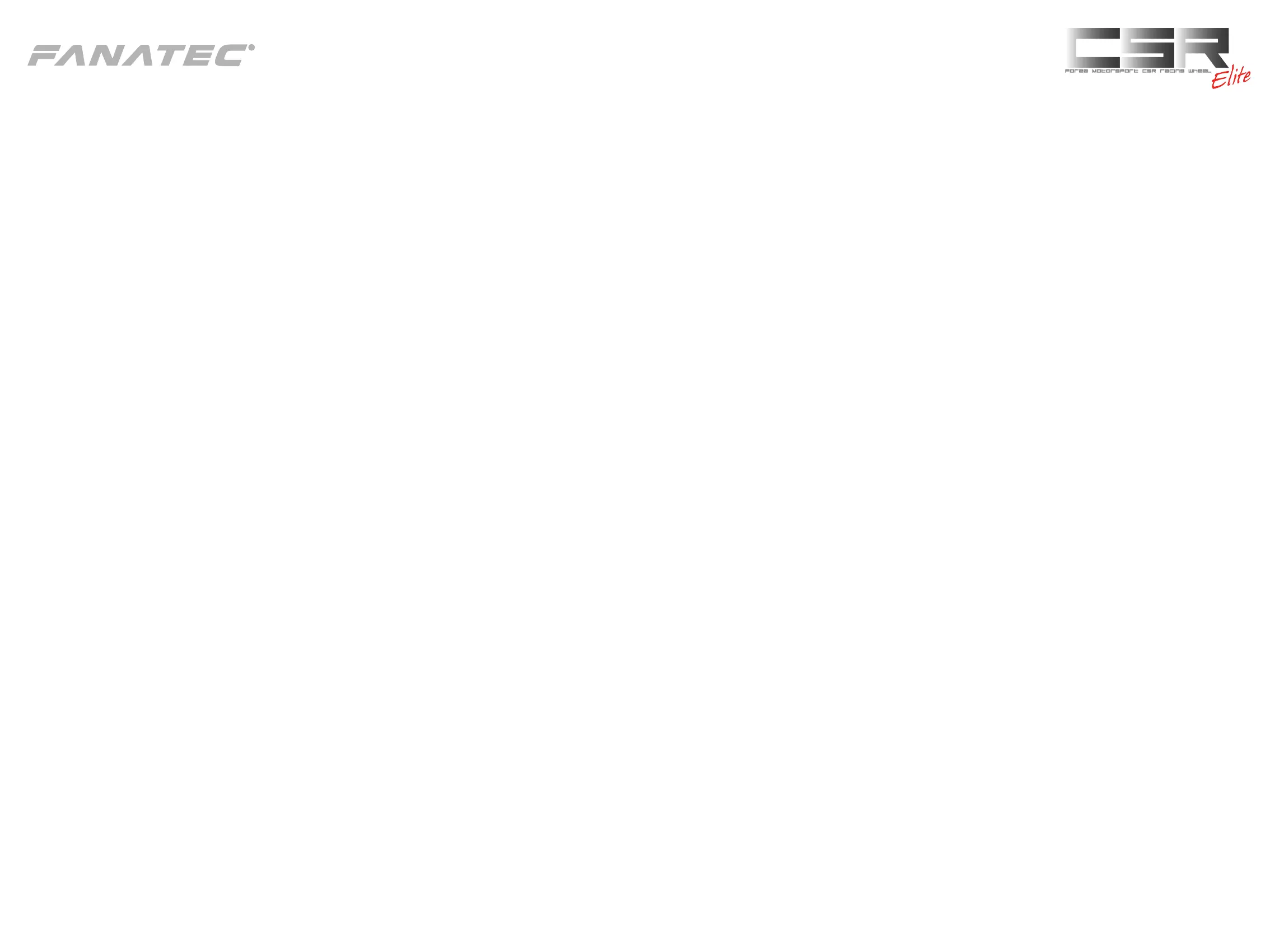7. Summary
Choose platform mode
Power on the wheel and wait until self calibration has finished.
Display shows “- - - “.
Xbox 360: Press and hold Xbox 360 Guide Button for one second.
PC: Press and hold Back Button for one second.
PS3: Start PC mode. Press Back Button and Connect button
simultaneously.
Calibrate wheel center
Start PC mode and then press the two lower red buttons simulta-
neously.
Reset all Tuning Menu settings
Press and hold Tuning Button for ten seconds.
Fan control
Enter stand-by mode and press and hold A+B buttons together.
Then additionally press the 2 lower red buttons on the wheel rim.
8. Cleaning
Clean only with a dry or slightly damp cloth. Using cleaning
solutions may damage your racing wheel.