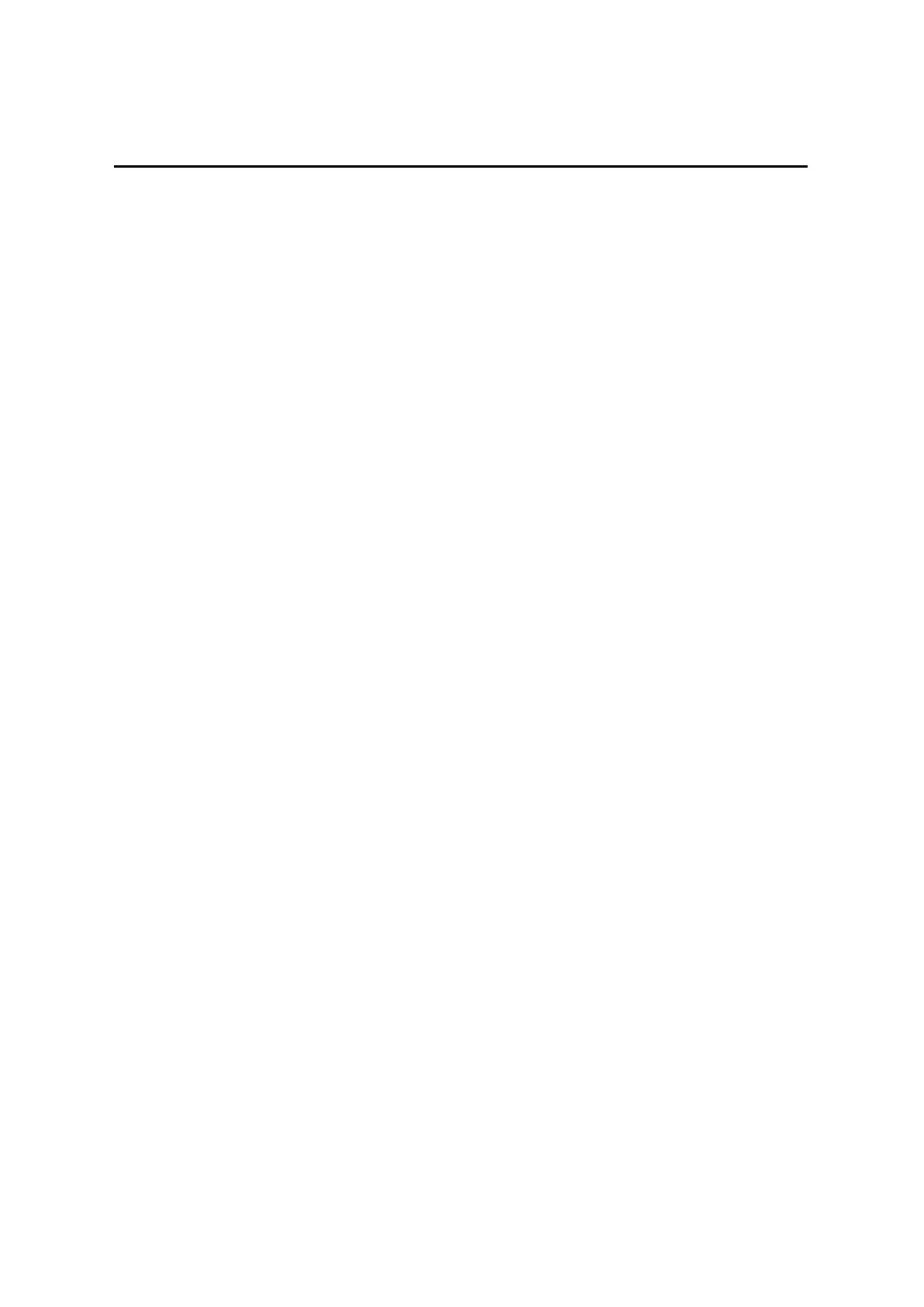Directory
Directory.................................................................................................................................................................1
1 Pigure................................................................................................................................................................... 3
2 Table.....................................................................................................................................................................5
3 Safety Instruction............................................................................................................................................... 1
4 Overview..............................................................................................................................................................1
5 Install Guide........................................................................................................................................................2
5.1 Use POE or external Power Adapter...................................................................................................... 2
5.2 Installation..............................................................................................................................................3
5.2.1 Interface description.......................................................................................................................3
a) Port instructions
........................................................................................................................
4
5.2.2 Device connection confirmation.................................................................................................... 6
5.3 Appendix Table.......................................................................................................................................6
5.3.1 Common command mode.............................................................................................................. 6
5.3.2 Function key LED state..................................................................................................................7
6 User Getting Started....................................................................................................................................... 8
6.1 Quick setting..........................................................................................................................................8
6.2 WEB configuration................................................................................................................................. 8
6.3 SIP Configurations..................................................................................................................................9
7 Basic Function...................................................................................................................................................10
7.1 Making Calls......................................................................................................................................... 10
7.2 Answering Calls....................................................................................................................................10
7.3 End of the Call...................................................................................................................................... 10
7.4 Auto-Answering....................................................................................................................................11
7.5 DND...................................................................................................................................................... 11
7.6 Call Waiting.......................................................................................................................................... 12
8 Advance Function.............................................................................................................................................14
8.1 Intercom................................................................................................................................................ 14
8.2 MCAST................................................................................................................................................. 14
8.3 Hotspot.................................................................................................................................................. 16
9 Web Configurations......................................................................................................................................... 18
9.1 Web Page Authentication......................................................................................................................18
9.2 System >> Information......................................................................................................................... 18
9.3 System >> Account...............................................................................................................................19
