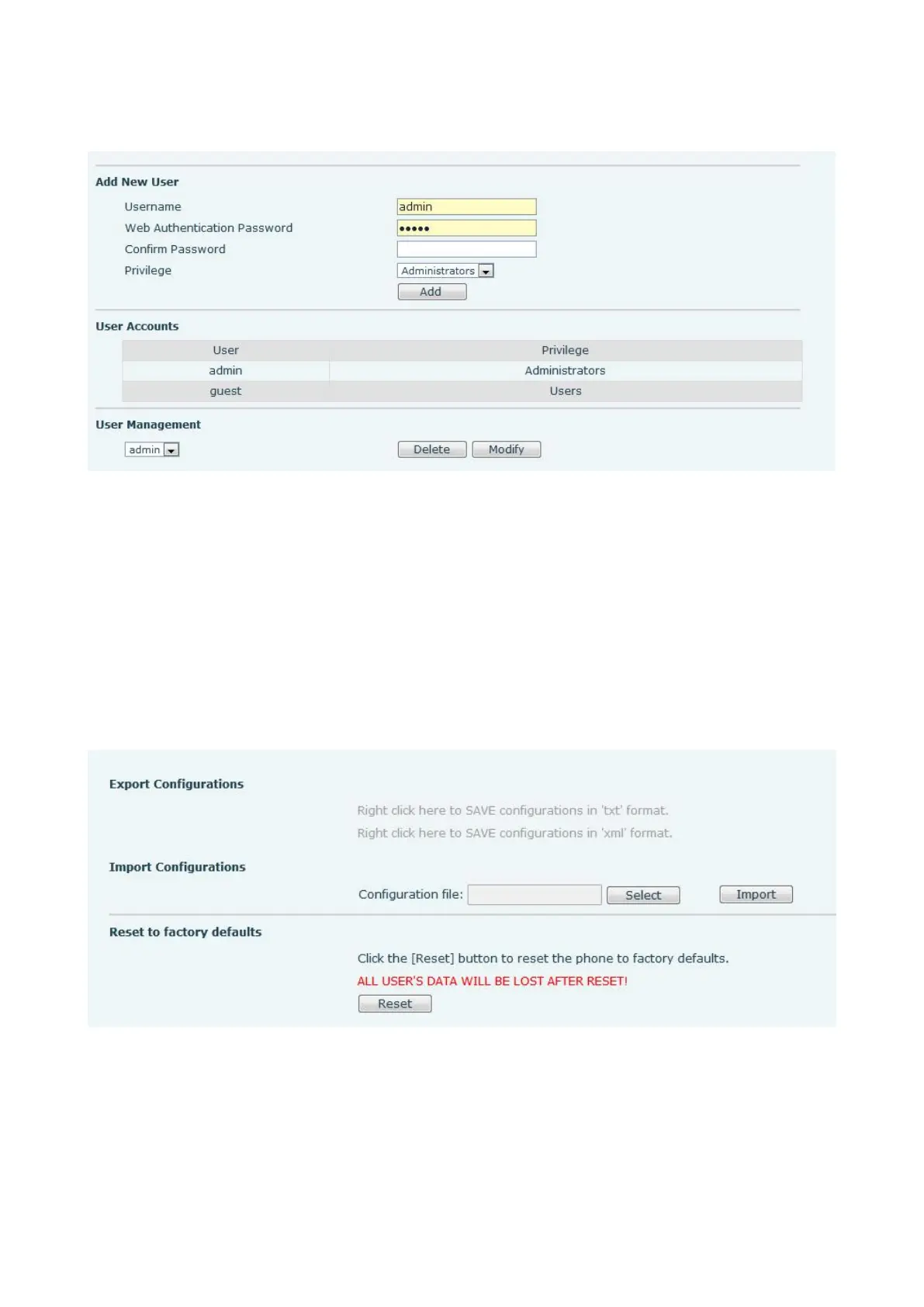9.3 System >> Account
Figure 14 - WEB Account
On this page the user can change the password for the login page.
Users with administrator rights can also add or delete users, manage users, and set permissions and
passwords for new users
9.4 System >> Configurations
Users with administrator rights can view, export or import device configuration on this page, and can
also restore the device to factory settings.
Figure 15 - System Setting
On this page, users with administrator privileges can view, export, or import the phone configuration, or
restore the phone to factory Settings.
Export Configurations
Right click to select target save as, that is, to download the device's configuration file, suffix “.txt”. (note:
profile export requires administrator privileges)
Import Configurations
