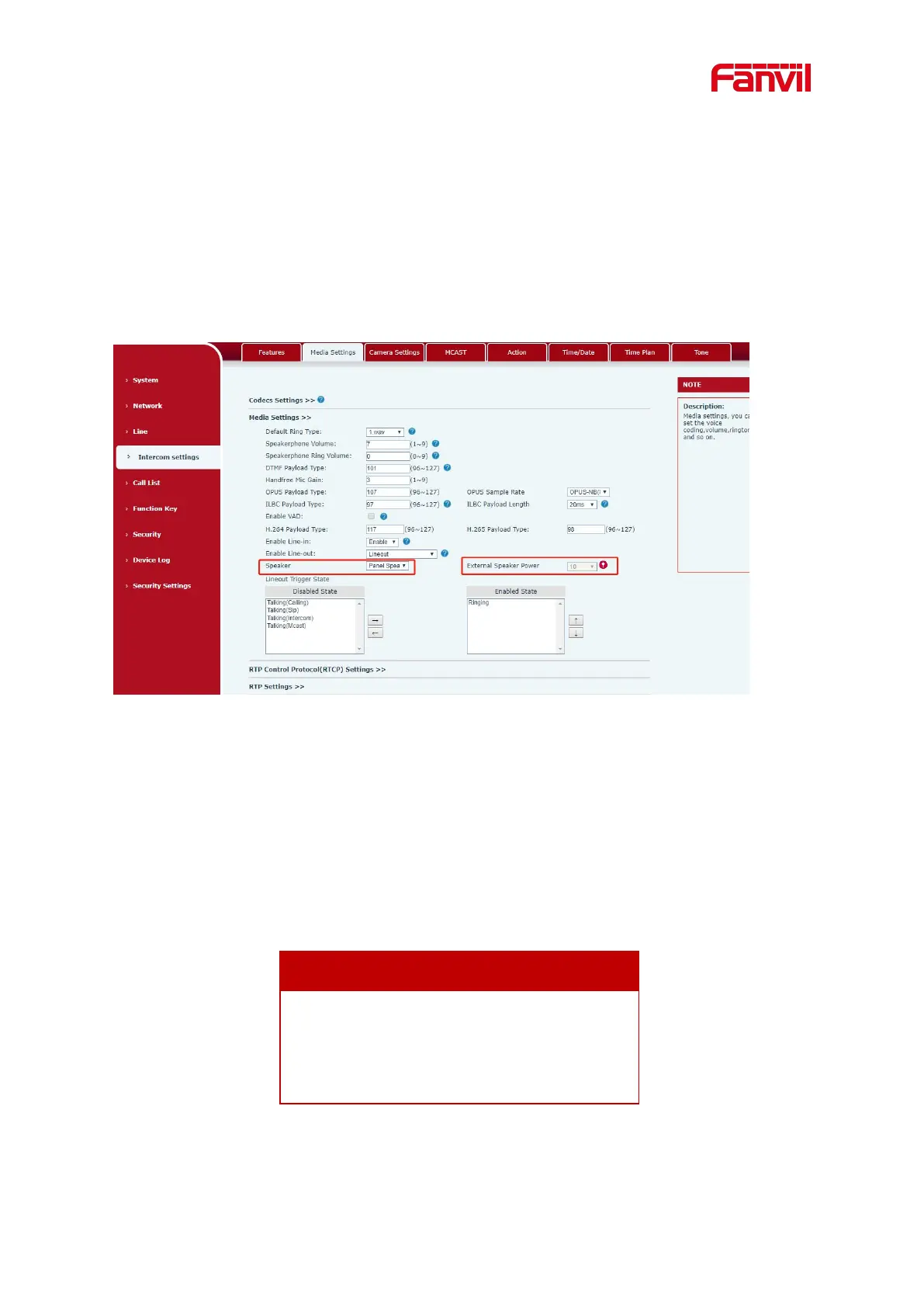6.6 Set the player type
Set the player type (the default is panel speaker mode)
[Intercom Settings] >> [Media Settings] >> [Media Settings]
The system defaults to the <panel speaker> mode, which is an intercom panel terminal with a
shell. In order to ensure the voice effect of hands-free intercom and avoid damage to the
speaker, When speaking, the output power is limited to less than 10W.
Picture 5- Speaker
If you need external speakers for broadcasting, you can adjust to the <external speakers>
mode:
At this time, you can select 10W/20W/30W according to the power of the external speaker. Note
that the corresponding power supply needs to be matched at this time:
Table 5- Power Supply
