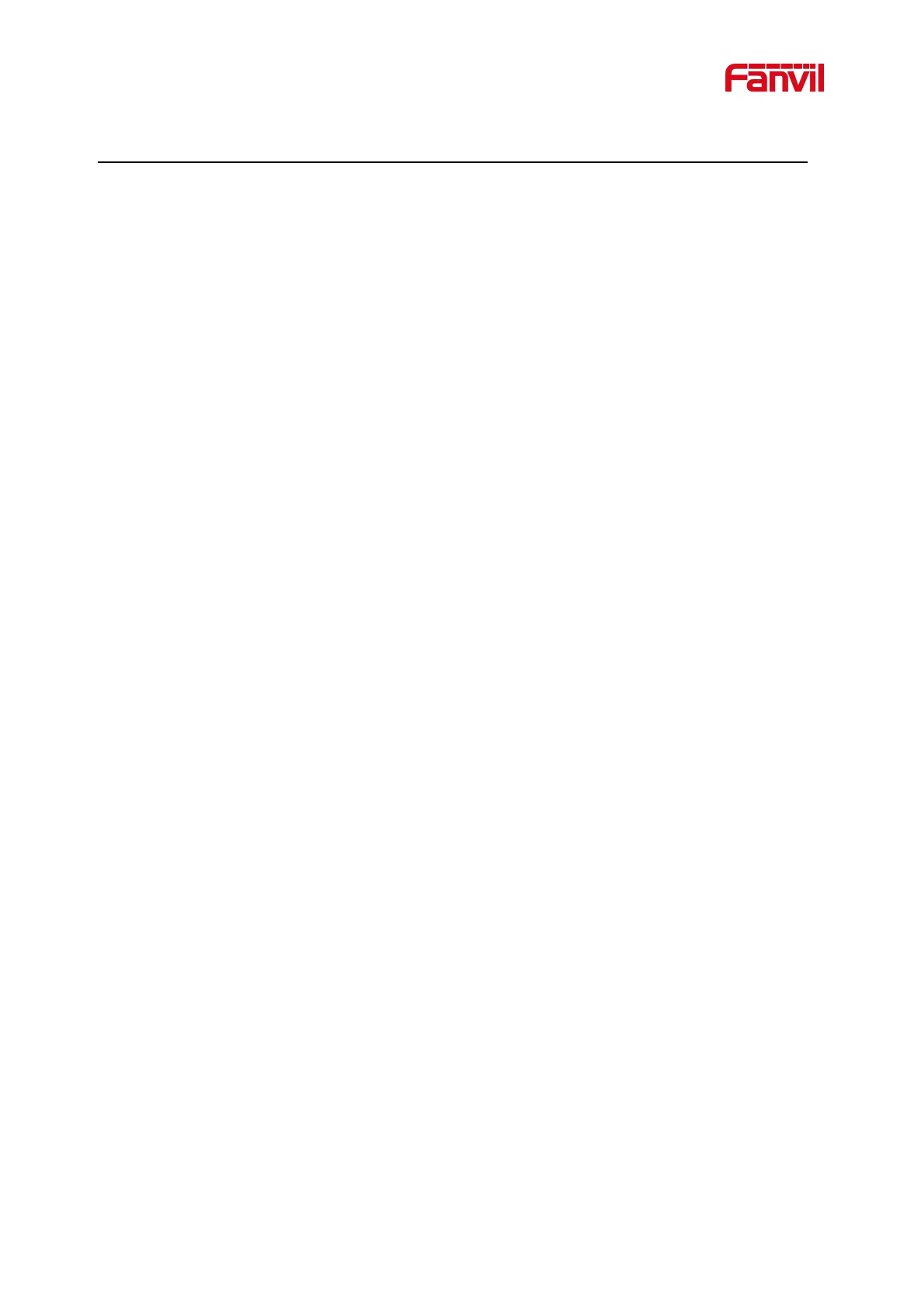Directory
Directory...............................................................................................................................................................2
1 Picture............................................................................................................................................................... 4
2 Table.................................................................................................................................................................. 6
3 Safety Instruction............................................................................................................................................7
4 Overview............................................................................................................................................................ 8
5 Install Guide......................................................................................................................................................9
5.1 Use POE or external Power Adapter............................................................................................... 9
5.2 Appendix................................................................................................................................................9
5.2.1 Common command modes.......................................................................................................9
5.2.2 Function key LED status......................................................................................................... 10
6 User Guide.......................................................................................................................................................11
6.1 Interface description..........................................................................................................................11
6.2 Installation instructions..................................................................................................................... 12
6.2.1 Installation..................................................................................................................................12
6.2.2 Device IP address.................................................................................................................... 13
6.3 WEB configuration.............................................................................................................................13
6.4 SIP Configurations.............................................................................................................................14
6.5 Volume setting....................................................................................................................................15
6.6 Set the player type.............................................................................................................................16
7 Basic Function............................................................................................................................................... 17
7.1 Making Calls....................................................................................................................................... 17
7.2 Answering Calls................................................................................................................................. 17
7.3 End of the Call....................................................................................................................................17
7.4 Auto Answer........................................................................................................................................17
7.5 Call Waiting.........................................................................................................................................19
8 Advance Function......................................................................................................................................... 20
8.1 Intercom...............................................................................................................................................20
8.2 MCAST................................................................................................................................................ 20
8.3 Hotspot................................................................................................................................................ 22
9 Web Configurations......................................................................................................................................24
9.1 Web Page Authentication.................................................................................................................24
9.2 System >> Information......................................................................................................................24
9.3 System >> Account........................................................................................................................... 25
9.4 System >> Configurations................................................................................................................25
