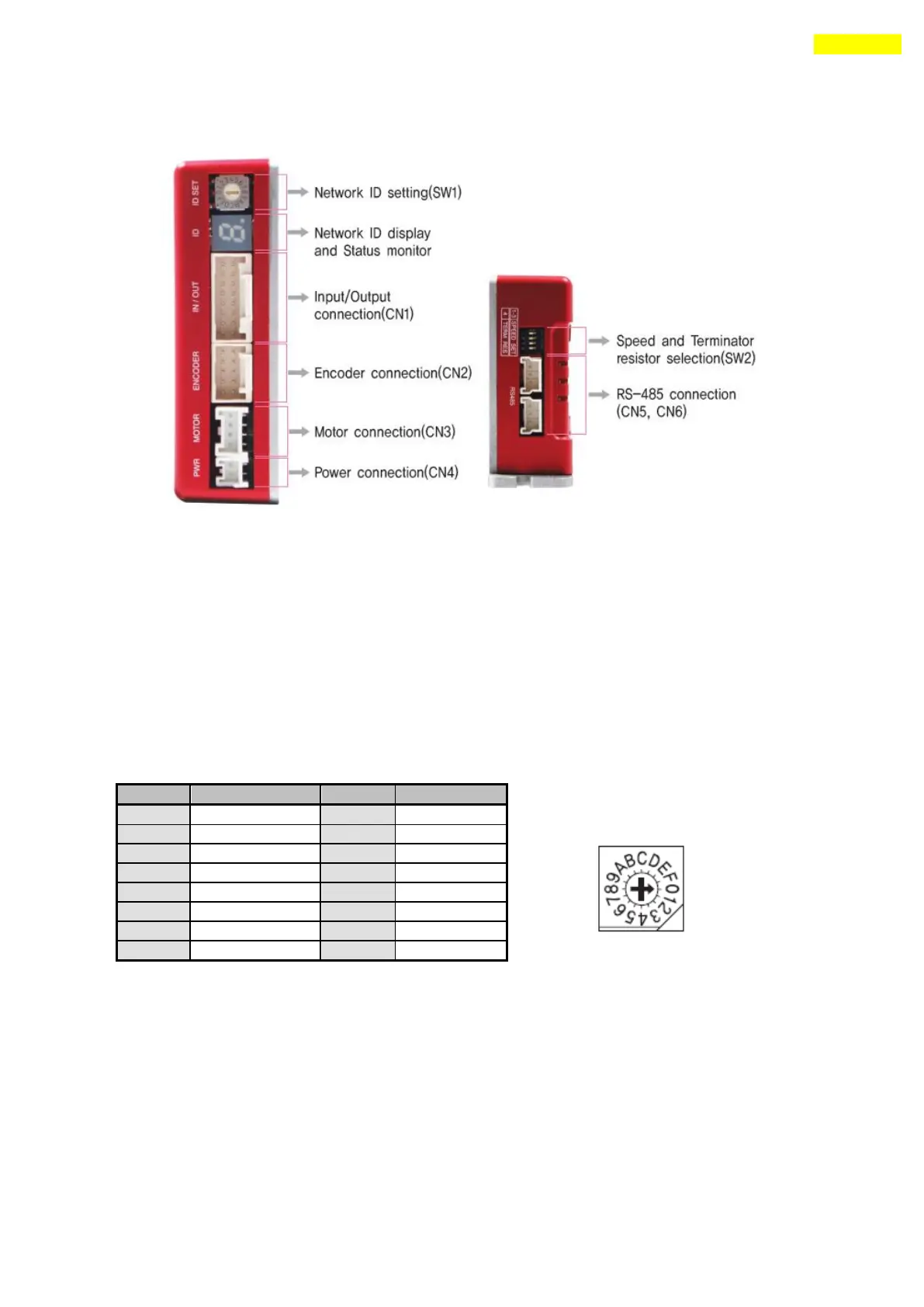www.fastech.co.kr
7. External Name and Function Setting of Ezi-SERVO-PR-MI
7. External Name and Function Setting of Ezi-SERVO-PR-MI
7.1 Appearance and Part Name
7.2 Drive ID Switch Selection (SW1) and 7-segmant
1) When several modules are connected to one daisy chain network, this switch is to set
intrinsic ID to each module.
2) The switch can set intrinsic ID to each module up to 16 numbers from 0 to F(15).
3) 7-segmant of status monitor is display the ID number in normal status, but in
alarm status it display the protection number by flash times.
7.3 Communication Speed and Terminal Resistance Select Switch(SW2)
SW2 is to set the communication speed between central controller(PC) and Drive. If
corresponding drive module is connected to the end of one network segment, SW2 sets whether
terminal resistance is used. SW2.1 is to set the use of terminal resistance, and SW2.2~SW2.4
is to set the communication speed as follows.