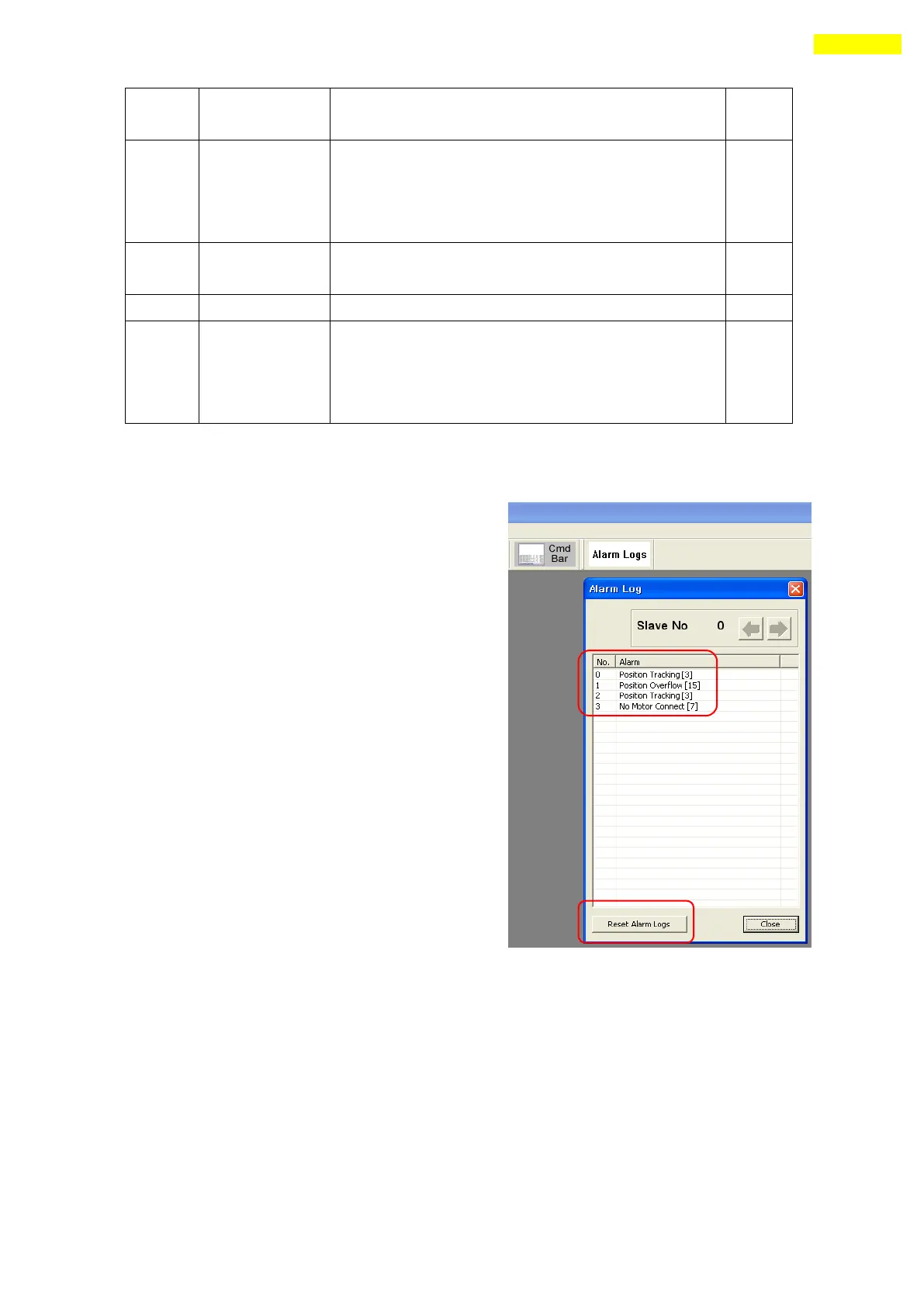www.fastech.co.kr
2)Check the diameter and length of power cable to
driver.
1)Check if parameters are set correctly or the machine
is over-loaded.
2)Check the vibration of mechanism and belt tension.
3)Check the cabling status of motor and encoder.
1)Check if current of power supply is supplied to the
drive.
1)Contact to distributor.
1)Get down the load or increase the acceleration or
deceleration speed.
2)Check the brake and encoder is working correctly or
not.
14.4 Alarm Log
If an alarm occurs, its log informations are save in
ROM area in the drive.
The maximum number of alarm logs are 30.
The inquiry of alarm log is possible only on
Servo OFF status.
To remove alarm log, use the ‘Reset Alarm
Logs’ menu.