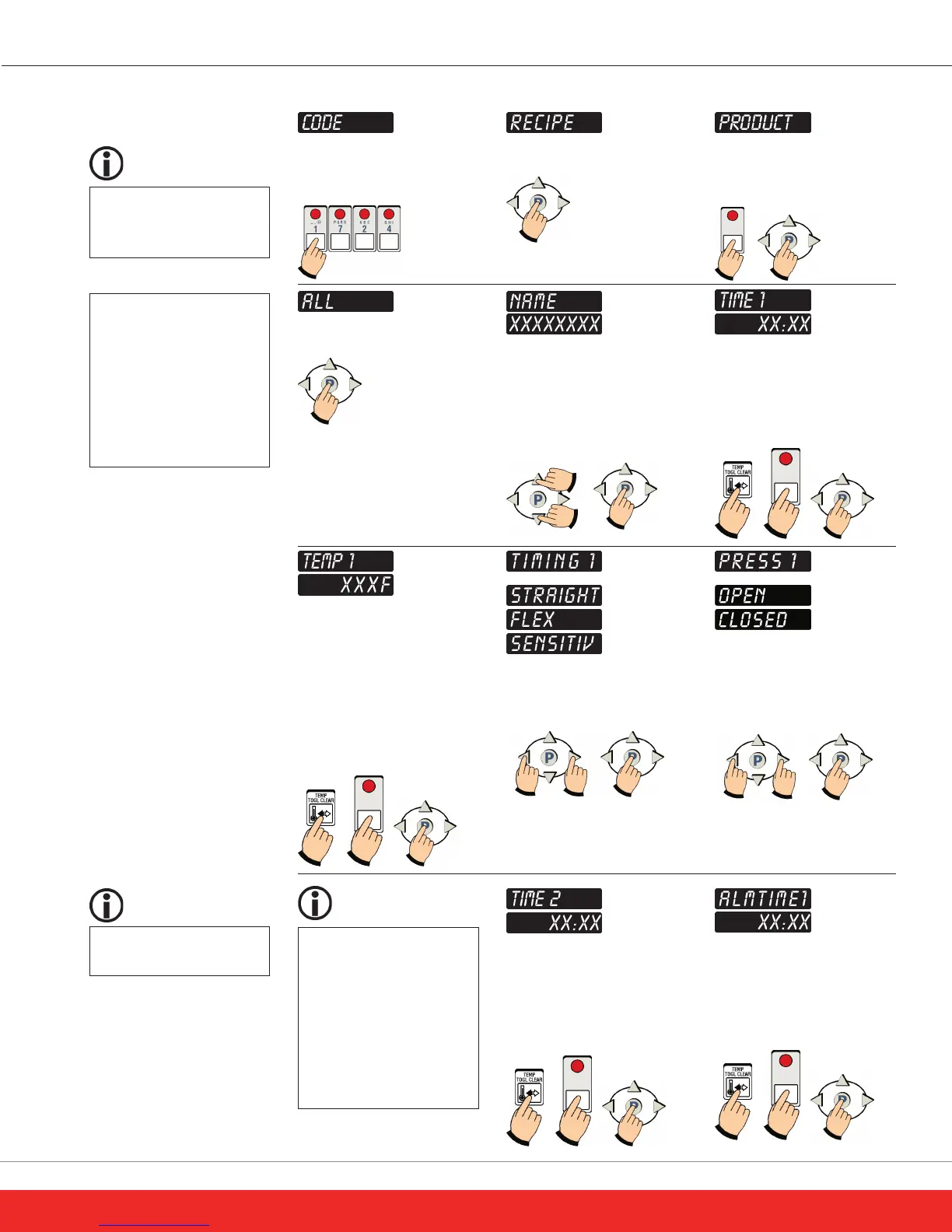www.fastinc.com 1-800-243-9271 229-51319 D © 2007-2010 FAST
10 & 18 Product Cooking Controllers
Programming: PRODUCT KEY
9
This document contains confidential information. The dissemination, publication, copying, or duplication of this document or the software described herein without prior written authorization is strictly prohibited.
Type in 1 7 2 4 using the
product keys. Press the P key.
Press the P key. All product
key LEDs will light up.
PROGRAM A PRODUCT
KEY. Press the product key
you want to program. Press
the P key.
Some controllers
may have different op-
tions listed.
Depending on model,
you can either press
the P key to change all
programmable set-
tings or you can scroll
using the arrow keys
to any of the specific
options.
Press the P key.
SET COOK TIME. Actual
set time will be displayed. To
change, press toggle clear to
change the time to zero. Type
in a new time using the prod-
uct keys. Press the P key.
SET COOK TEMPERA-
TURE. Actual set temperature
will be displayed. To change,
press toggle clear to change the
temperature to zero. Type in a
new temperature using the prod-
uct keys. Press the P key.
SET TIMING MODE. Use
the left and/or right arrow keys
to choose Straight, Flex or
Sensitivity. Press the P key.
SET PRODUCT DISPLAY
NAME. NAME will be dis-
played then the actual product
name. Use the up and down
arrow keys to scroll through
the library. Press the P key to
lock in your choice.
SET SOLENOID MODE.
Use the left or right arrow
keys to choose either OPEN or
CLOSED. Press the P key.
SET ACTION ALARM.
Actual alarm time 1 will be dis-
played. To change, press tog-
gle clear to change the time to
zero. Type in a new time using
the product keys. Press the P
key.
SET COOK TIME #2. Actual
cook time will be displayed. To
change, press toggle clear to
change the time to zero. Type in
a new time using the product
keys. Press the P key. Repeat
above steps.
Some models have up
to 3 action alarms.
NOTE: On some models,
each product key can be pro-
grammed with up to 10
stages. If no additional
stages are required at this
point, set the time to zero.
Press the P key to continue
to Action Alarm.
