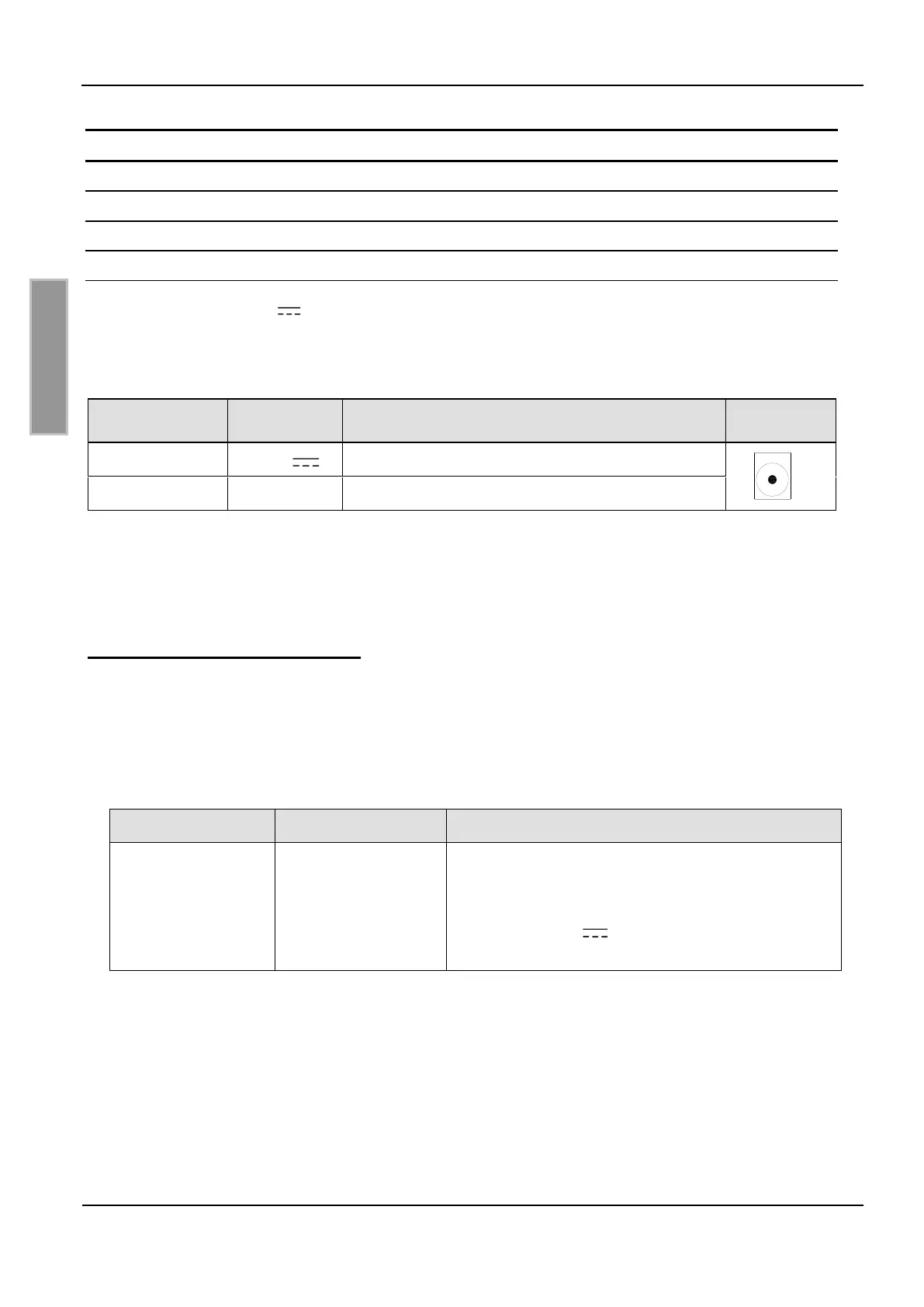11 Connections
11.1 Power supply
11.1.1 Power supply
Connect the 12..24 VDC/ supply voltage to socket on the circuit board.
Table 11-1: Connecting the supply voltage
Ground – supply voltage (-)
Note:
Reversing the polarity of the supply voltage may destroy the device.
Power supply recommendations :
To take full advantage of the Reader performance, you must use a sufficiently regulated and low-
noise power supply. When using a switching power supply, be sure that its internal switching fre-
quency is less than 300 kHz.
Table 11-2: Recommended power supply:
ID NET.12V-B-EU
Power Supply Unit
12V
Power Supply 100 - 240V AC Input Voltage,
(Continental European Plug),
with angular DC Plug 2,5mm*5,5mm
Output: 12 V DC/ ; 700mA
Ambient Operating Temperature: 0°C to +40°C