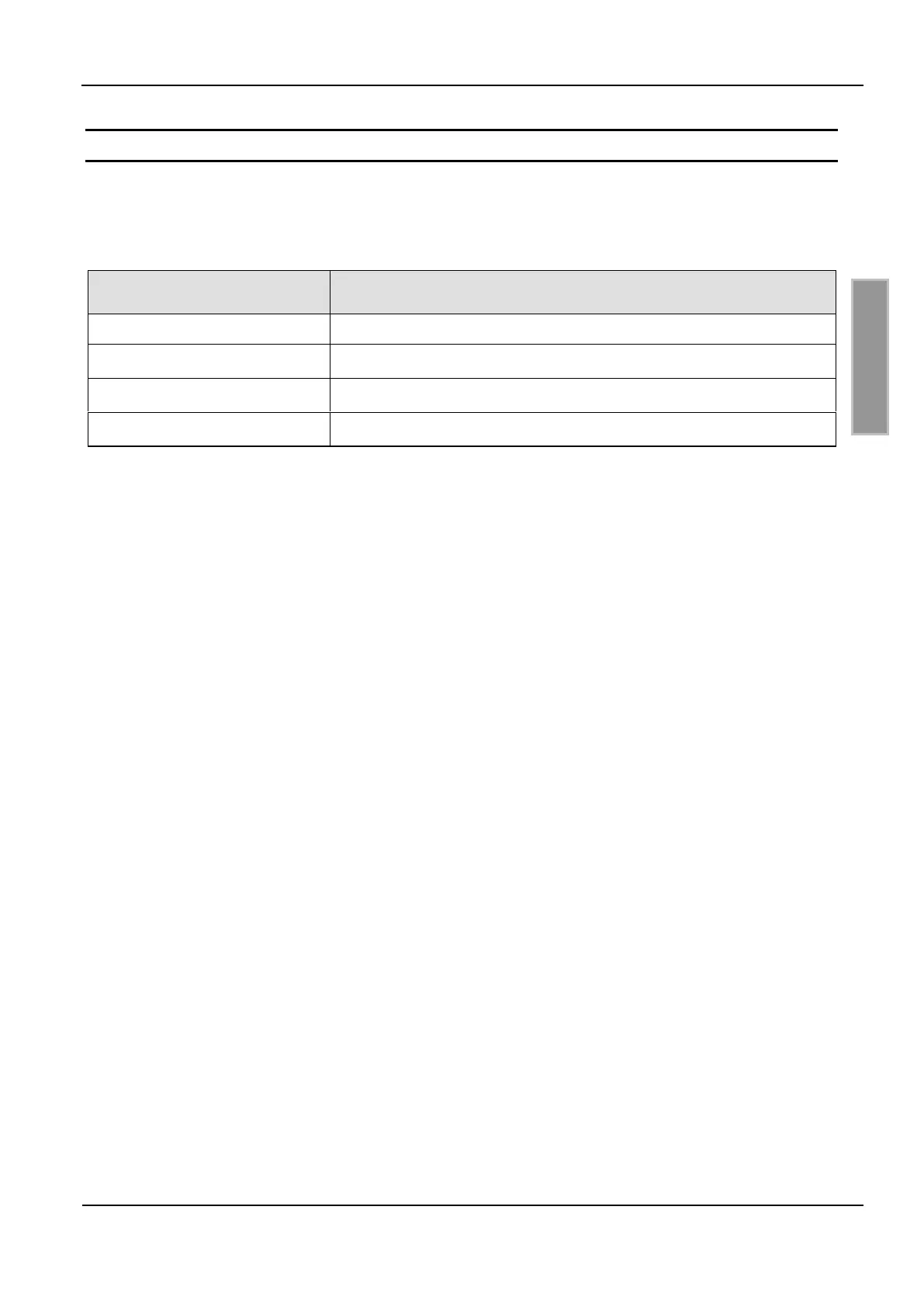 Loading...
Loading...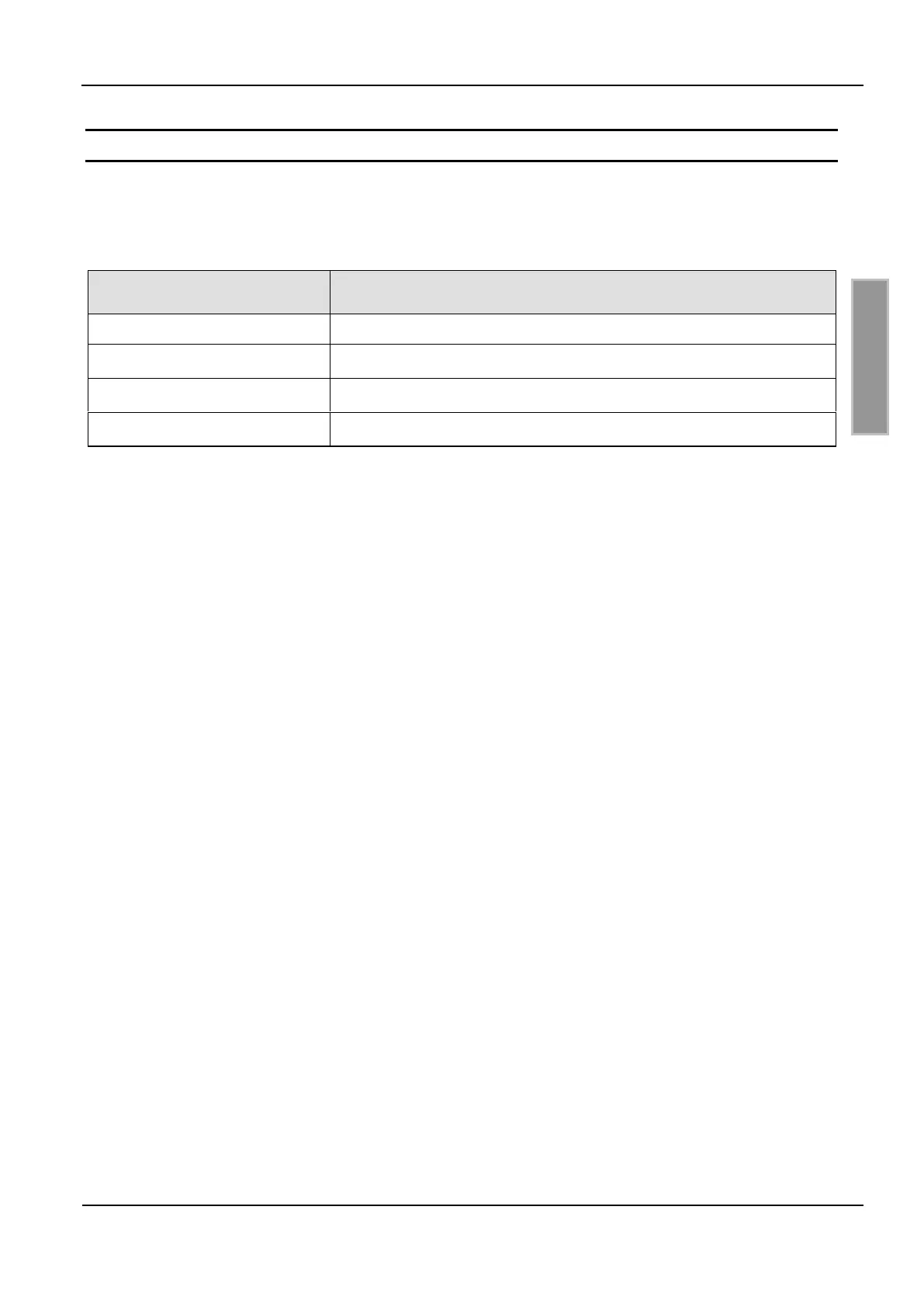
Do you have a question about the Feig Electronic OBID i-scan ID ISC.SPAD102 and is the answer not in the manual?
| Category | Card Reader |
|---|---|
| Manufacturer | Feig Electronic |
| Model | OBID i-scan ID ISC.SPAD102 |
| Frequency | 13.56 MHz |
| Read Range | Up to 10 cm |
| Power Supply | 5V DC |
| Supported Standards | ISO 14443 A/B, ISO 15693 |
| Interface | USB |