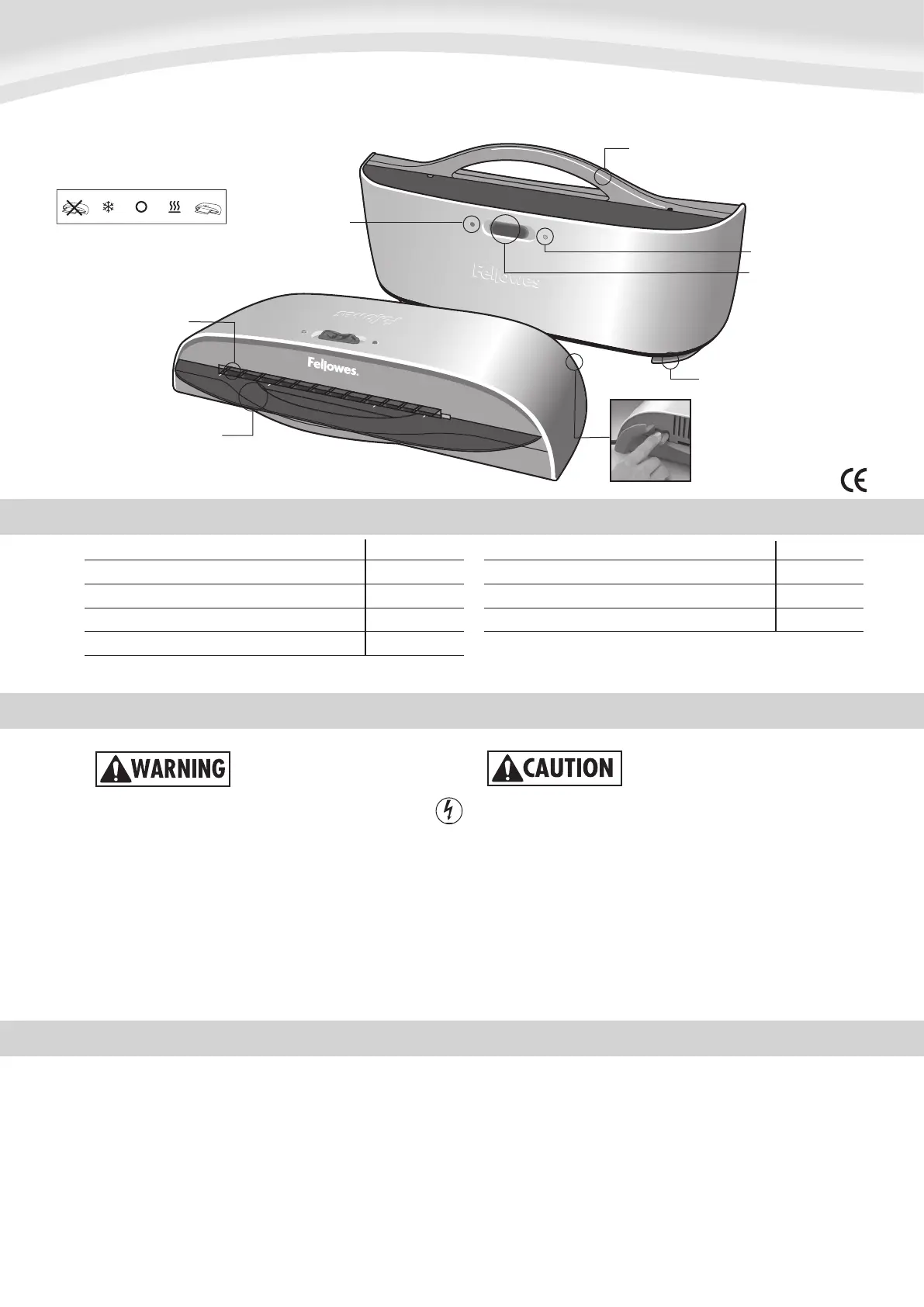2
ENGLISH
CAPABILITIES
IMPORTANT SAFETY INSTRUCTIONS — Read Before Using!
• The socket-outlet shall be installed near the equipment and
shall be easily accessible.
• To prevent electrical shock, do NOT use laminator close to
water and do NOT spill water on laminator, electric cord, or
wall socket.
• Do not leave electric cord in contact with a warm surface.
• Do not leave electric cord hanging from a cupboard or shelf.
• Do not use laminator if electric cord is damaged.
• Do not laminate metal objects.
• Only use pouches specically designed for the lamination setting (Hot or Cold) you
intend to use.
• Always supervise children during laminator operation.
• Keep pets away from laminator while in use.
• Switch off and unplug laminator when not in use.
• Do not open or attempt to repair the laminator yourself, as this could result in electric
shock and will void your warranty. Contact Customer Service if you have questions. Please
note the warranty does not apply in cases of abuse, mishandling or unauthorized repair.
• Always wrap cord around cable management feet while carrying or in storage.
• Always put item in a pouch. Never laminate an empty pouch.
• Trim excess pouch material from around your item after laminating and cooling.
• If using both hot and cold lamination in one session, use the cold setting rst
to avoid having to wait for the laminator to cool down.
• With self-adhesive pouches, use the laminator on the cold setting for a
smoother nish.
TIPS
• Before laminating valuable items, do a test run with an item similar in size and thickness.
• When not in use, wrap cord around feet for portable ease and optimal storage.
• When laminating heat-sensitive documents (i.e., tickets, ultrasounds, etc.) only use self-
adhesive pouches on a cold setting.
• Use a dry-erase marker for writing on laminated pouches.
Pouch/Document Entry
Wait Light (red)
Carry Handle - for easy
portability and tray support
Ready Light (green)
Dual-Purpose Tray - serves as
guide and protective dust cover
On/Off/Hot/Cold
Lamination Selector
Cord Wrap/Feet - for optimal
cord management and storage
Wait
Light
(Do Not
Laminate)
Indicator Light Key
Cold
Lamination
Off Hot
Lamination
Ready
Light
Anti-Jamming
Release Lever
A4 A3
Pouch Thickness 75-100 microns 75-100 microns
Estimated Heat-Up Time 6 Minutes 6 Minutes
Approximate Cool-Down Time 90 Minutes 90 Minutes
Lamination Speed 30 cm/Minute 30 cm/Minute
A4 A3
Maximum Width 220 mm 330 mm
Voltage 220 - 240V~ 220 - 240V~
Frequency 50/60 Hz 50/60 Hz
