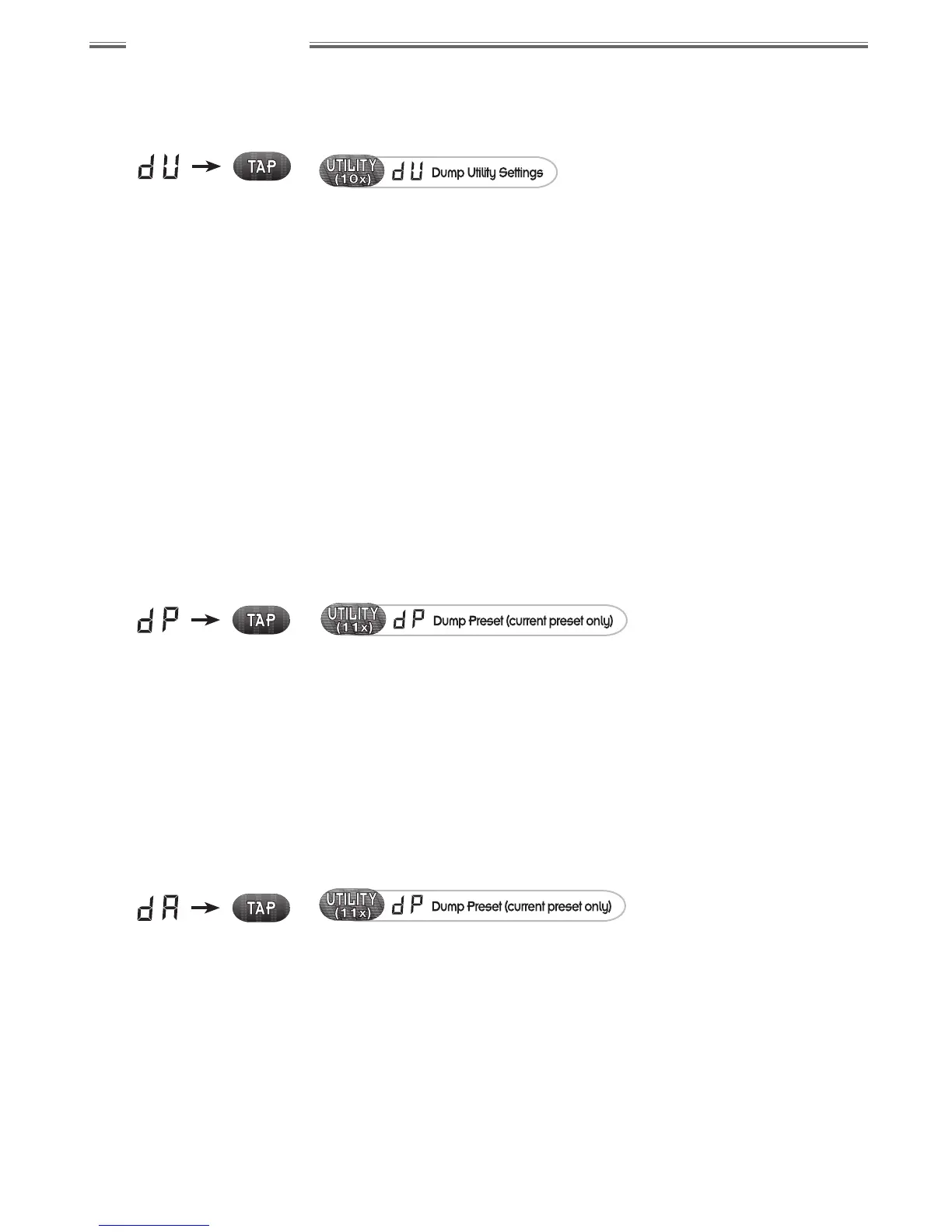wwwwww
..
ffeennddeerr..ccoomm
✧
wwwwww
..mmrrggeeaarrhheeaadd..nneett
30
Advanced Functions
Dump Utilities
This menu item is used to perform data transfer of Utility information using
the MIDI Dump convention.
1) Press UTILITY repeatedly until “dU” is displayed.
2) Press TAP to execute the Utility dump.
This operation uses a SysEx message to transfer the following Utility
settings to another amp or PC:
• Continuous Controller Device Number
• MIDI Receive Channel Selection
• MIDI Transmit Channel Selection
• System Exclusive ID Selection
• Continuous Controller Echo Enable/Disable
• Memory Protect
NOTE: The Continuous Controller/Expression Pedal Assignment is preset-
specific and is transferred with Dump Preset or Dump All Presets (see
below).
Dump Preset
This menu item is used to perform data transfer of the CURRENT preset
using the MIDI Dump convention.
1) Press UTILITY repeatedly until “dP” is displayed.
2) Press TAP to execute the current preset dump.
This operation uses a SysEx message to transfer the preset data structure
to another Cyber-Deluxe™ amplifier or a PC/MIDI file. If another Cyber-
Deluxe™ amplifier is used to receive and store the preset, the target Cyber-
Deluxe™ amplifier allows you to select the save location (32 through 63).
Dump All Presets
This menu item is used to perform data transfer of the ALL the presets using
the MIDI Dump convention.
1) Press UTILITY repeatedly until “dA” is displayed.
2) Press TAP to execute the all presets dump.
This operation uses a SysEx message to transfer the 64 preset data
structures to another Cyber-Deluxe™ amplifier or a PC/MIDI file. If another
Cyber-Deluxe™ amplifier is used to receive and store all presets, only the
32 rewritable presets (32 through 63) are stored, and they are replaced in
their original order.
